-
ChangeExpertAsked on August 24, 2017 at 5:28 AM
Please advise how I can export a form completed by a user. The document needs to appear exactly as it did when the user entered the info (including logos etc)
When I have exported the form, I will be sending it to the user. The user then needs to print out the form, sign it, scan it and return it to me by email.
Many thanks in advance.
-
jonathanReplied on August 24, 2017 at 8:18 AM
You can use the submission PDF report attachment in the Autoresponder Email.
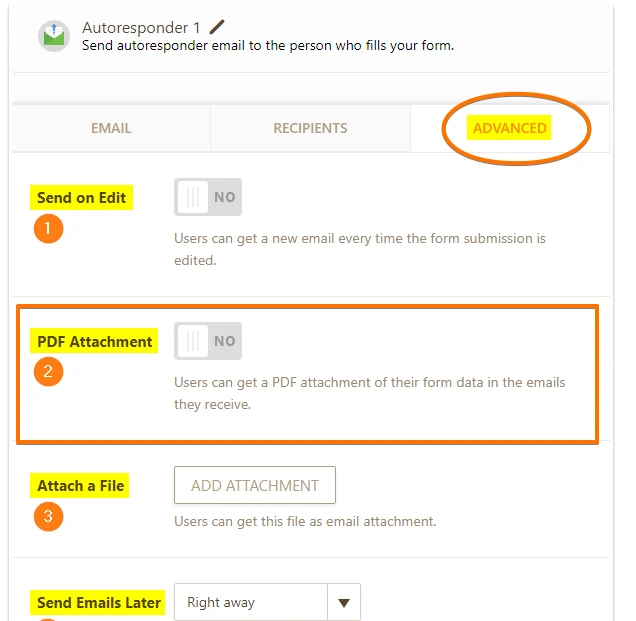
set the PDF Attachment (2) to ON.
The user will get a confirmation email upon submission and the submission PDF report will be attached to the email. This can be a hard copy of the user that they can print/sign/scan and email back to you.
Let us know if this will not work for you.
-
ChangeExpertReplied on August 24, 2017 at 9:47 AM
-
jonathanReplied on August 24, 2017 at 9:57 AM
The next question is about a different feature. We will resolve it separately on its own thread here https://www.jotform.com/answers/1231604
Thanks.
- Mobile Forms
- My Forms
- Templates
- Integrations
- INTEGRATIONS
- See 100+ integrations
- FEATURED INTEGRATIONS
PayPal
Slack
Google Sheets
Mailchimp
Zoom
Dropbox
Google Calendar
Hubspot
Salesforce
- See more Integrations
- Products
- PRODUCTS
Form Builder
Jotform Enterprise
Jotform Apps
Store Builder
Jotform Tables
Jotform Inbox
Jotform Mobile App
Jotform Approvals
Report Builder
Smart PDF Forms
PDF Editor
Jotform Sign
Jotform for Salesforce Discover Now
- Support
- GET HELP
- Contact Support
- Help Center
- FAQ
- Dedicated Support
Get a dedicated support team with Jotform Enterprise.
Contact SalesDedicated Enterprise supportApply to Jotform Enterprise for a dedicated support team.
Apply Now - Professional ServicesExplore
- Enterprise
- Pricing



























































