-
OldBuckAirfieldAsked on August 24, 2017 at 5:53 AM
I've looked at the various support articles but I don't seem to have the buttons within the Form Designer which allow me to select fonts. Themes, colours etc but not fonts.
We use Google web fonts and the only thing stopping me from upgrading is that I want to be able to make the fonts similar or identical to what we use. Does this functionality come with an upgrade, or am I missing something?
Thanks
-
jonathanReplied on August 24, 2017 at 8:27 AM
It is in Form Designer>>Styles option.
Example:
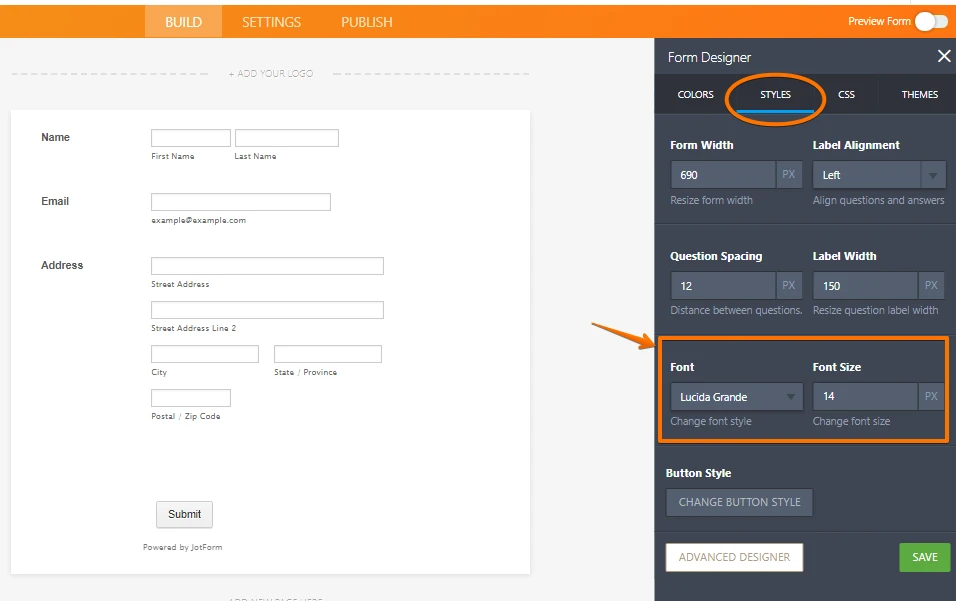
-
OldBuckAirfieldReplied on August 24, 2017 at 10:08 AM
Ok, on that very same window I am only being allowed to select Pallettes, Themes or Custom. Is that because I have not upgraded? Put simply if I buy am I guaranteed to be able to pick my font?
Thanks
-
jonathanReplied on August 24, 2017 at 10:17 AM
You were using the new Form Layout this is why your Form Designer appears different.
Try first switching back to Legacy Layout.
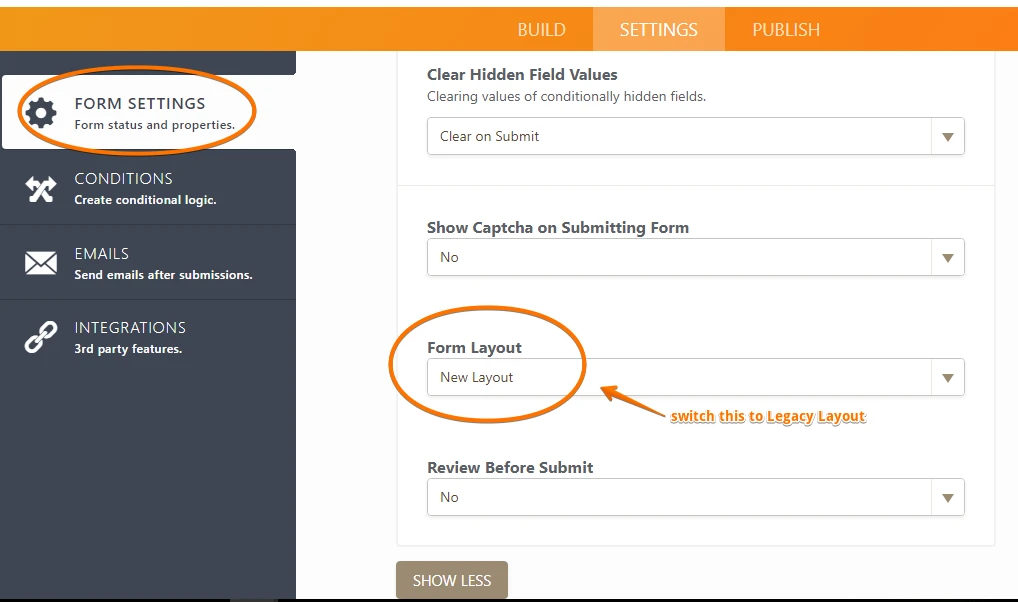
Then check again in the Form Build. The Form Designer should now be back to the original version.
Change the fonts needed. Then go again to Form Settings and switch back again to New Layout/Form Layout.
Let us know if this did not work.
-
OldBuckAirfieldReplied on August 25, 2017 at 9:31 AM
I've done that. It appears with the right font in Legacy Mode but when I switch back it reverts to the standard font again.
-
JanReplied on August 25, 2017 at 10:59 AM
Unfortunately, the "Advanced Designer" is not yet available in the New Form Layout.
I will escalate this thread to our developers as a feature request. We'll update you once an information is available.
Thank you for your patience.
-
OldBuckAirfieldReplied on August 25, 2017 at 11:13 AM
That's incredibly annoying. I upgraded and paid only this morning on the specific understanding that the fonts were selectable. Had I have known I'd have gone with your competitors. How long will it be until this is fixed and why are you advertising it as a feature when it is not available?
How, additionally, can I cancel the upgrade and get my money back?
-
JanReplied on August 25, 2017 at 11:54 AM
We are sorry for the inconvenience. The New Form Layout was just recently implemented. Unfortunately, we cannot provide any ETA on when will this be available.
Please take note that you can still use Google Fonts in the Legacy layout. First, please change the Form Layout in the Form Settings. Here's a guide:
1. In the Form Builder, click "Settings" in the top menu. Go to "Form Settings" and then click the "Show More Options" button.

2. Look for "Form Layout" and then change it to "Legacy Layout".

3. After that, click "Build" in the top menu and then click the "Form Designer" icon.

4. Go to "Styles" tab and change the font style.

5. Click the "Save" button when you're done.
Here's the result:

Here's a demo form: https://form.jotformpro.com/72364140160950.
Hope that helps. If you still want to cancel the subscription, please let us know. Thank you.
-
RoseReplied on February 1, 2018 at 7:36 AM
We are happy to inform you that font family option is added to Form Designer for JotForm Cards.
-
OldBuckAirfieldReplied on February 1, 2018 at 12:31 PM
Thanks very much. I have created a theme with font selection and saved it. It does not appear however under the themes afterwards, despite a message telling me it would.
Also, this is great and thanks for being so responsive so quickly. Having the choice of font is very useful but the range available somewhat limited.
Can I request Google Fonts as options, much like the Legacy Layout?Thanks again,
-
Richie JotForm SupportReplied on February 1, 2018 at 1:25 PM
To clarify, the font you used in your form doesn't-work when you create a theme?
Kindly provide us with a screen shot of the issue. How-to-add-screenshots-images-to-questions-to-the-support-forum,so we can check it.
I have moved your other inquiry to this thread https://www.jotform.com/answers/1369887
we will answer your question shortly.
Thank you.
- Mobile Forms
- My Forms
- Templates
- Integrations
- INTEGRATIONS
- See 100+ integrations
- FEATURED INTEGRATIONS
PayPal
Slack
Google Sheets
Mailchimp
Zoom
Dropbox
Google Calendar
Hubspot
Salesforce
- See more Integrations
- Products
- PRODUCTS
Form Builder
Jotform Enterprise
Jotform Apps
Store Builder
Jotform Tables
Jotform Inbox
Jotform Mobile App
Jotform Approvals
Report Builder
Smart PDF Forms
PDF Editor
Jotform Sign
Jotform for Salesforce Discover Now
- Support
- GET HELP
- Contact Support
- Help Center
- FAQ
- Dedicated Support
Get a dedicated support team with Jotform Enterprise.
Contact SalesDedicated Enterprise supportApply to Jotform Enterprise for a dedicated support team.
Apply Now - Professional ServicesExplore
- Enterprise
- Pricing






























































