-
bunkhousebrandingAsked on August 25, 2017 at 12:42 AM
My images won't upload to my form I've created. Tried using .pdf, .docx, and .cdr. I've tried dragging and dropping and saving in different places all over my PC, but jotform will not find them. The files are there when I check outside jotform, but while using jotform, they aren't recognized.
-
Support_Management Jotform SupportReplied on August 25, 2017 at 3:21 AM
Just to confirm, you are trying to upload an image to this section of your form, correct?

I gave this a try on a new form I have and even on a cloned copy of your form but failed to see any issues uploading an image. Can you please ensure you are using an image (with a .jpg, .png, .jpeg, or .gif) format? The ones you listed (.pdf, .docx, .cdr) are not images.
Just click the Image Field on your form > then CHOOSE FILE > UPLOAD tab > then UPLOAD FILE button.
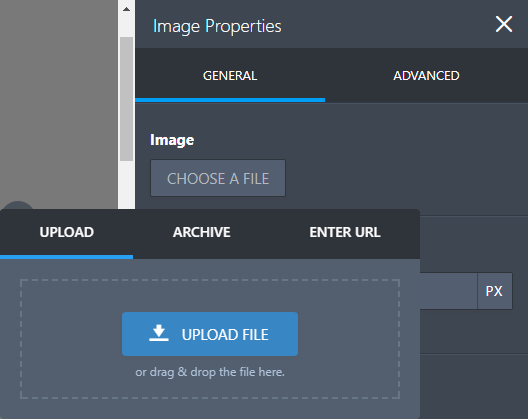
-
bunkhousebrandingReplied on August 25, 2017 at 11:43 AMThanks for the response, I finally got the image to upload (and its down by mens t-shirts), but would you mind looking at it? Its way too small, and I need to be able to insert a visible image by each product.
Sent from Mail for Windows 10
... -
David JotForm SupportReplied on August 25, 2017 at 12:36 PM
I checked your form and the images are definitely visible:

If you would like to make the images even bigger, add the follow code to your form:
https://www.jotform.com/help/117-How-to-Inject-Custom-CSS-Codes
.form-product-image-with-options {
width : 100px;
}Adjust the width value until the sizing suits your needs.
-
bunkhousebrandingReplied on August 29, 2017 at 11:43 PMThat worked great, thank you! One last question
.is there a way to show a description of the item, when hovering over the items picture?
Sent from Mail for Windows 10
... -
Support_Management Jotform SupportReplied on August 30, 2017 at 1:58 AM
I'm afraid there's no way to add a description to each of the Product Images of the payment field. The only recommendation I have as an alternative is to utilize the NAME of each PRODUCT and be as detailed as possible when naming each of them.
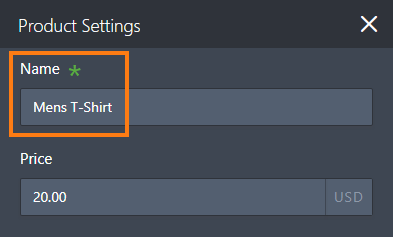
This may be possible with advanced CSS customization but we need the form to be in its final state first before we start with the CSS approach. So, finish your form first, especially your product details. Once you have a working, finalized form, reach out to us if you want to give it a try with CSS.
-
bunkhousebrandingReplied on August 30, 2017 at 3:43 PMMy whole form just disappeared! Then it said saved at 1:21 pm (less than 1 minute ago). How can I get it back??
Sent from Mail for Windows 10
... -
David JotForm SupportReplied on August 30, 2017 at 3:52 PM
You should be able to restore your form to any previously saved state with your forms revision history:
https://www.jotform.com/help/294-How-to-View-Form-Revision-History
Although I checked both your forms and they look to be intact.
- Mobile Forms
- My Forms
- Templates
- Integrations
- INTEGRATIONS
- See 100+ integrations
- FEATURED INTEGRATIONS
PayPal
Slack
Google Sheets
Mailchimp
Zoom
Dropbox
Google Calendar
Hubspot
Salesforce
- See more Integrations
- Products
- PRODUCTS
Form Builder
Jotform Enterprise
Jotform Apps
Store Builder
Jotform Tables
Jotform Inbox
Jotform Mobile App
Jotform Approvals
Report Builder
Smart PDF Forms
PDF Editor
Jotform Sign
Jotform for Salesforce Discover Now
- Support
- GET HELP
- Contact Support
- Help Center
- FAQ
- Dedicated Support
Get a dedicated support team with Jotform Enterprise.
Contact SalesDedicated Enterprise supportApply to Jotform Enterprise for a dedicated support team.
Apply Now - Professional ServicesExplore
- Enterprise
- Pricing




























































