-
HoermannAsked on August 25, 2017 at 2:54 AM
Hello JotForm Support
Our customers use a jotform to send photos to us. The file upload of jotform works fine
and we receive these photos as attachment in an e-mail.Our problem is the following: Our customers want to have a copy of their form including their individual attached photos. The copy of the form can be made easily but we could not find a solution for the attachment.
With the auto responder it's not possible to choose the uploaded files as attachment. Just a fixed upload can be set and that doesn’t help us. With the notification option it is possible to attach the uploaded files (we are already using this successfully to send the files to us) but there we can't set the person who fills out the form as a receiver (only fixed receiver e-mails are possible).
Is there any workaround for this problem? Our could you implement this function in Jotform? We need either an individual attachment for the auto responder or the possibility to set the entered e-mail (from the formula) as a receiver with the notification e-mail.
Thanks in advance.
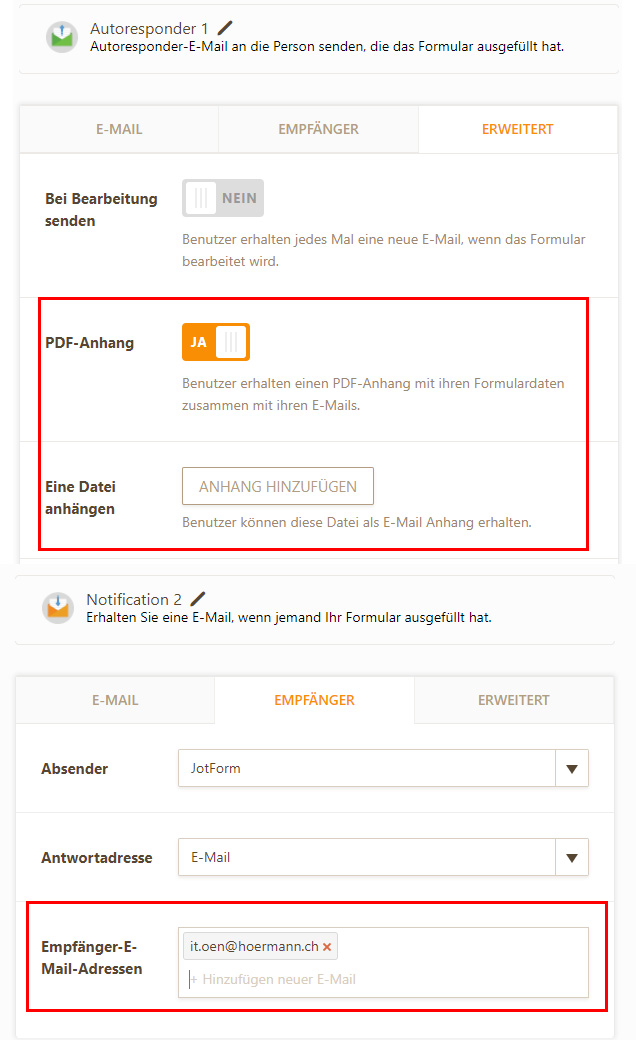
-
BJoannaReplied on August 25, 2017 at 4:17 AM
An Autoresponder email does not have Send Uploads as Attachment option.
As a possible workaround, you can use the Email Notification to send the email with attachments to your users, but the email Notification will have to be conditional.
How to Send Email Based on User's Answer
You have to set the value of the email field as recipient email address of conditional Notification.
How to Find Field IDs and Names
You can set your condition like this.
Here is my demo form that you can test: https://form.jotformpro.com/72362293249965
Hope this meet what you are looking for.
-
HoermannReplied on August 25, 2017 at 8:17 AM
Thank you for your fast answer. That worked perfectly, I wish you a nice weekend.
- Mobile Forms
- My Forms
- Templates
- Integrations
- INTEGRATIONS
- See 100+ integrations
- FEATURED INTEGRATIONS
PayPal
Slack
Google Sheets
Mailchimp
Zoom
Dropbox
Google Calendar
Hubspot
Salesforce
- See more Integrations
- Products
- PRODUCTS
Form Builder
Jotform Enterprise
Jotform Apps
Store Builder
Jotform Tables
Jotform Inbox
Jotform Mobile App
Jotform Approvals
Report Builder
Smart PDF Forms
PDF Editor
Jotform Sign
Jotform for Salesforce Discover Now
- Support
- GET HELP
- Contact Support
- Help Center
- FAQ
- Dedicated Support
Get a dedicated support team with Jotform Enterprise.
Contact SalesDedicated Enterprise supportApply to Jotform Enterprise for a dedicated support team.
Apply Now - Professional ServicesExplore
- Enterprise
- Pricing



























































