-
TFMcDowAsked on August 25, 2017 at 11:00 AM
I set up conditional logic based on a number chosen from a spinner, but now the spinner is not working. I do not want to replace it with a new form element or else I will have to set up my conditions again. Can you please help me?
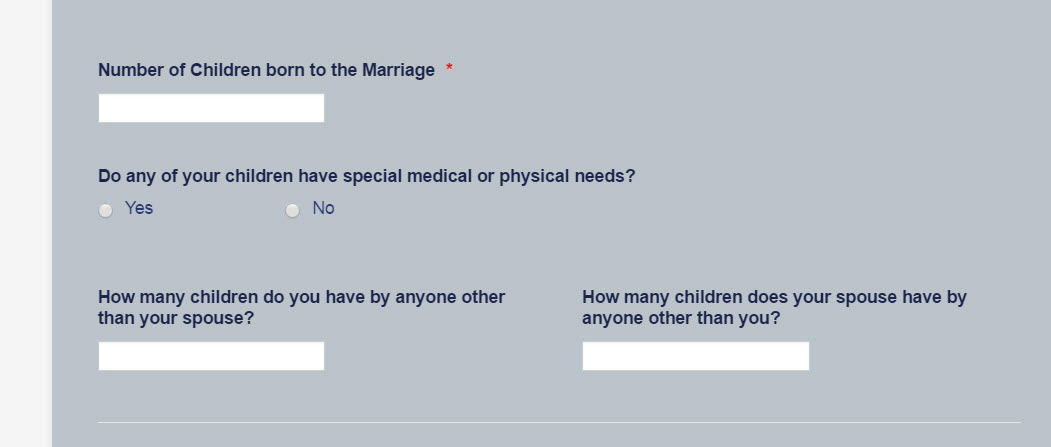 Page URL: https://form.jotform.us/72345232266150
Page URL: https://form.jotform.us/72345232266150 -
David JotForm Support ManagerReplied on August 25, 2017 at 12:20 PM
We will be glad to assist you. Please note that when you create a condition to show a field, there is no need to create a second condition to hide it, because that field will remain hidden unless the first condition is met, so you may delete these conditions:
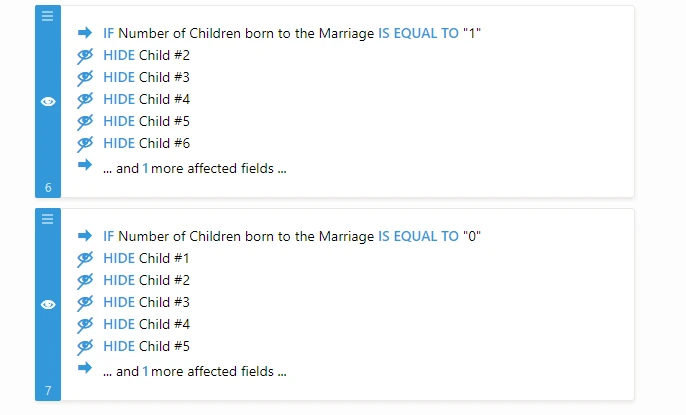
So, the best thing to do is to delete all conditions, and start fresh. So you can create conditions like this:
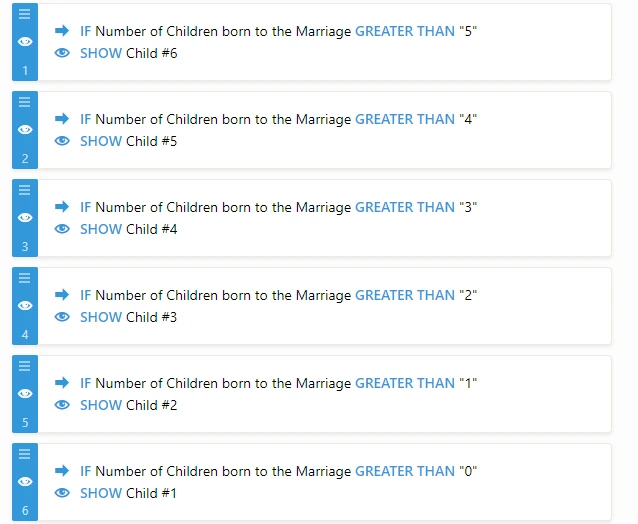
Now, there is a problem with the Spinner field, which shows up as if it were a text field:
Edit mode:
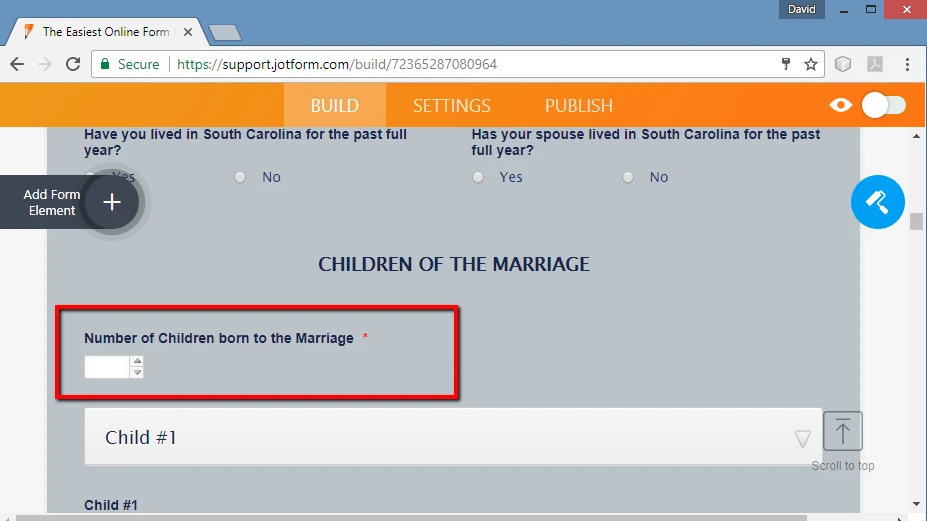
Live mode:
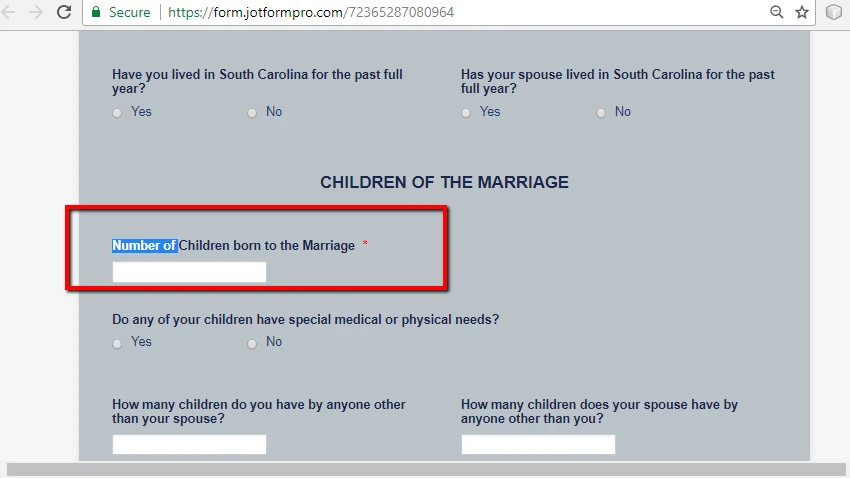
I have tried clearing my forms cache, deleting that spinner field and adding a new one in my clone version, but the issue stills happens.
I have reported this issue to our back-end team. You will be notified via this thread when it get fixed.
-
TFMcDowReplied on August 28, 2017 at 9:33 AM
Great, thank you for all your help. I look forward to hearing back.
Erin
-
TFMcDowReplied on August 29, 2017 at 6:02 PM
Out of curiosity, any estimate on how long this may take to fix? Sorry to be pesky.
-
David JotForm Support ManagerReplied on August 29, 2017 at 7:14 PM
I see this issue has been assigned to one of our developers already. Unfortunately, there isn't an estimated time-frame for a resolution.
-
NeilVicenteReplied on September 4, 2017 at 6:31 PM
This is fixed now.
Cheers!
- Mobile Forms
- My Forms
- Templates
- Integrations
- INTEGRATIONS
- See 100+ integrations
- FEATURED INTEGRATIONS
PayPal
Slack
Google Sheets
Mailchimp
Zoom
Dropbox
Google Calendar
Hubspot
Salesforce
- See more Integrations
- Products
- PRODUCTS
Form Builder
Jotform Enterprise
Jotform Apps
Store Builder
Jotform Tables
Jotform Inbox
Jotform Mobile App
Jotform Approvals
Report Builder
Smart PDF Forms
PDF Editor
Jotform Sign
Jotform for Salesforce Discover Now
- Support
- GET HELP
- Contact Support
- Help Center
- FAQ
- Dedicated Support
Get a dedicated support team with Jotform Enterprise.
Contact SalesDedicated Enterprise supportApply to Jotform Enterprise for a dedicated support team.
Apply Now - Professional ServicesExplore
- Enterprise
- Pricing




























































