-
RyanSturgisTFPAsked on August 25, 2017 at 2:33 PM
Looking to send out a JotForm link to by email and have the files that are uploaded through the link go directly to a Dropbox folder.
How do I link a JotForm with a Dropbox folder so uploaded content ends up in that Dropbox folder
-
Support_Management Jotform SupportReplied on August 25, 2017 at 3:34 PM
To achieve that, just integrate your form with Dropbox. On your Form Builder, navigate to SETTINGS > INTEGRATIONS > DROPBOX > then setup the integration you see on the screen.
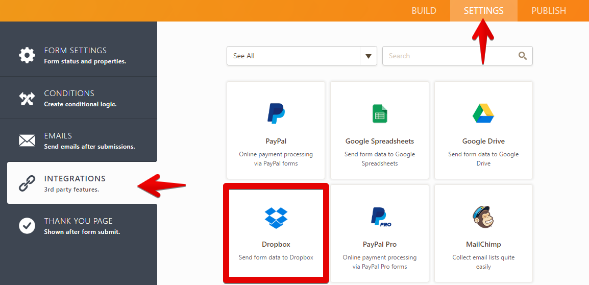
Complete guide: Upload-to-Dropbox-with-JotForm
As an additional resource, you may also setup sub-folders in Dropbox (if needed) using the Unique ID Widget.
Related guide: How-to-Setup-Sub-Folders-in-Dropbox-Using-the-Unique-ID-Widget
-
Support_Management Jotform SupportReplied on August 25, 2017 at 3:36 PM
Sorry my reply was accidentally cutoff. To continue, if you will setup sub-folders, it will result into submissions shown in separate folders (like below).
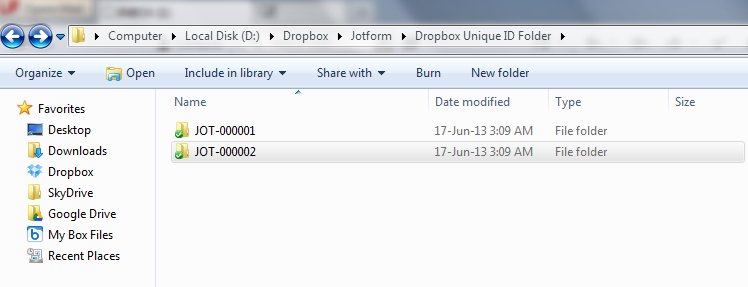
-
RyanSturgisTFPReplied on August 29, 2017 at 3:43 PM
-
MikeReplied on August 29, 2017 at 4:54 PM
We will address your question about the file size limit via the next thread:
https://www.jotform.com/answers/1235531
It will be updated shortly.
- Mobile Forms
- My Forms
- Templates
- Integrations
- INTEGRATIONS
- See 100+ integrations
- FEATURED INTEGRATIONS
PayPal
Slack
Google Sheets
Mailchimp
Zoom
Dropbox
Google Calendar
Hubspot
Salesforce
- See more Integrations
- Products
- PRODUCTS
Form Builder
Jotform Enterprise
Jotform Apps
Store Builder
Jotform Tables
Jotform Inbox
Jotform Mobile App
Jotform Approvals
Report Builder
Smart PDF Forms
PDF Editor
Jotform Sign
Jotform for Salesforce Discover Now
- Support
- GET HELP
- Contact Support
- Help Center
- FAQ
- Dedicated Support
Get a dedicated support team with Jotform Enterprise.
Contact SalesDedicated Enterprise supportApply to Jotform Enterprise for a dedicated support team.
Apply Now - Professional ServicesExplore
- Enterprise
- Pricing




























































