-
sshepperdAsked on August 25, 2017 at 6:38 PM
I've coded my speadsheet to have the text I need for the columns and rows but when I view the completed forms the text is gone and it reverts back to letters and numbers. Is there a way to keep the text once it's been completed.
-
John_BensonReplied on August 25, 2017 at 9:00 PM
I cloned your form to test it on my end and I was not able to replicate the issue. I can see the text in the Submissions page properly. Here's a screenshot:
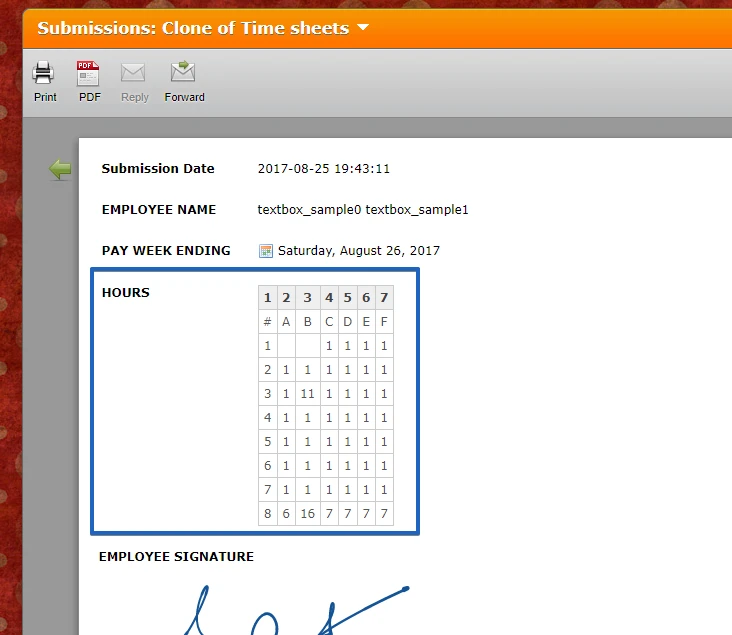
If you're referring to the Google Spreadsheet, I can also see the text properly. Here's a screenshot:
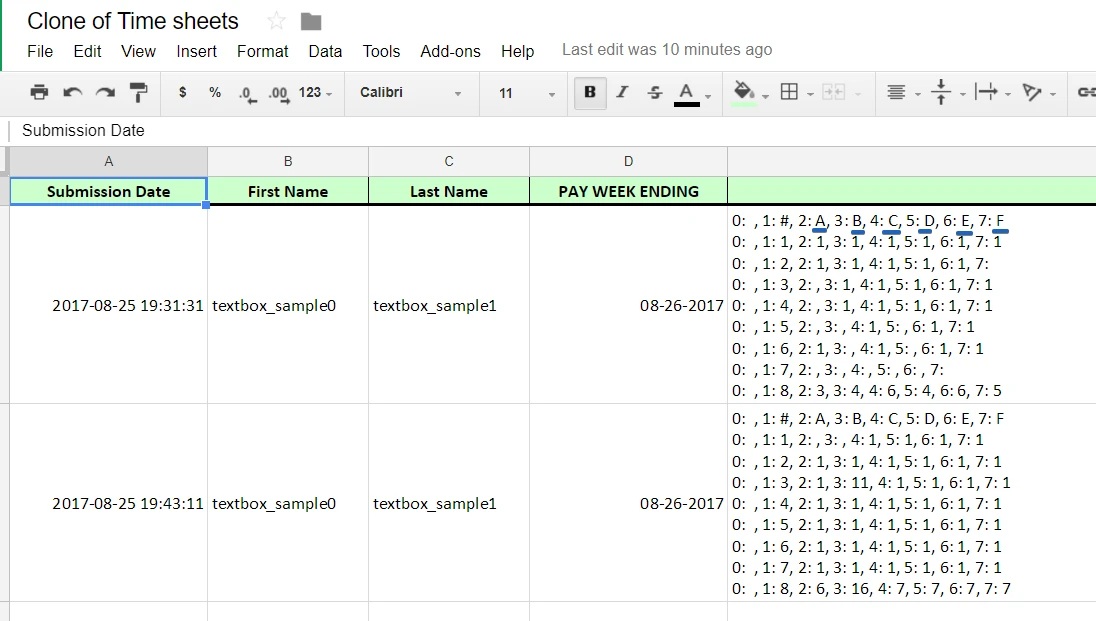
Are you referring to the text of the image you have provided?
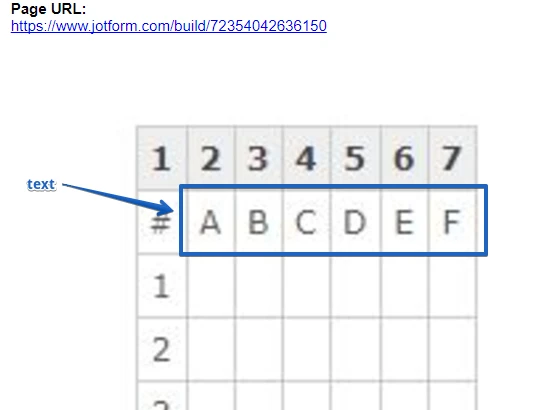
-
John_BensonReplied on August 25, 2017 at 11:03 PM
You can try using the Input Table field and use Form Calculations. For more information, please check this guide: https://www.jotform.com/help/343-How-to-Perform-Form-Calculation-in-the-Matrix-Field
You can also check our different template of time sheet form. Here's the link: https://www.jotform.com/form-templates/search/timesheet
If you need further assistance, please contact us again.
- Mobile Forms
- My Forms
- Templates
- Integrations
- INTEGRATIONS
- See 100+ integrations
- FEATURED INTEGRATIONS
PayPal
Slack
Google Sheets
Mailchimp
Zoom
Dropbox
Google Calendar
Hubspot
Salesforce
- See more Integrations
- Products
- PRODUCTS
Form Builder
Jotform Enterprise
Jotform Apps
Store Builder
Jotform Tables
Jotform Inbox
Jotform Mobile App
Jotform Approvals
Report Builder
Smart PDF Forms
PDF Editor
Jotform Sign
Jotform for Salesforce Discover Now
- Support
- GET HELP
- Contact Support
- Help Center
- FAQ
- Dedicated Support
Get a dedicated support team with Jotform Enterprise.
Contact SalesDedicated Enterprise supportApply to Jotform Enterprise for a dedicated support team.
Apply Now - Professional ServicesExplore
- Enterprise
- Pricing



























































