-
PerlmanAsked on August 26, 2017 at 12:19 AM
Is there a widget or perhaps a good way to manually create a product comparison chart to allow customer to choose between a good, better, best options? I would like to implement something similar to the below image with radio select button bellow each option.

-
Support_Management Jotform SupportReplied on August 26, 2017 at 3:21 AM
If you need it to behave like a radio button, use the Image Radio Button Widget.
Demo: https://www.jotform.com/51732593164962
Just separate your packages into its own respective image, then use them on the widget.
Related guide: How-to-Add-a-Widget-to-your-Form
-
PerlmanReplied on August 26, 2017 at 12:10 PM
I'm having difficulty with successfully using image url's from my google drive folder. I have completed the integration process for google drive in the form settings. Additionally, I have publicly shared the image file and folder in google drive.
The image url that I have copied and pasted from the image in google drive is https://drive.google.com/open?id=0BzNKTFp9KPzpUGpxNW9zTnhaQU0
Can you detect what I may be doing wrong?
Thank you.
-
PerlmanReplied on August 26, 2017 at 12:43 PMThe image from the sharing url from google drive is not appearing.
https://drive.google.com/file/d/0BzNKTFp9KPzpUGpxNW9zTnhaQU0/view?usp=sharing
[https://lh3.googleusercontent.com/TdTFpjEyNyQqoM-RDOKKRLGweRQ44nDdK0yIrSjKm2Tg6kdNwB34Ig=w1200-h630-p]
Trad Crem.png
drive.google.com
I have set up google drive integration.
Can you let me know what I may be doing incorrect?
Thanks,
Spencer
________________________________
... -
Support_Management Jotform SupportReplied on August 26, 2017 at 2:42 PM
Hey Spencer - You'd have to use a direct link to the image. The URL you provided is not the direct link:
https://drive.google.com/file/d/0BzNKTFp9KPzpUGpxNW9zTnhaQU0/view?usp=sharing
This, is how you get the direct link to an image with a shared file in Google Drive:
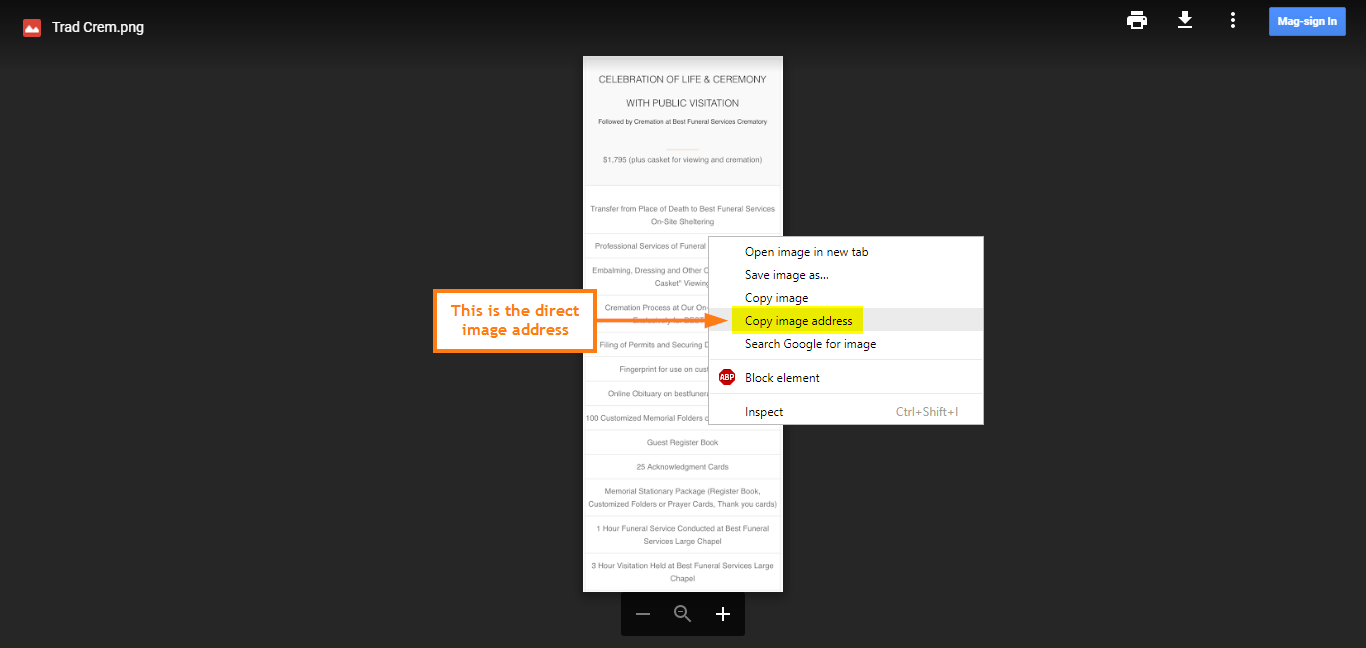
Alternatively, you can use other means of uploading your image (e.g. on your FTP, or on an image hosting provider). Just ensure you will get the direct link of the image. Use these links on the widget and it should work.
- Mobile Forms
- My Forms
- Templates
- Integrations
- INTEGRATIONS
- See 100+ integrations
- FEATURED INTEGRATIONS
PayPal
Slack
Google Sheets
Mailchimp
Zoom
Dropbox
Google Calendar
Hubspot
Salesforce
- See more Integrations
- Products
- PRODUCTS
Form Builder
Jotform Enterprise
Jotform Apps
Store Builder
Jotform Tables
Jotform Inbox
Jotform Mobile App
Jotform Approvals
Report Builder
Smart PDF Forms
PDF Editor
Jotform Sign
Jotform for Salesforce Discover Now
- Support
- GET HELP
- Contact Support
- Help Center
- FAQ
- Dedicated Support
Get a dedicated support team with Jotform Enterprise.
Contact SalesDedicated Enterprise supportApply to Jotform Enterprise for a dedicated support team.
Apply Now - Professional ServicesExplore
- Enterprise
- Pricing



























































