-
vtiportalAsked on August 27, 2017 at 8:37 PM
The labels are updated in my form at the front end. They match in the submission data when I made a submission. However, the labels on the email notification to customer and the email notification to admin do not match what's on the form. See attached. Do you have a solution?
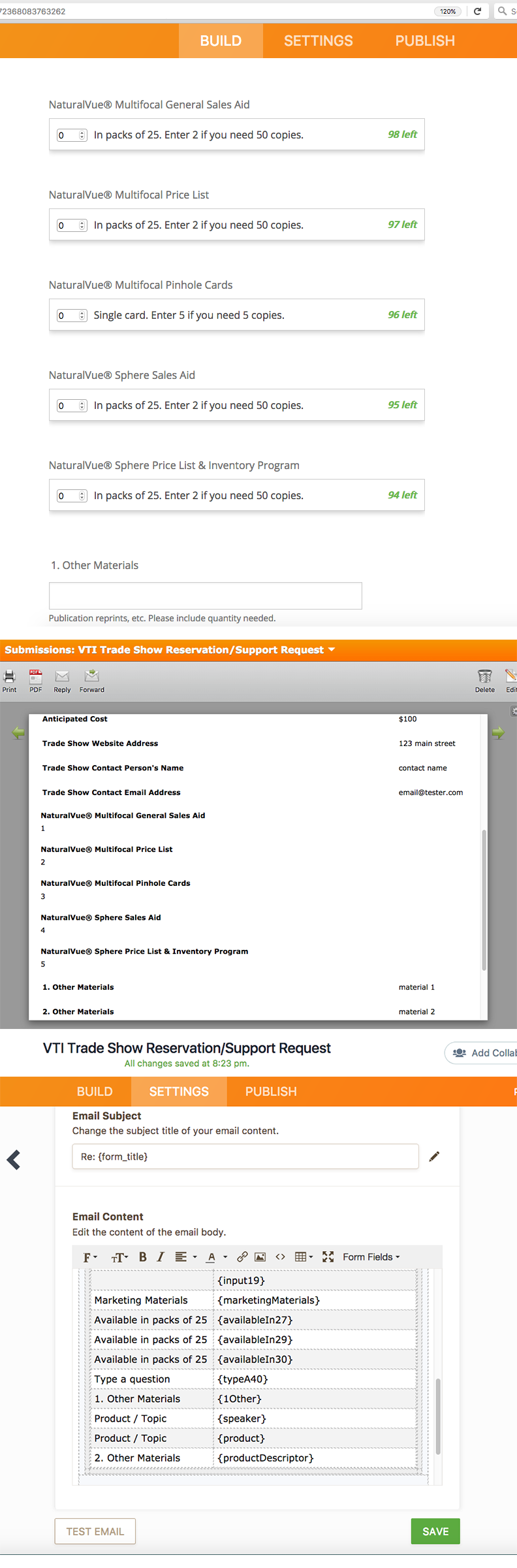 Page URL: https://form.jotform.ca/72368083763262
Page URL: https://form.jotform.ca/72368083763262 -
Ashwin JotForm SupportReplied on August 27, 2017 at 11:26 PM
Hello vtiportal,
Have you solved this problem already? I did check your form's notification email alert and did not find any issue with that. It displays the labels correctly. Please check the screenshot below:

If the issue persists, I would suggest you to delete the existing email alert and add a new email alert. Please note that a new email alert will always include all question of your form with correct labels. The following guide should help you:
Delete email alert: https://www.jotform.com/help/132-How-to-Delete-Notifications-Autoresponder
Add new email alert: https://www.jotform.com/help/25-Setting-up-Email-Notifications
You need to also ensure that "Update Email" setting in advanced tab of email alert is enabled. Please check the screenshot below:

Hope this helps.
Do get back to us if you have any questions.
Thank you!
-
vtiportalReplied on August 28, 2017 at 10:37 AM
I had to recreate new email notifications. And they are now called email notification 2 and auto responder 2.
1. Email update was enabled before. Isn't it friendlier for the system to automatically update all email notifications after changes made on the form? My notifications did not update automatically.
2. And isn't it better to call it email notification 1 and auto responder 1, after I have deleted the previous wrong notifications?
-
Nik_CReplied on August 28, 2017 at 11:46 AM
1. Email update was enabled before. Isn't it friendlier for the system to automatically update all email notifications after changes made on the form? My notifications did not update automatically.
The feature "Update Email" was introduced, let's say, recently, at least for past few months. And it was implemented because some users didn't want their Notification email to be updated if they are making changes in the form. So there is a choice if you want to have it updated or not. I tested this feature and it worked completely fine, the changes I did on the form updated the Notifier (since the option was on). And the changes were not updating when the option was off. The option is on by default.
I cloned and tested your form by changing certain labels, but still, the changes were showing properly in the email.
Which labels didn't update for you?
2. And isn't it better to call it email notification 1 and auto responder 1, after I have deleted the previous wrong notifications?
This issue I wasn't able to replicate:

Are they showing differently for you?
We'll wait for your response.
Thank you!
-
vtiportalReplied on August 28, 2017 at 11:56 AM
OK, thank you.
- Mobile Forms
- My Forms
- Templates
- Integrations
- INTEGRATIONS
- See 100+ integrations
- FEATURED INTEGRATIONS
PayPal
Slack
Google Sheets
Mailchimp
Zoom
Dropbox
Google Calendar
Hubspot
Salesforce
- See more Integrations
- Products
- PRODUCTS
Form Builder
Jotform Enterprise
Jotform Apps
Store Builder
Jotform Tables
Jotform Inbox
Jotform Mobile App
Jotform Approvals
Report Builder
Smart PDF Forms
PDF Editor
Jotform Sign
Jotform for Salesforce Discover Now
- Support
- GET HELP
- Contact Support
- Help Center
- FAQ
- Dedicated Support
Get a dedicated support team with Jotform Enterprise.
Contact SalesDedicated Enterprise supportApply to Jotform Enterprise for a dedicated support team.
Apply Now - Professional ServicesExplore
- Enterprise
- Pricing




























































