-
3girlsandaboyAsked on August 28, 2017 at 2:07 AM
I am trying to create a simple newsletter registration form as seen here on this website - http://www.displacedhousewife.com/?page_id=956.
I simply want a sign up form that has name and email address where the email address is the only required field. However, the forms on jot require you to enter your name, hit the “NEXT” button and then enter the email address. I feel that is too many clicks for the user, and I would like to make it more simple. I also don’t want my form to have any color.
Your assistance would be greatly appreciated!
Thank you!
Lanelle
-
Support_Management Jotform SupportReplied on August 28, 2017 at 3:25 AM
However, the forms on jot require you to enter your name, hit the “NEXT” button and then enter the email address.
Is this the form you're currently working on?
https://www.jotform.com/72391058757162
If so, both the NAME and EMAIL fields on that form are not required. This means anyone can submit the form while both fields are blank. If you only want the EMAIL field to be REQUIRED, go to your Form Builder > right click on the EMAIL field then click REQUIRED.
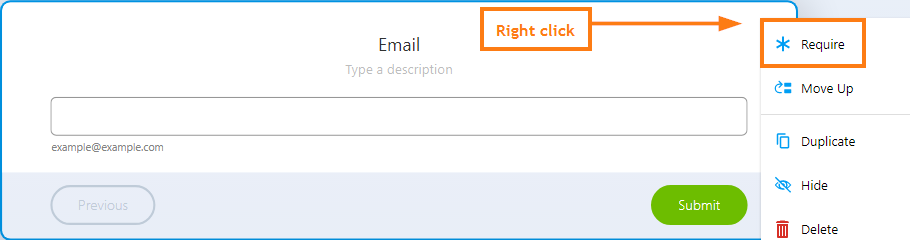
I also don’t want my form to have any color.
You can customize the color of the PALETTE you're using by going to the CUSTOM tab of the FORM DESIGNER:

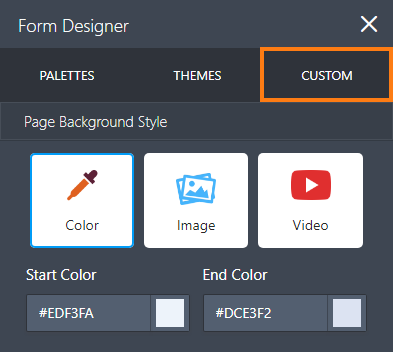
- Mobile Forms
- My Forms
- Templates
- Integrations
- INTEGRATIONS
- See 100+ integrations
- FEATURED INTEGRATIONS
PayPal
Slack
Google Sheets
Mailchimp
Zoom
Dropbox
Google Calendar
Hubspot
Salesforce
- See more Integrations
- Products
- PRODUCTS
Form Builder
Jotform Enterprise
Jotform Apps
Store Builder
Jotform Tables
Jotform Inbox
Jotform Mobile App
Jotform Approvals
Report Builder
Smart PDF Forms
PDF Editor
Jotform Sign
Jotform for Salesforce Discover Now
- Support
- GET HELP
- Contact Support
- Help Center
- FAQ
- Dedicated Support
Get a dedicated support team with Jotform Enterprise.
Contact SalesDedicated Enterprise supportApply to Jotform Enterprise for a dedicated support team.
Apply Now - Professional ServicesExplore
- Enterprise
- Pricing



























































