-
nacenationalAsked on August 28, 2017 at 7:43 PM
Hi, we are new to jotform and have begun creating this form:
https://form.jotform.us/72334176584158
We need help with a few things.
1. we have added bullet points to a paragraph at the beginning of the form. When we preview the form, the bullet points are gone. see pic.
2. for question number 7 we'd like to do an other box that would allow them to actually enter in text. how can we do that?
thank you!
anna
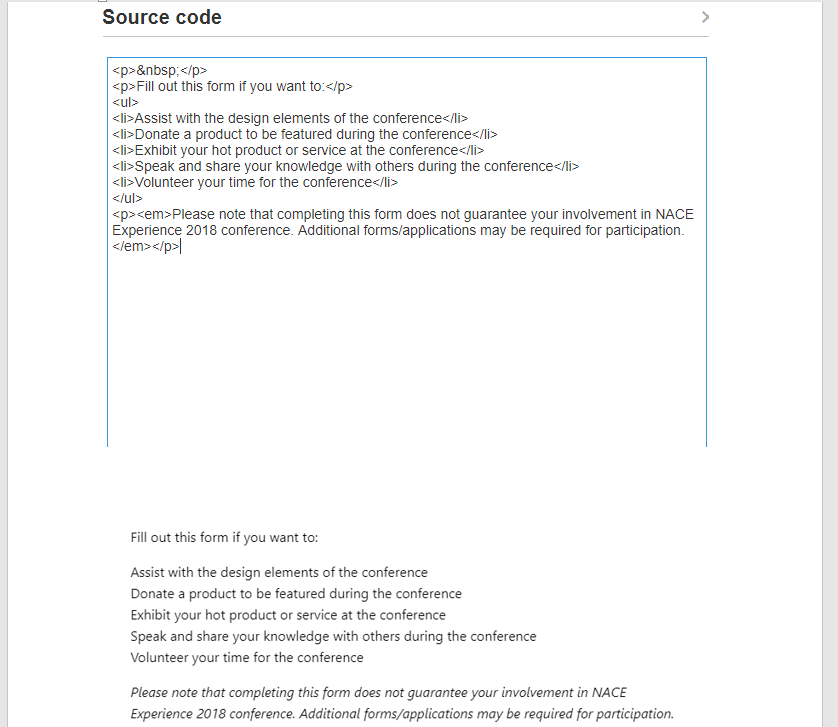 Page URL: https://form.jotform.us/72334176584158
Page URL: https://form.jotform.us/72334176584158 -
Kevin Support Team LeadReplied on August 28, 2017 at 9:57 PM
1. I will forward this to our second level as I can replicate the issue, our developers will take a look on it and resolve it. Also, this will be escalated since the issue happens with the new form layout.
I would recommend you to switch to the legacy layout in order to get your text displayed as you want, this can be done through the settings tab, form settings section.
![New Forms Layout [Text]: Bullets list property not working while previewing the form Screenshot 30](https://www.jotform.com/uploads/forum/nacenational/15039717312.png)
We will also let you know as soon as this is resolved.
2. The other option has been enabled on your field, this automatically adds a field so your users can type in:
![New Forms Layout [Text]: Bullets list property not working while previewing the form Screenshot 41](https://www.jotform.com/uploads/forum/nacenational/15039717791.png)
-
candyReplied on September 5, 2017 at 6:33 AM
Hello @nacenational,
We are sorry for the inconvenience you had in the past.
Let me inform you about that our software developers have fixed the issue with the bullet points. Please check and let us know if you need any further assistance.
Thank you.
- Mobile Forms
- My Forms
- Templates
- Integrations
- INTEGRATIONS
- See 100+ integrations
- FEATURED INTEGRATIONS
PayPal
Slack
Google Sheets
Mailchimp
Zoom
Dropbox
Google Calendar
Hubspot
Salesforce
- See more Integrations
- Products
- PRODUCTS
Form Builder
Jotform Enterprise
Jotform Apps
Store Builder
Jotform Tables
Jotform Inbox
Jotform Mobile App
Jotform Approvals
Report Builder
Smart PDF Forms
PDF Editor
Jotform Sign
Jotform for Salesforce Discover Now
- Support
- GET HELP
- Contact Support
- Help Center
- FAQ
- Dedicated Support
Get a dedicated support team with Jotform Enterprise.
Contact SalesDedicated Enterprise supportApply to Jotform Enterprise for a dedicated support team.
Apply Now - Professional ServicesExplore
- Enterprise
- Pricing




























































