-
JonAsked on August 28, 2017 at 8:14 PM
If I gather form data (E.g. name, address...) with a PayPal payment form and then for payment it goes to PayPal, does the user data automatically get passed to PayPal? I don't want users to have to enter information twice.
-
JanReplied on August 28, 2017 at 10:31 PM
By default, the Name, Email address, and Address will be forwarded to PayPal when the form is submitted.
Also, in the Payment Settings, you can use the "Fetch Data from a Text Field" option.
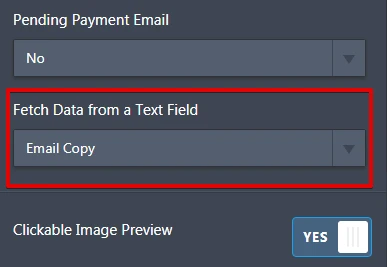
However, you need to use the "Short Text Entry" tool for this.
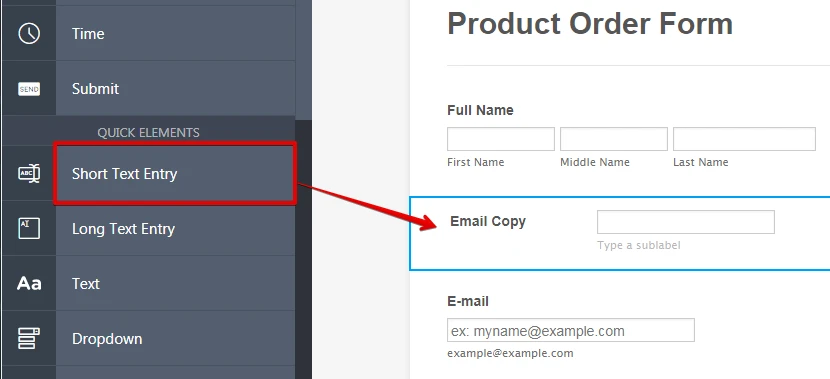
Hope that helps. Let us know if you have any questions. Thank you.
-
jonh001Replied on August 29, 2017 at 10:59 PM
Doesn't seem to work. The name & address does not get passed to PayPal.
Also, I do not see the "Fetch Data from a Text Field" option
-
Ashwin JotForm SupportReplied on August 30, 2017 at 1:18 AM
Hello Jon,
Please note that you need to have a "Short Text Entry" field added in form and then only you should be able to see the "Fetch Data from a Text Field" option in payment tool. Please check the screenshot below:

Hope this helps.
Do get back to us if you have any questions.
Thank you!
-
jonh001Replied on August 30, 2017 at 12:05 PM
Thanks - so when I add a Short Text Entry then I do see the Fetch data however I'm not sure how that helps. I need to pass multiple info to PayPal (First Name, Last Name, Address, City, Province, Country, Postal Code, Telephone) and Fetch Data only allows for one field - I don't see how I would pass all the info.
I'm trying to use your Order template and none of the basic elements (Full Name, Email, Contact Number, Billing Address) gets passed to PayPal
-
Nik_CReplied on August 30, 2017 at 1:16 PM
The only way I see that working is to combine all that information you need in one field by using calculations and then pass that field to PayPal.
Here is what I mean:
You create a condition that will copy all those field's values in short text field:
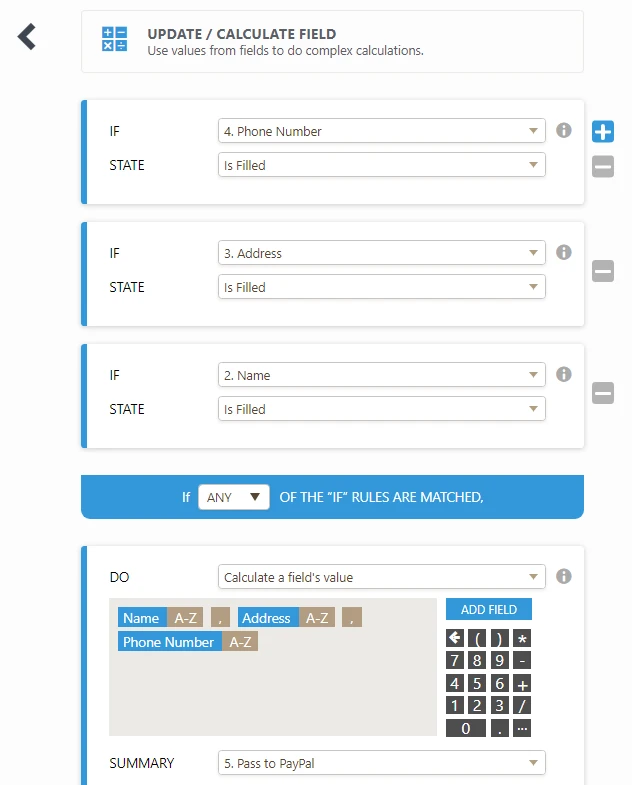
And they will be copied as a string (you can notice the A-Z mark in each field). Here is how it will work:
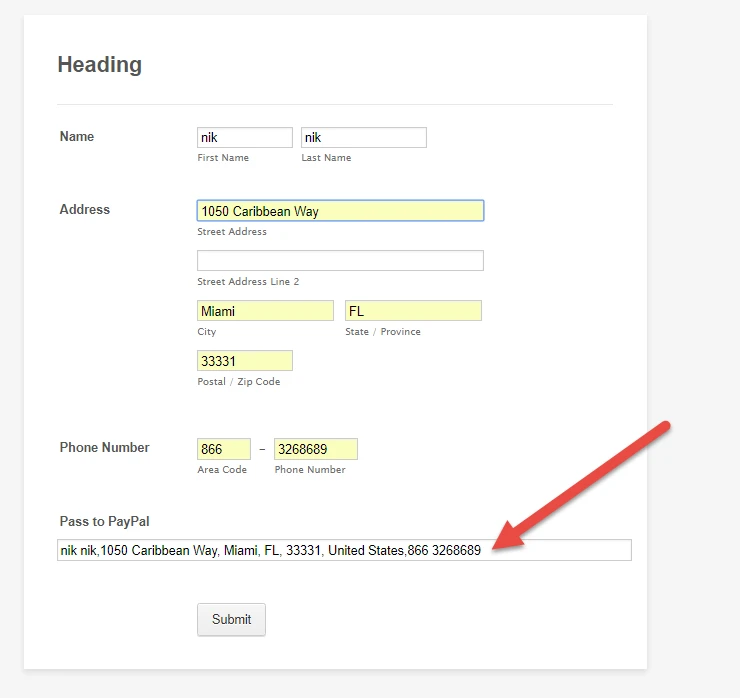
That field can be hidden as well. And I put commas but you can remove them if you don't need.
Feel free to check my test form as well: https://form.jotformpro.com/72414749751967
Let us know if that could work for you.
Thank you!
-
jonh001Replied on August 30, 2017 at 2:43 PMCan you share that form with me in my account (jonh001) so that I can test
... -
Chriistian Jotform SupportReplied on August 30, 2017 at 3:04 PM
You can have a copy of the test form my colleague has created (https://form.jotformpro.com/72414749751967) to your account by cloning it and have a closer look on the setup. To clone a form, just follow the instruction provided in this article: How to Clone an Existing Form from a URL.
-
jonh001Replied on August 30, 2017 at 5:43 PM
Does not work. How does PayPal parse out the text into the correct fields?
In the Pass to PayPal, hows does PayPal know what is the first name, the last name...
I changed to be very simple - first name and last name only - nothing is populated when I get to PayPal.
I even changed the unique name in the field details to what PayPal is expecting (E.g. First Name = first_name) but nothing works.
-
jonathanReplied on August 30, 2017 at 5:58 PM
I reviewed your form and I see the PayPal field was using the first_name field instead to fetch data.

Have you actually submitted the form to your PayPal? I do not see a completed submission payment in the form Submissions View panel. There were only Incomplete Payments in the Inbox.
You can also test actual submission payments by using Sandbox mode.
User guide: How-to-Test-Paypal-Payment-Form
This will allow you to complete submission payment in PayPal without actual payment incurred.
-
jonh001Replied on August 30, 2017 at 6:21 PM
I have tried numerous things including fetch data as per your original suggestion - the first_name was the last thing I tested as the fetch data did not work.
I'm not using sandbox mode as I don't need to complete the transaction. Submitting to PayPal I get an intermediate screen on which I press "Pay with a credit card"
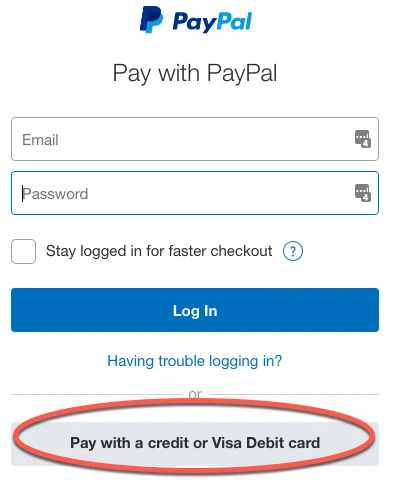
After this I get to a screen where I am expecting that info entered by the user is already populated which it is not - I do not go beyond this screen as there is no need since the info is not there - thats why I don't bother with the sandbox
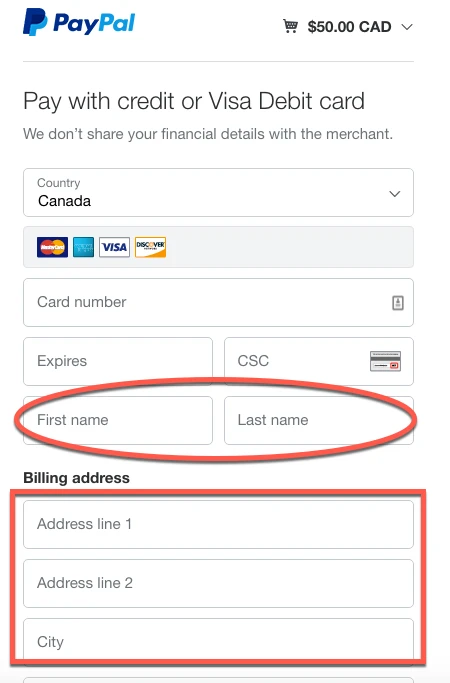
-
jonathanReplied on August 30, 2017 at 6:29 PM
I think there is a misunderstanding on how the Fetch Custom Data to PayPal work. There should be a completed transaction before the custom data will be pass on to PayPal.
So you need to have a completed submission with payment for it to work.
Let us know if this is not clear.
Thanks.
-
jonh001Replied on August 30, 2017 at 6:48 PM
Well that does not help me. The user enters their name and address info on the form, clicks submit to pay for it, gets directed to PayPal and has to enter it all over again?
Its that second manual input of info by the customer is precisely what I'm trying to avoid.
In FormSite I can pipe the user entered info directly to PayPal (E.g. pipe:74 which may be the first name is piped into PayPal as first_name which is the PayPal variable) - see image below.
This way when a customer gets to PayPal all they need to enter is their payment card number, expiry and CVV - everything else is already there.
Am I out of luck with this?
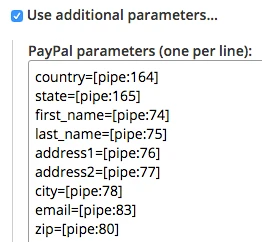
-
MikeReplied on August 30, 2017 at 8:29 PM
We do not currently have an auto-fill option for a PayPal checkout page.
I have attached a feature request ticket to this thread and forwarded it to our developers.
There is no ETA for when it will be implemented, but we will let you know if we have any updates.
-
jonh001Replied on August 31, 2017 at 12:52 PM
Thanks. I would hope this functionality can be added soon as for order forms, having a customer input the same info twice is definitely not good.
I also see that this is not the first time this feature has been requested (https://www.jotform.com/answers/844547-How-to-send-multiple-form-field-data-to-PayPal)
- Mobile Forms
- My Forms
- Templates
- Integrations
- INTEGRATIONS
- See 100+ integrations
- FEATURED INTEGRATIONS
PayPal
Slack
Google Sheets
Mailchimp
Zoom
Dropbox
Google Calendar
Hubspot
Salesforce
- See more Integrations
- Products
- PRODUCTS
Form Builder
Jotform Enterprise
Jotform Apps
Store Builder
Jotform Tables
Jotform Inbox
Jotform Mobile App
Jotform Approvals
Report Builder
Smart PDF Forms
PDF Editor
Jotform Sign
Jotform for Salesforce Discover Now
- Support
- GET HELP
- Contact Support
- Help Center
- FAQ
- Dedicated Support
Get a dedicated support team with Jotform Enterprise.
Contact SalesDedicated Enterprise supportApply to Jotform Enterprise for a dedicated support team.
Apply Now - Professional ServicesExplore
- Enterprise
- Pricing

































































