-
stbrendanAsked on August 28, 2017 at 11:06 PM
2) Now that the form repeats for the "Member Registration" above, I need each registered family member to have their own record when submitted. Thus, when I view the submissions each member of the family would have a record. The following family contact information should carry over and recorded for each submission.
Date
Number Assigned to the Family
Family Contact Person
Telephone Number
Email Address
Thank you tons!!! I hope that this makes sense.
Kelle
-
Nik_CReplied on August 29, 2017 at 1:26 AM
When the form is submitted the first time, and if they clicked Yes (for another family member) the form will open again.
And the data you listed should show.
So to do that you have to use this URL:
And create this condition:

So if the Yes is selected for new member, the same form will open with prefilled data from previous entry.
Is that what you had in mind?
Please let us know.
Thank you!
-
stbrendanReplied on August 29, 2017 at 9:50 AM
Hello and thank you for your help!! Yes, this is exactly what I needed. But how can I also have the data pre-populated for Person Handling Registration. Just like what you did above for contact information. Where do I add that in my form?
Thanks for your help!
:)Kelle
-
Elton Support Team LeadReplied on August 29, 2017 at 11:02 AM
You have to create a change thank you page condition.
Here's how:
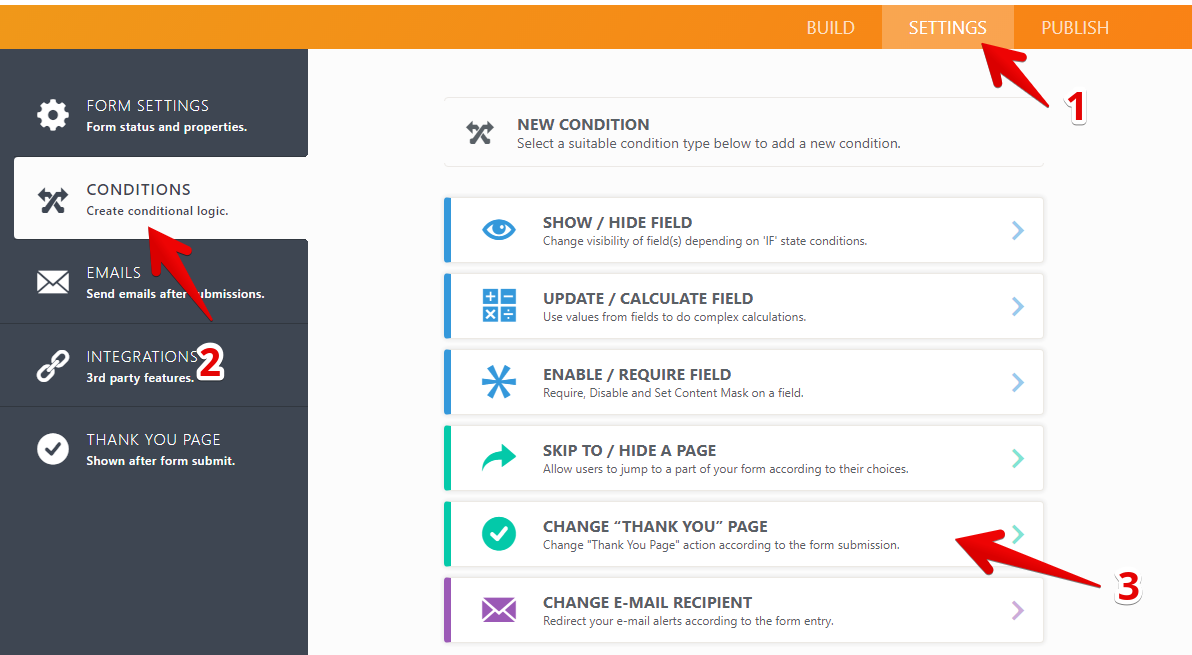
Then as suggested by my colleague, create the following so when the user pick yes on "Would you like to register another family..." field, your form will redirect to the pre-populated URL once it's submitted.
The variables wrapped with braces in the form URL e.g. {email15} will be replaced with the actual field value.

And for your reference, here's a guide on how to construct URL with parameters to prepopulate the fields.
http://www.jotform.com/help/71-Prepopulating-the-fields-to-your-JotForm-via-URL-parameters
- Mobile Forms
- My Forms
- Templates
- Integrations
- INTEGRATIONS
- See 100+ integrations
- FEATURED INTEGRATIONS
PayPal
Slack
Google Sheets
Mailchimp
Zoom
Dropbox
Google Calendar
Hubspot
Salesforce
- See more Integrations
- Products
- PRODUCTS
Form Builder
Jotform Enterprise
Jotform Apps
Store Builder
Jotform Tables
Jotform Inbox
Jotform Mobile App
Jotform Approvals
Report Builder
Smart PDF Forms
PDF Editor
Jotform Sign
Jotform for Salesforce Discover Now
- Support
- GET HELP
- Contact Support
- Help Center
- FAQ
- Dedicated Support
Get a dedicated support team with Jotform Enterprise.
Contact SalesDedicated Enterprise supportApply to Jotform Enterprise for a dedicated support team.
Apply Now - Professional ServicesExplore
- Enterprise
- Pricing




























































