-
montrealacoustiqueAsked on August 29, 2017 at 12:38 AM
This condition doesn't seem to work. No e-mail is sent. What am I doing wrong?
This form: https://www.jotform.com/72397990357270
-
Chriistian Jotform SupportReplied on August 29, 2017 at 3:49 AM
I cloned your form (https://www.jotform.com/72397990357270) and test it on my end. It seems that the following email condition is not working on your form. When I did a test on a cloned form, I am getting the email for the "ENVOYER FACTURE" even I selected the "AVIS DE RETARD" from the options.
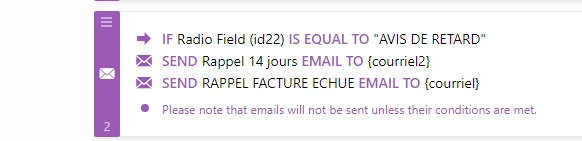
Can you please confirm that you are also receiving the email for the email condition "ENVOYER FACTURE" even selecting "AVIS DE RETARD" from the options?
Please allow me some time to investigate further and I'll get back to you once I've found a solution.
-
Chriistian Jotform SupportReplied on August 29, 2017 at 3:56 AM
As per checking further, I tried to remove first the Email Condition on the cloned form and add it back. It is now working on my end.
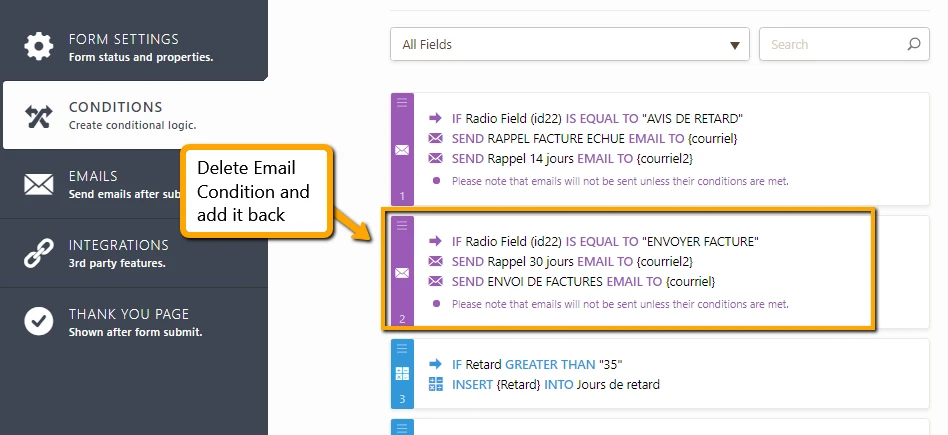
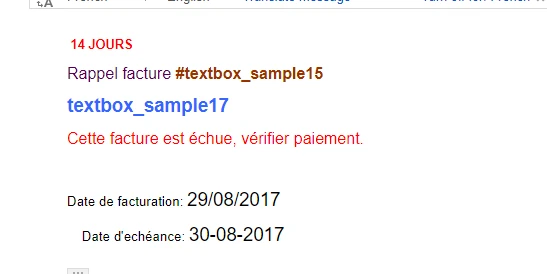
Please also try and let us know if you need further assistance.
-
montrealacoustiqueReplied on August 29, 2017 at 9:25 AM
Hi, I tried your suggestion. If I select ''AVIS DE RETARD'' it works as an initial email, but upon edit it still doesn't send the notifications.
The whole point of this form is the following:
Send an invoice to out customer (by selecting ENVOYER UNE FACTURE from the radio buttons). Upon clicking submit, the form sends one notification right away (ENVOI DE FACTURE) and RAPPEL FACTURES is being sent 30 days later. When I edit the form from this last notification and change the radio buttons from ENVOYER UNE FACTURE to AVIS DE RETARD the emails don't send anymore.
-
liyamReplied on August 29, 2017 at 11:12 AM
Hello,
Have you checked your spam folder if in case that the emails could have landed there?
I checked your email activity history but I am having difficulty interpreting which email was sent after an edit. If you can also identify which emails were sent but you did not receive on your email logs, it would be great.
If you need to know how to check your email logs, please follow this guide: https://www.jotform.com/help/293-How-to-View-All-Your-Form-Email-History
Thanks.
-
montrealacoustiqueReplied on August 29, 2017 at 11:24 AM
Hi, I ended up figuring it out. This was the issue, the button was off, that's why it didn't send on edit.
Thanks for your help!
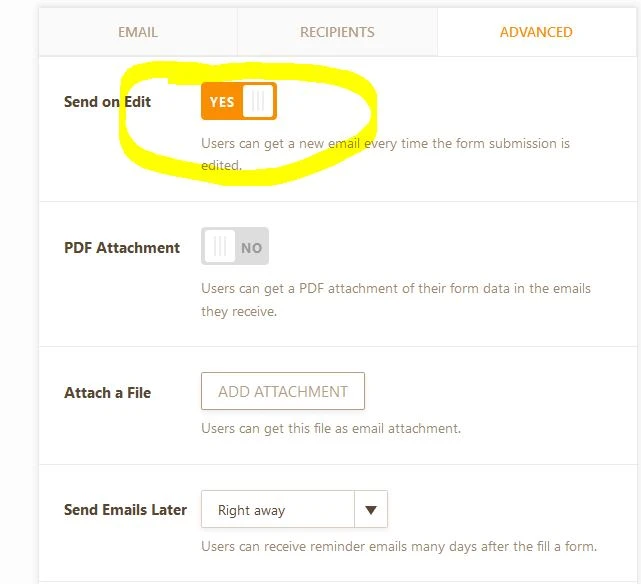
- Mobile Forms
- My Forms
- Templates
- Integrations
- INTEGRATIONS
- See 100+ integrations
- FEATURED INTEGRATIONS
PayPal
Slack
Google Sheets
Mailchimp
Zoom
Dropbox
Google Calendar
Hubspot
Salesforce
- See more Integrations
- Products
- PRODUCTS
Form Builder
Jotform Enterprise
Jotform Apps
Store Builder
Jotform Tables
Jotform Inbox
Jotform Mobile App
Jotform Approvals
Report Builder
Smart PDF Forms
PDF Editor
Jotform Sign
Jotform for Salesforce Discover Now
- Support
- GET HELP
- Contact Support
- Help Center
- FAQ
- Dedicated Support
Get a dedicated support team with Jotform Enterprise.
Contact SalesDedicated Enterprise supportApply to Jotform Enterprise for a dedicated support team.
Apply Now - Professional ServicesExplore
- Enterprise
- Pricing




























































