-
keith583Asked on August 29, 2017 at 11:03 AM
we have several videos in our form, each on it's own page. i would like to require that customers watch all or most of the video before they can click NEXT to go to the next page, or at least require that it be started...i can remove the controls so that it can't be stopped once it is started
Page URL: https://form.jotform.us/72286711093154 -
Elton Support Team LeadReplied on August 29, 2017 at 11:56 AM
Unfortunately, we do not have such feature. I'm afraid that functionality requires thorough integration with the video API.
You can, however, hire a developer instead and implement that functionality on your form source code http://www.jotform.com/help/104-How-to-Download-a-Source-Code-of-your-Form
Alternatively, how about auto-playing the video instead, if supported with your video provider? This might at least help, somehow.
I'll also escalate this as a feature request so it will be considered for future implementations.
-
keith583Replied on August 29, 2017 at 12:28 PM
thank you for your reply. I did attempt to set the videos to auto play, but apparrently this feature will not work on a mobile device, and our customers are viewing this form on a SAMSUNG VIEW tablet. Unless you or anyone else know of a video hosting service in which auto play will work on a tablet?
-
Elton Support Team LeadReplied on August 29, 2017 at 12:39 PM
You can use Youtube. Then embed it to your form using the Text tool.
Here's how:
1. Add Text tool to your form
2. In the Text editor, open the source code window by clicking the <> icon
3. Paste your youtube embed code.
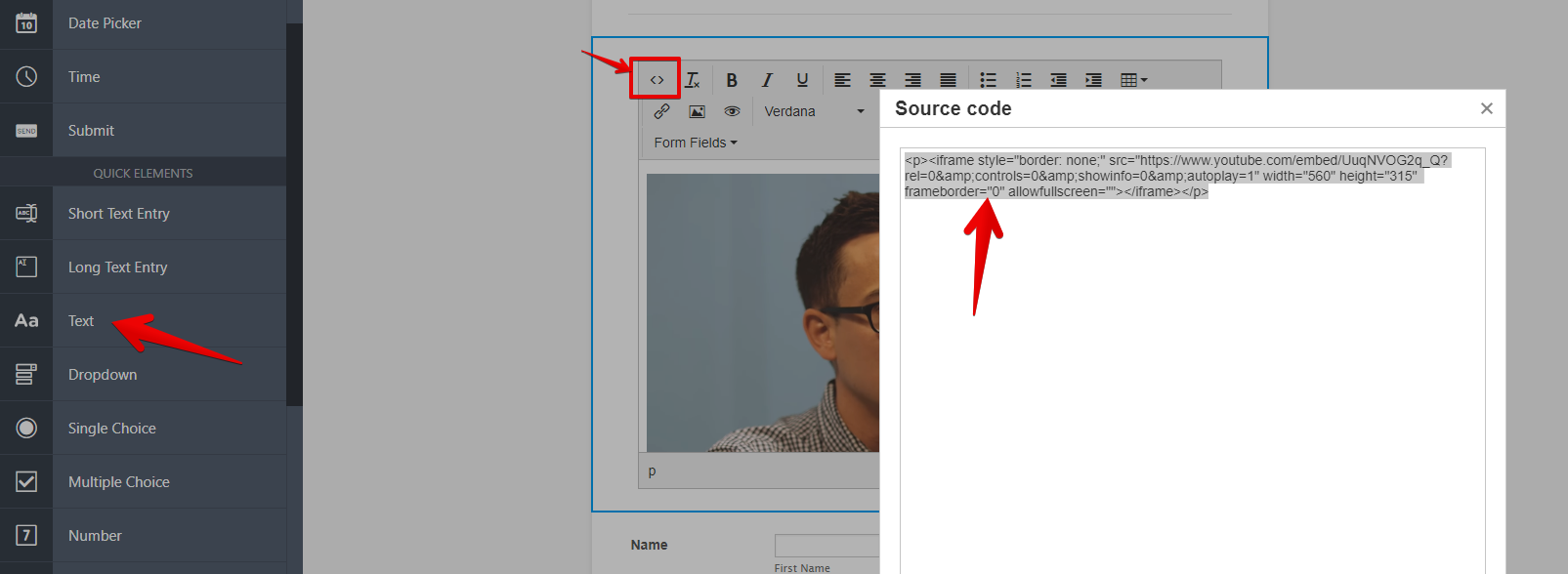
Here's a demo:
https://form.jotformpro.com/72395152058963
Example embed code with autplay parameter.
<iframe style="border: none;" src="https://www.youtube.com/embed/UuqNVOG2q_Q?rel=0&controls=0&showinfo=0&autoplay=1" width="560" height="315" frameborder="0" allowfullscreen=""></iframe>
You can also use this embed code for your video. Just replace the text in blue with your youtube video ID.
If you have further questions, let us know.
-
keith583Replied on August 29, 2017 at 1:40 PM
Thank you, i had forgotten about that feature, it doesn't solve my problem, but does give me more flexibility.
And it begs another question....i can set up the videos with a CALL TO ACTION at the end of them, which i an associate with a URL....if i were to eliminate the BACK and NEXT buttons from below the video, could i configure the call to action at the end of the video to take the cusstomer to the next page in the same way that the NEXT button would have. This way the customer can not even go to the next page until the call to action appears at the end of the video.
-
Welvin Support Team LeadReplied on August 29, 2017 at 2:28 PM
Please try the following;
1. Enable the auto fill feature: https://www.jotform.com/help/227-How-to-Enable-Auto-Fill-on-Forms.
2. Create the call to action for the next pages. Example:
https://form.jotform.us/72286711093154?jumpToPage=2
Adding "?jumpToPage=2" at the end of the form. Just change the page number to 3 for page 3 and so on.
The auto fill is required so the entries will be saved in the fields. The call to action will trigger a new browser session/page and will redirect users to the same form. Without the auto fill, they won't be able to proceed since the first page has some required fields.
Note that you must hide the page break instead of removing them.
One last thing is that your users may experience a lag in the form due to the auto fill, considering that your form is a bit long. The auto fill will kick in every 5 or 10 seconds.
Here's my test form: https://www.jotform.com/72405173851959.
-
keith583Replied on August 29, 2017 at 3:27 PM
awesome, awesome, awesome. trying it out now, wish me luck!!!!
-
keith583Replied on August 29, 2017 at 4:17 PM
I was excited to try this. created the call to action in the video, and tested, and it took me to a page with the form tabs at the top and nothing below that. see attached.

-
keith583Replied on August 29, 2017 at 4:26 PM
Also, i noticed that even though i HID the BACK and NEXT buttons, they still appear. is all of this caused maybe by the FORM TABS Widget, which requires that all REQUIRED questions be answered before proceeding? if so, is there another way to prevent customers from going to the next page without answering all required questions?
-
David JotForm SupportReplied on August 29, 2017 at 6:26 PM
I checked your form and was not redirect to an empty page with the form tabs widget. The appropriate buttons are shown in the correct pages as well:
As long as one of the fields on page 4 is present, the back/next buttons on that page are functional:
-
keith583Replied on August 29, 2017 at 6:32 PM
i'm sorry. Not sure i understand what you are saying. are you saying that you did not experience the same problem i was having? that you were able to watch the video, and click on the re-direct at the end and were taken to page 4?
-
Kevin Support Team LeadReplied on August 29, 2017 at 9:33 PM
Yes, my colleague meant to say that he were able to view the form's content and navigate through the form pages.
I have checked your form and noticed what you are reporting only happens when you are jumping to another page, for example, when using this link: https://form.jotform.us/72406191593155?jumpToPage=4
However, I can see you have some conditions, may be that the fields on your page are related to conditions so they are not shown as the involved fields may be empty.
I can also see you have conditions with missing fields, please make sure to resolve them as they may be causing conflicts with other conditions:

To make sure the "jumpToPage" works fine, I have created a sample form, without conditions and still using the Form Tabs widget, I can see it works fine as the content shows properly, please see the example here: https://form.jotform.com/53376735783973?jumpToPage=4
-
keith583Replied on October 27, 2017 at 8:02 PM
now using this form: https://form.jotform.com/72626756393164
i managed to get the videos to produce a clickable link at the end of them. they take me to the correct pages, however, fields that should be populating from an earlier page, are not populated into the page i jump to (see below).
I have checked that there are no issues with any of the conditions....please advise

-
John_BensonReplied on October 27, 2017 at 9:52 PM
Hi Keith853,
To better assist you, I decided that we will be addressing your new issue on this thread: https://www.jotform.com/answers/1284666
Thank you.
- Mobile Forms
- My Forms
- Templates
- Integrations
- INTEGRATIONS
- See 100+ integrations
- FEATURED INTEGRATIONS
PayPal
Slack
Google Sheets
Mailchimp
Zoom
Dropbox
Google Calendar
Hubspot
Salesforce
- See more Integrations
- Products
- PRODUCTS
Form Builder
Jotform Enterprise
Jotform Apps
Store Builder
Jotform Tables
Jotform Inbox
Jotform Mobile App
Jotform Approvals
Report Builder
Smart PDF Forms
PDF Editor
Jotform Sign
Jotform for Salesforce Discover Now
- Support
- GET HELP
- Contact Support
- Help Center
- FAQ
- Dedicated Support
Get a dedicated support team with Jotform Enterprise.
Contact SalesDedicated Enterprise supportApply to Jotform Enterprise for a dedicated support team.
Apply Now - Professional ServicesExplore
- Enterprise
- Pricing
































































