-
sandyspringmuseumAsked on August 29, 2017 at 11:18 AM
The return address on our email is misspelled. I don't know how to correct it. I think it's happening with all of our forms.
Sndy Spring Museum <noreply@jotform.com>
Page URL: https://form.jotform.us/23475303233143 -
Chriistian Jotform SupportReplied on August 29, 2017 at 12:03 PM
Are you referring to the autoresponder email of your form? As per checking the form provided (https://form.jotform.us/23475303233143), the sender email of the Auto responder is set to noreply@jotform.com.

However, the reply-to email is set to your account's email address. The reply-to email is the recipient when a user replies to the autoresponder they receive.

If you need to update the Sender Email or Reply-to Email, just hover to your Autoreponder and click on the Edit icon.

You can check this guide for more information: Setting up an Autoresponder Email.
-
sandyspringmuseumReplied on August 29, 2017 at 1:43 PMThe problem is not the email address. The problem is that the name of our organization is misspelled: Sndy Spring Museum noreply@jotform.com
Our name is Sandy Spring Museum. I do not know how to correct that.
... -
Chriistian Jotform SupportReplied on August 29, 2017 at 1:58 PM
I checked your form now and the Sender Name in the Autoresponder seems to be correct now. I believe you are able to figure out how to correct it.
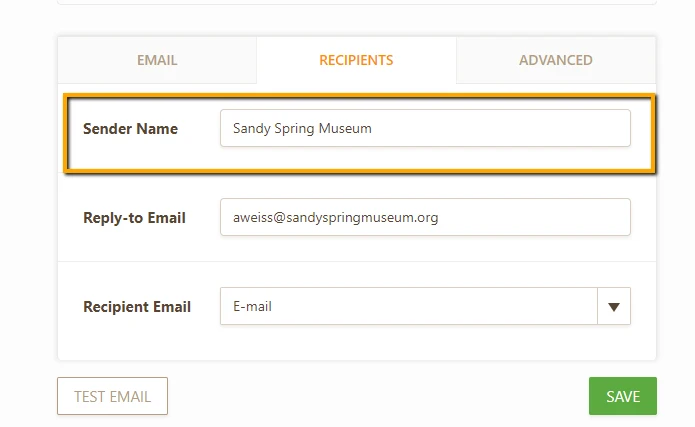
-
sandyspringmuseumReplied on August 29, 2017 at 2:43 PMYes – thank you for double checking.
...
- Mobile Forms
- My Forms
- Templates
- Integrations
- INTEGRATIONS
- See 100+ integrations
- FEATURED INTEGRATIONS
PayPal
Slack
Google Sheets
Mailchimp
Zoom
Dropbox
Google Calendar
Hubspot
Salesforce
- See more Integrations
- Products
- PRODUCTS
Form Builder
Jotform Enterprise
Jotform Apps
Store Builder
Jotform Tables
Jotform Inbox
Jotform Mobile App
Jotform Approvals
Report Builder
Smart PDF Forms
PDF Editor
Jotform Sign
Jotform for Salesforce Discover Now
- Support
- GET HELP
- Contact Support
- Help Center
- FAQ
- Dedicated Support
Get a dedicated support team with Jotform Enterprise.
Contact SalesDedicated Enterprise supportApply to Jotform Enterprise for a dedicated support team.
Apply Now - Professional ServicesExplore
- Enterprise
- Pricing



























































