-
mauriceabAsked on August 29, 2017 at 2:31 PM
Hi
We have created a form in English then through language settings translated the form where we like to pdf the non-english form. PDF non-english possible?
Thank you -
Nik_CReplied on August 29, 2017 at 3:58 PM
You can set your form in another language (when you're previewing it) and then just print (save as PDF):

That will create a pdf of your form in Spanish.
Let us know if you need any further assistance.
Thank you!
-
mauriceabReplied on August 29, 2017 at 4:43 PMThanks
Had thought doing the way your informing, but it does not fully work as it does not format correctly as it does front the JotForm PDF engine. Your suggested method PDFs everything on the HTML page.
... -
Mike_G JotForm SupportReplied on August 29, 2017 at 6:46 PM
To my understanding, you would like to create a Fillable PDF copy of the form in the other languages you added in the form, is that correct?
To do so, please follow the instructions below:
Before creating a Fillable PDF copy of the form — How-to-Create-a-PDF-Form
Step 1 — Change the primary language of your form

Step 2 — Disable the "Detect Language" option under the Settings tab of the Translations
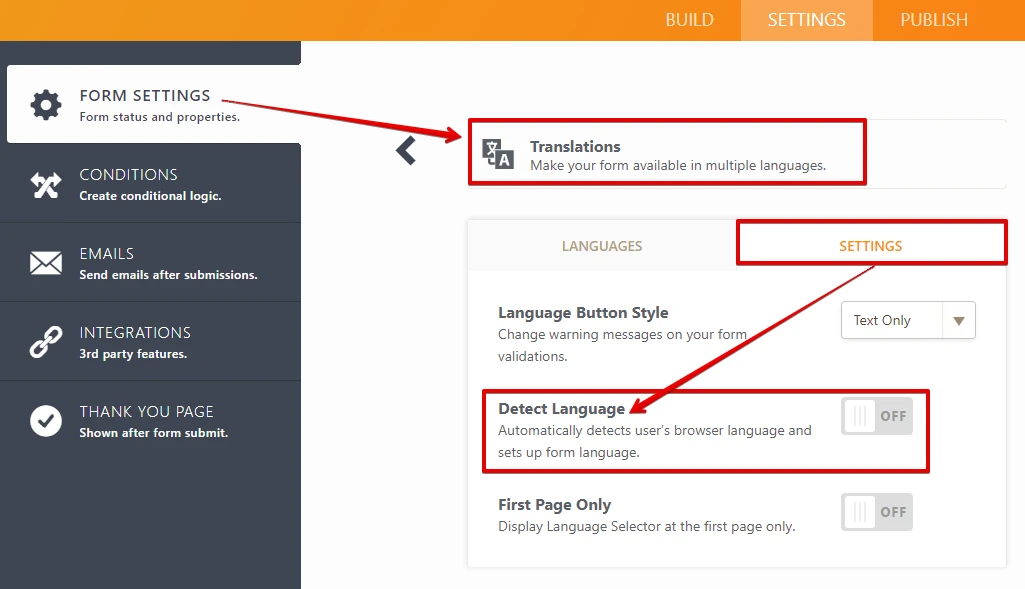
I hope this helps. If you have other questions, please feel free to contact us anytime.
-
mauriceabReplied on August 31, 2017 at 12:43 PMHi
There are two languages, English and Spanish where I am trying to create PDFs for each language. I have followed the instructions as stated below but it does not allow me to select which language I want to create a PDF form.
Thanks again
Maurice
... -
David JotForm Support ManagerReplied on August 31, 2017 at 1:46 PM
I believe the PDF Creation feature will print your form in the original language it was built, regardless of the languages you have translated it to. I have forwarded this as a feature request to our back-end team. So, when you create the PDF, it will be printed in the primary language selected.
You will be notified via this thread if there is any progress on this request.
-
David JotForm Support ManagerReplied on August 31, 2017 at 2:03 PM
Hi, after doing a deeper search, it seems like you have added Spanish as second language, but you have not actually made the translations:

That is why when you set Spanish as the primary language and then convert to PDF Form, it still shows in English. So, first translate it, then set it as primary, and finally convert to PDF, example:

As you can see, those fields I translated showed up in Spanish. Let us know if you need more help.
-
mauriceabReplied on August 31, 2017 at 7:43 PMVery much appreciated.
Maurice Bendeck
Sales Manager, Latin America | Weighing Solutions | A&D Engineering, Inc. | 408-391-8279
...
- Mobile Forms
- My Forms
- Templates
- Integrations
- INTEGRATIONS
- See 100+ integrations
- FEATURED INTEGRATIONS
PayPal
Slack
Google Sheets
Mailchimp
Zoom
Dropbox
Google Calendar
Hubspot
Salesforce
- See more Integrations
- Products
- PRODUCTS
Form Builder
Jotform Enterprise
Jotform Apps
Store Builder
Jotform Tables
Jotform Inbox
Jotform Mobile App
Jotform Approvals
Report Builder
Smart PDF Forms
PDF Editor
Jotform Sign
Jotform for Salesforce Discover Now
- Support
- GET HELP
- Contact Support
- Help Center
- FAQ
- Dedicated Support
Get a dedicated support team with Jotform Enterprise.
Contact SalesDedicated Enterprise supportApply to Jotform Enterprise for a dedicated support team.
Apply Now - Professional ServicesExplore
- Enterprise
- Pricing





























































