-
cpsinghAsked on August 29, 2017 at 7:07 PM
I'd like to add a quantity field for each of my subscription and have JotForm total the total.
Do you have the ability to provide a quantity field on Strip Subscriptions? Strip has the field (see attached screenshot), but I don't see how I can add that on the UI. If not the UI, how about in the code.
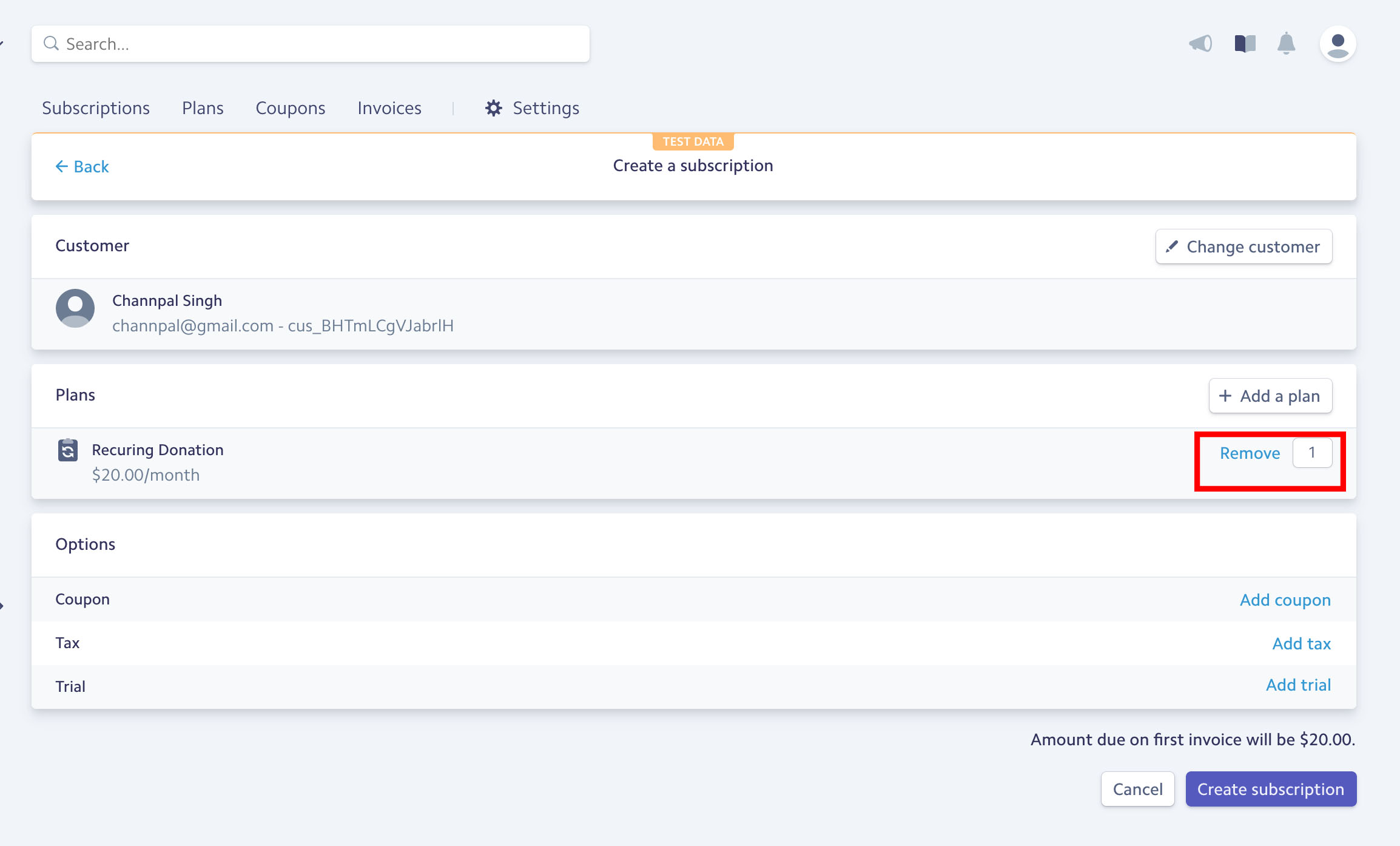
-
JanReplied on August 29, 2017 at 10:01 PM
May I ask what is the purpose of that quantity field? In the Product Settings, you can set a number of payments in the subscription. Please check this guide: How-to-Setup-a-Recurring-Payment-Option
If it is a product, it is possible to add a quantity option. Here's a guide: How-to-add-options-to-Payment-Forms.
You can also create fields outside the payment integration and use the Calculation widget to get the total amount. After that, you can just pass that value to the payment field.Here's a guide: How-to-Pass-a-Calculation-to-a-Payment-Field
Hope that helps. Thank you.
-
cpsinghReplied on August 30, 2017 at 5:04 PM
What i'd like is the following. (Please see my form on https://form.jotform.us/cpsingh/DonateStudent ). I need to be able to pass the quantity field onto Stripe. Right now, when I pass the quantity field, it doesn't create a subscription with the equivalent amount. Please see my video link below for issue.
https://www.screencast.com/t/4D0bnYshVOAq
We are a non-profit school that runs on donations of students. A family may have two students applying for the same subscription. Therefore I need to be able supply a "quantity" which is really "# of students" applying for the subscriptions. This helps in having the same family enter the same credit card for two students twice.
Thanks.
-
aubreybourkeReplied on August 30, 2017 at 5:57 PM
I made a demo for you:
https://form.jotformpro.com/72416766470966
If that is what you want then please clone my form and modify it how you like:
-
cpsinghReplied on August 30, 2017 at 6:43 PMSo you have actually set up a product and Jott form. I am looking to set up a subscription with the quantities in Jott form. Can you please advise on how to set up a subscription with the exact same format that you have on your form. The only difference will be that it is a subscription instead of a product. A subscription allows me to do recurring billing in Stripe.
-CP
... -
Kevin Support Team LeadReplied on August 30, 2017 at 8:54 PM
Apologies for the confusion.
I think you could apply the following workaround, please see the steps above below.
1. Set your subscriptions using a single choice field:

2. Add calculation values to each option in the single choice field, this will be the subscription price, this guide will help you adding calculation values to options: https://www.jotform.com/help/301-How-to-Assign-Calculation-Value
3. Add the quantity field that will be shown only when the "Monthly $100 ( $ 100.00 for each month.)" is selected:

You could also set the default quantity value to 1:

This is a sample condition that you could use to show the quantity field only when certain subscription has been selected:

4. Add a Form Calculation widget and perform the calculation including the single choice field as well as the selected subscription:


5. Delete the current subscriptions from your Stripe integration, set only one that will capture the custom amount from the calculation widget:

If you want to hide the subscription in the payment integration, just to avoid to have redundant subscriptions, you could do it by injecting this code:
.form-product-item{
display: none !important;
}
Related guide: https://www.jotform.com/help/117-How-to-Inject-Custom-CSS-Codes
You may still notice that the quantity is still showing up as 1 in the Stripe dashboard, but you will have the price properly updated based on the quantity selected on your form.
Please test my sample form, it can be found here: https://form.jotform.com/72417550005952
Feel free to clone it.
I hope this helps.
- Mobile Forms
- My Forms
- Templates
- Integrations
- INTEGRATIONS
- See 100+ integrations
- FEATURED INTEGRATIONS
PayPal
Slack
Google Sheets
Mailchimp
Zoom
Dropbox
Google Calendar
Hubspot
Salesforce
- See more Integrations
- Products
- PRODUCTS
Form Builder
Jotform Enterprise
Jotform Apps
Store Builder
Jotform Tables
Jotform Inbox
Jotform Mobile App
Jotform Approvals
Report Builder
Smart PDF Forms
PDF Editor
Jotform Sign
Jotform for Salesforce Discover Now
- Support
- GET HELP
- Contact Support
- Help Center
- FAQ
- Dedicated Support
Get a dedicated support team with Jotform Enterprise.
Contact SalesDedicated Enterprise supportApply to Jotform Enterprise for a dedicated support team.
Apply Now - Professional ServicesExplore
- Enterprise
- Pricing





























































