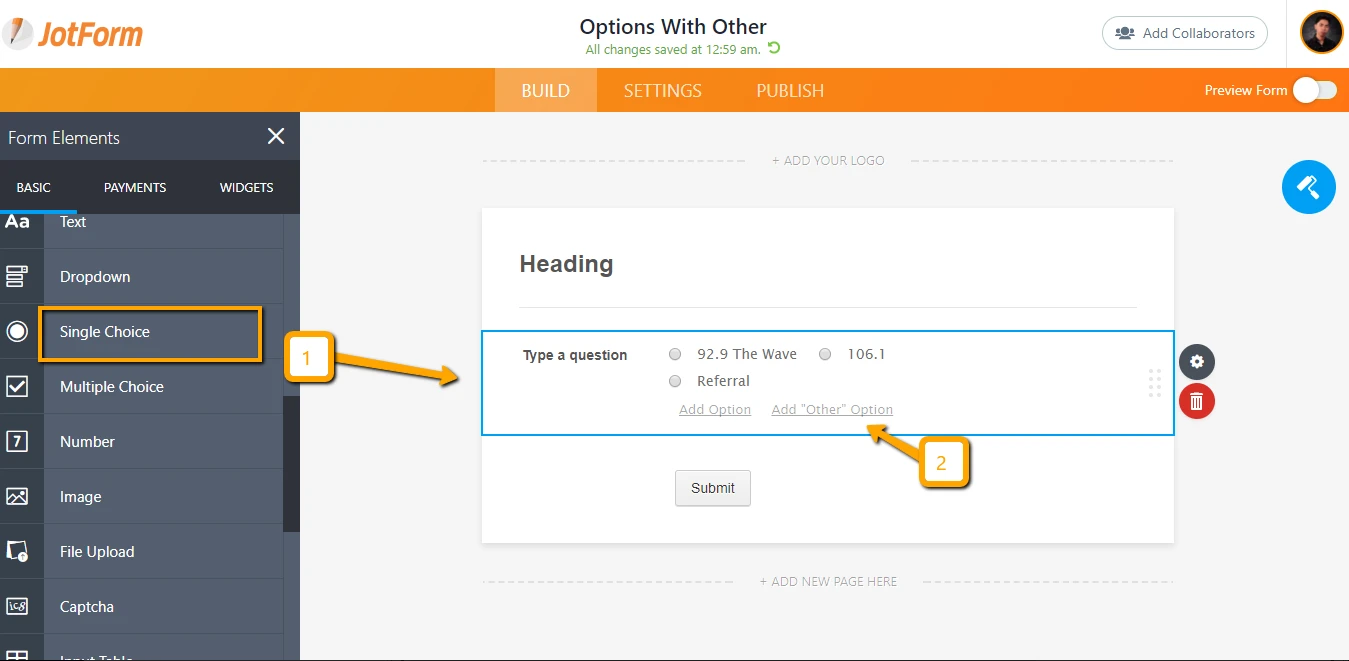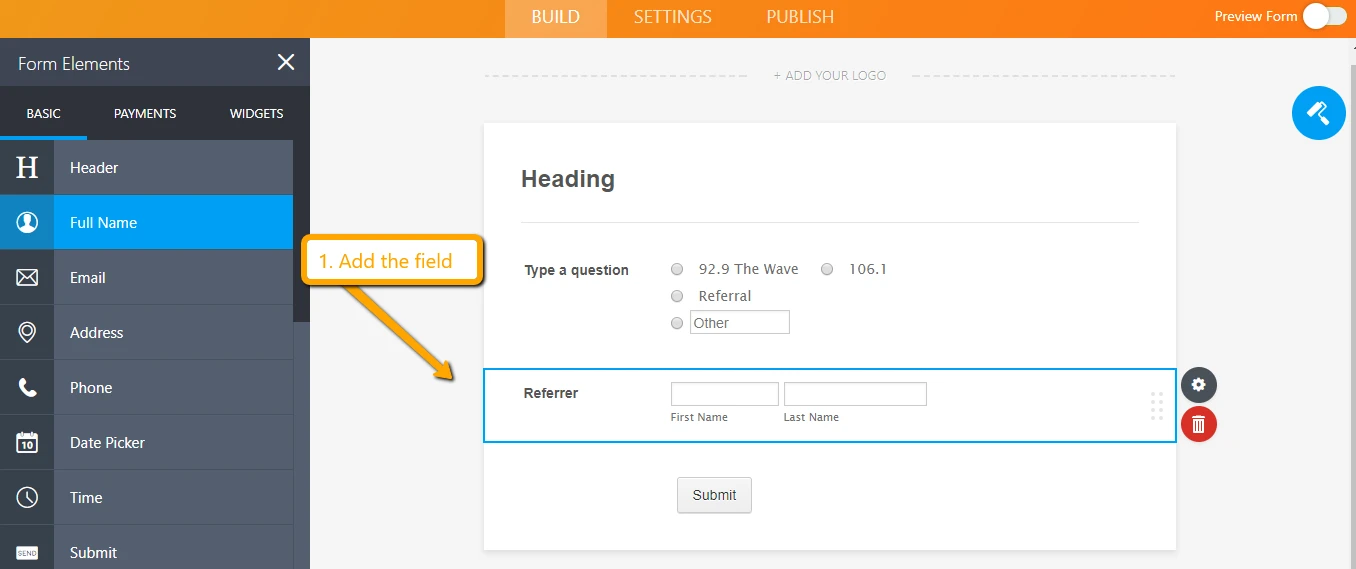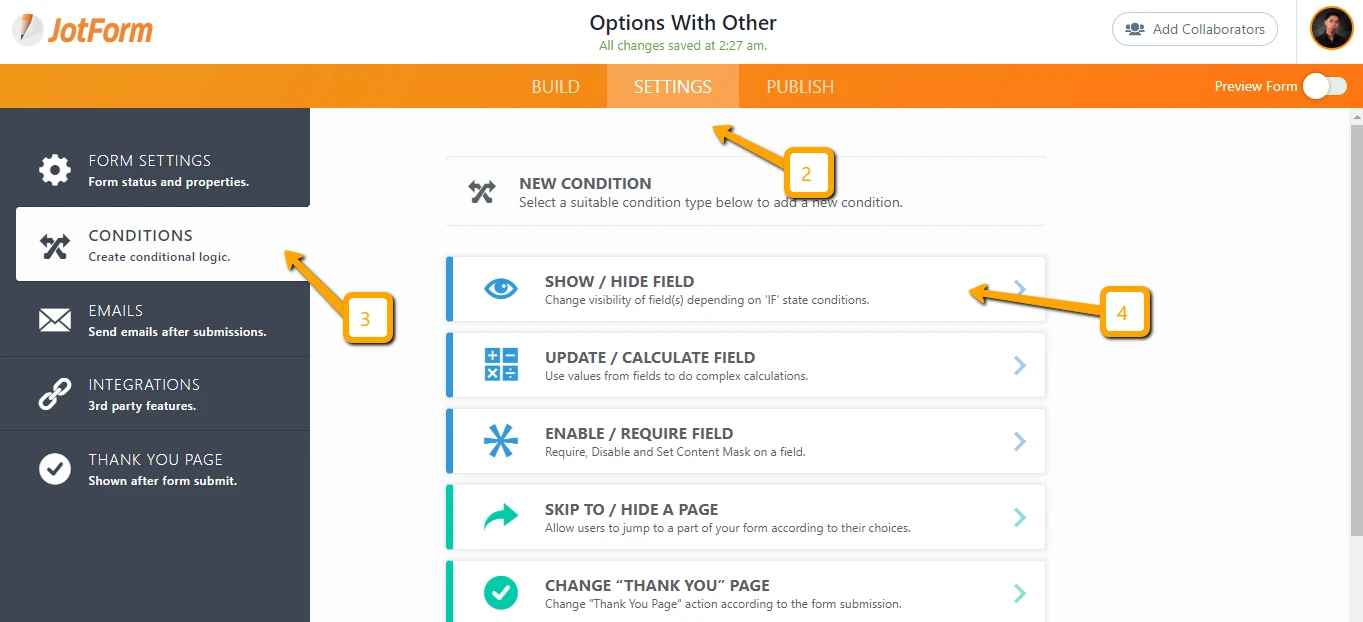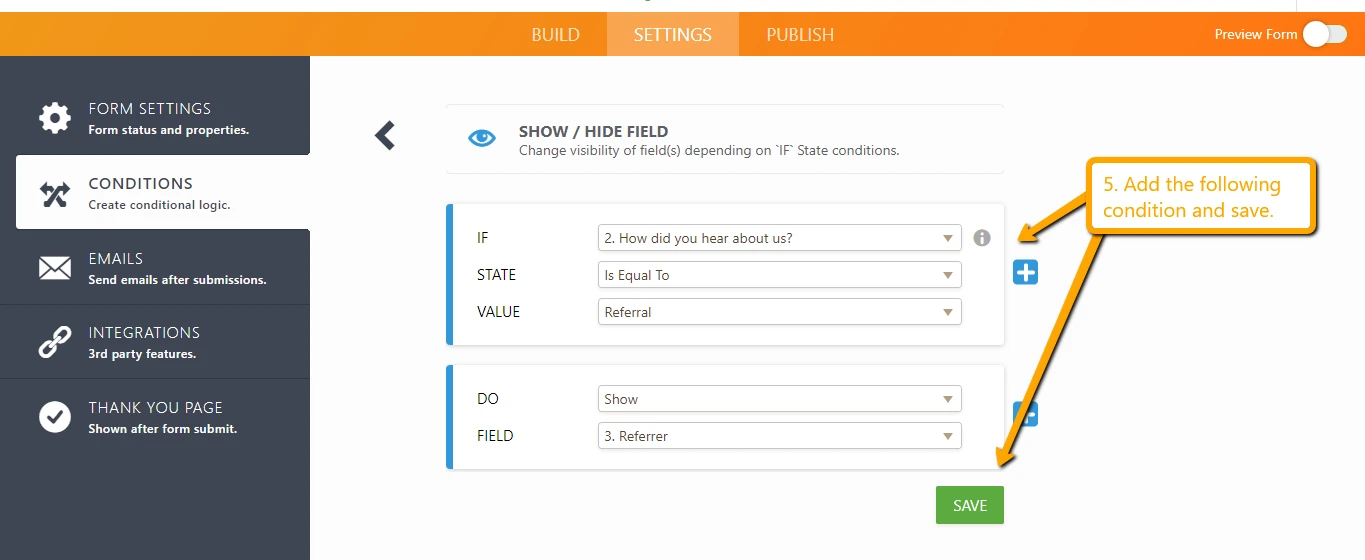-
timmastracciAsked on August 30, 2017 at 11:39 AM
I want to leave a blank next to "Other" and "Referral" for prospects to type in value, i.e. referral name.
-
Chriistian Jotform SupportReplied on August 30, 2017 at 1:02 PM
That is possible by adding a Single Choice field to your form and adding Other option to it. Please see below.
You can check my test form: https://form.jotformpro.com/72415313579963.
-
timmastracciReplied on August 30, 2017 at 2:23 PM
That solves the "other" issue, but I want to do the same thing for referral name. Is that an option?
Thanks!
-
Chriistian Jotform SupportReplied on August 30, 2017 at 2:33 PM
You can add a field to your form that will be conditionally hidden/shown based on the answer to your options (i.e. Show the field if Referral is selected. Otherwise, hide it.). See steps below.
Please check my form: https://form.jotformpro.com/72415313579963

Please also check our guide on Smart Forms Using Conditional Logic
-
timmastracciReplied on August 30, 2017 at 3:09 PM
Perfect! Thank you!
- Mobile Forms
- My Forms
- Templates
- Integrations
- INTEGRATIONS
- See 100+ integrations
- FEATURED INTEGRATIONS
PayPal
Slack
Google Sheets
Mailchimp
Zoom
Dropbox
Google Calendar
Hubspot
Salesforce
- See more Integrations
- Products
- PRODUCTS
Form Builder
Jotform Enterprise
Jotform Apps
Store Builder
Jotform Tables
Jotform Inbox
Jotform Mobile App
Jotform Approvals
Report Builder
Smart PDF Forms
PDF Editor
Jotform Sign
Jotform for Salesforce Discover Now
- Support
- GET HELP
- Contact Support
- Help Center
- FAQ
- Dedicated Support
Get a dedicated support team with Jotform Enterprise.
Contact SalesDedicated Enterprise supportApply to Jotform Enterprise for a dedicated support team.
Apply Now - Professional ServicesExplore
- Enterprise
- Pricing