-
ashibata3337Asked on August 30, 2017 at 11:41 AM
I was told that I need to input an api passphrase from infusionsoft into the jotform portal, but I am not sure where to do this. Right now, infusion soft is not receiving an API call from jotform, so I think I have set this up incorrectly.
-
Nik_CReplied on August 30, 2017 at 1:03 PM
InfusionSoft integration doesn't require inputting the API key in integration, you just have to login with your credentials:

What is the problem you're experiencing with InfusionSoft integration?
You could also provide the form you're currently working on so we can check further.
We'll wait for your response.
-
ashibata3337Replied on August 30, 2017 at 1:40 PM
Here is a link to my form: https://form.jotform.us/72403498951160
I have signed in via the app integration on my form, but when I tired submitting a form via jot form, the contacts in infusion soft did not proceed to the next sequence as they should have.
-
ashibata3337Replied on August 30, 2017 at 1:42 PM
Here is a screenshot of infusionsoft demonstrating how the contacts are not progressing:

-
David JotForm Support ManagerReplied on August 30, 2017 at 1:56 PM
I believe you are trying to trigger campaign goal each time a submission payment is made, I don't have that much of experience with Infusion Campaign Goals though, but if that is the case, could you send us a screenshot of the Goal Settings? Probably the campaign is not triggered because there is actually no payment made in your form yet.
-
ashibata3337Replied on August 30, 2017 at 2:20 PM
That is correct. I am trying to trigger a campaign goal after the form is submitted. Here are my goal settings and api settings. I submitted a test form multiple times already, but for some reason, the api call has not been triggered.
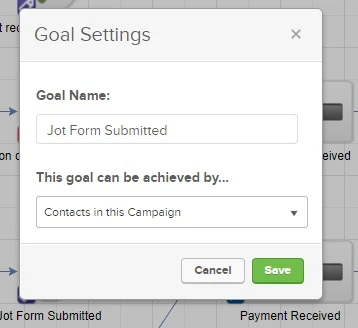
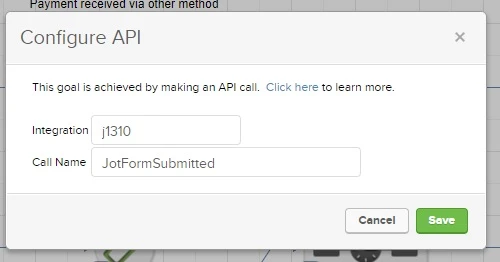
-
Kiran Support Team LeadReplied on August 30, 2017 at 2:47 PM
I am checking on this issue. Please allow me some time to check on it and get back to you with relevant information.
Thank you for your patience.
-
Kiran Support Team LeadReplied on August 30, 2017 at 3:13 PM
I have tried integrating InfusionSoft to a form by following the guide Achieving-InfusionSoft-Campaign-Goals-with-JotForm and tested the Campaign Goal by adding a Tag which worked fine at my end.

As I submit the form, the contact is added to the Goal campaign without any issue. In the sequence, I added the form submission to apply a tag for testing purposes which worked correctly.

Could you check the campaign settings once again in the Infusionsoft or try creating a new simple campaign to see if that works? You may also check with the Infusionsoft support to check the campaign settings.
Please get back to us if you need any further assistance. We will be happy to assist.
-
ashibata3337Replied on August 30, 2017 at 4:03 PM
Hi, thank you for your help. Not sure if infusionsoft was being buggy, but i just created a newer and simpler campaign and got it to work.
I have one more question though. Is there any way to get the information (credit card info) that was submitted via the form into infusionsoft?
In other words, once the file is submitted via jotform, where should someone who is using infusionsoft go to access that information? Can it be done through infusionsoft without going to jotform.com?
-
aubreybourkeReplied on August 30, 2017 at 4:22 PM
#1. Collecting credit card details is prohibited in JotForm under our terms of use. If you do that our system will likely detect it and suspend your account.
The only way to take a credit card is to use one of our payment integrations:
Mastering Payment Form Integrations with JotForm
#2. If you would like easy access to your submission data you can try setting up a report. It will generate a URL to access the report. You can pass the link onto someone else. And they just load into their browser, instead of logging into JotForm, navigating to submissions, etc.
How to Create a Grid Listing Report?
A Grid Listing report is a good choice. It has a search function and looks pretty good. Also (as with all reports) it has a few configuration options like password protection and providing an edit link to easily modify your submissions.
-
Kiran Support Team LeadReplied on August 31, 2017 at 6:55 AM
Is there any way to get the information (credit card info) that was submitted via the form into Infusionsoft?
I believe that you are referring to the payment information captured through Authorize.net. I don't think it is possible to send the payment related information to external integrated apps. However, let me run few tests in this regard and get back to you with relevant information.
Thanks!
-
Kiran Support Team LeadReplied on September 1, 2017 at 4:58 AM
I have tried testing a form with Stripe integration to send the product/payment information to a custom field on Infusionsoft. The following information has been sent to Infusionsoft which is consisting of the product selected, total price, customer ID created, transaction ID, customer name and email address.
ONE (Amount: 1.00 USD) USD 1.00
cus_BJoXyrfzyLRtrt
ch_1AxAuBLboTeGfuB3avIbJqLu
sk_test_jxD1iy2nx55ecLns5A9GRNoO
product 1 cus_BJoXyrfzyLRtrt kiran kumar
kira********170@gmail.com
Array
This should be the similar case with Authorize.net when you send the payment field to Infusionsoft.
Hope this information helps! Please get back to us if you need any further assistance. We will be happy to help.
- Mobile Forms
- My Forms
- Templates
- Integrations
- INTEGRATIONS
- See 100+ integrations
- FEATURED INTEGRATIONS
PayPal
Slack
Google Sheets
Mailchimp
Zoom
Dropbox
Google Calendar
Hubspot
Salesforce
- See more Integrations
- Products
- PRODUCTS
Form Builder
Jotform Enterprise
Jotform Apps
Store Builder
Jotform Tables
Jotform Inbox
Jotform Mobile App
Jotform Approvals
Report Builder
Smart PDF Forms
PDF Editor
Jotform Sign
Jotform for Salesforce Discover Now
- Support
- GET HELP
- Contact Support
- Help Center
- FAQ
- Dedicated Support
Get a dedicated support team with Jotform Enterprise.
Contact SalesDedicated Enterprise supportApply to Jotform Enterprise for a dedicated support team.
Apply Now - Professional ServicesExplore
- Enterprise
- Pricing






























































