-
amiley1021Asked on August 30, 2017 at 12:25 PM
My form works great when someone first fills it out. I have a very long form with a lot of rules. It took my 6 months to build this form. My issue is, when someone clicks "Edit Submission" some of the rules are not working like they are set up. I have a rule on page 10 of my form that works as follows: Based on what is selected, the form is setup to HIDE pages if they are not selected on page 10. this works great on the first submission of a form. All pages are hidden correctly, however, if someone edit's the form, when they come back, the form is not hiding all of the correct pages, and it is showing pages that were not selected on page 10. Please do not tamper or disable my form as many people are using it right now, and I've spent a lot of time on it, but please let me know if their is a solution to this. I've attached a screenshot of page 10. Again, if the options on this page are not selected, their are rules that are suppose to hide pages, and they are not hiding all correct pages on 'Edit submission". Please advise.
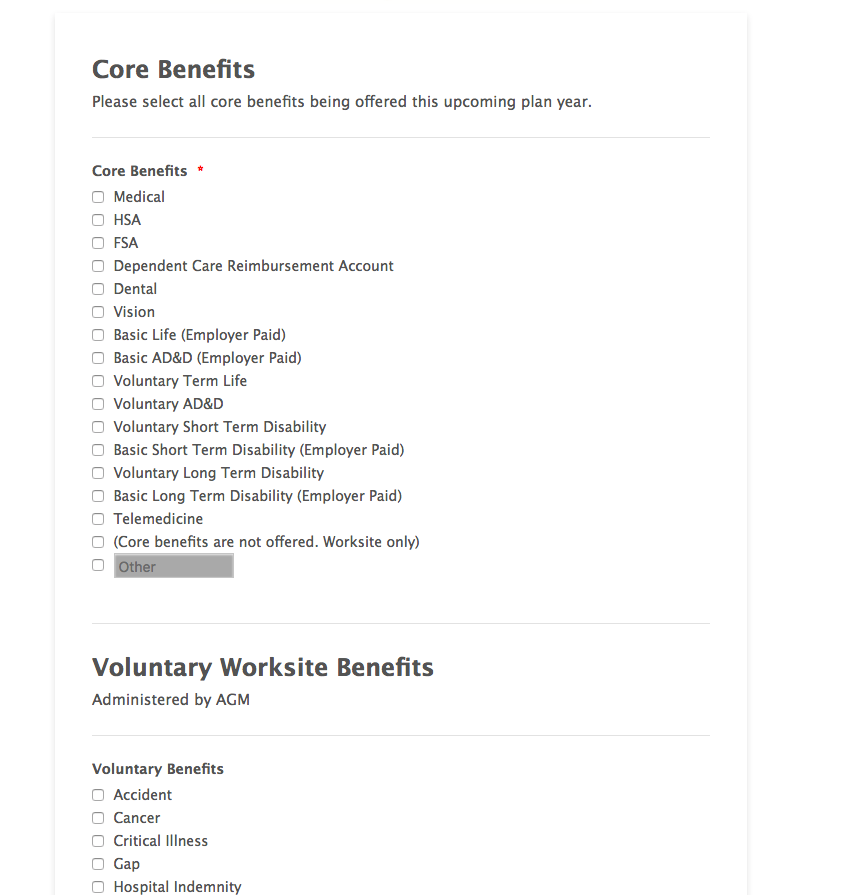 Page URL: https://form.jotform.us/71345024678155
Page URL: https://form.jotform.us/71345024678155 -
Chriistian Jotform SupportReplied on August 30, 2017 at 1:22 PM
I cloned your form and tested by editing submission and it works fine. Can you please do the following?
1. Try to test the form while you are not logged in to your JotForm account or test it in a browser where you are not logged in to JotForm or while in Incognito mode and see if the conditions work.
2. I would also suggest you to use "Skip Page" conditions instead of hiding a page. Please see if it works.

-
amiley1021Replied on August 30, 2017 at 2:05 PM
I tried testing in Incognito mode as well as another browser and I have still not gotten any success. I also cloned my own form and tried, and it still does not work. Again, the rules I have setup work fine when a user is submitting the form for the first time. It's when they Edit the form. Also, changing the setting to Skip rather than hide will not work with how Im using this form. I need to be able to hide pages. On edit, it's not recognizing the options that are previously selected on page 10. Please advise. Just to make sure we are on the same page, here is a good example of what I mean..
On first submission, user selected medical, dental, and vision on page 10. Once they click next, only medical dental and vision pages are shown to the user as they click next.
On edit submission, user comes back and on page 10, medical, dental and vision are still checked from there first submission, but when they click next and go through the form, they are seeing other pages. For example, the Voluntary Long Term Disability page is popping up, and this was not selected on page 10.
Please advise.
-
Chriistian Jotform SupportReplied on August 30, 2017 at 2:21 PM
I am currently checking your conditions. Please give sometime as there are a lot of conditions in your form. I will be back as soon as possible.
-
amiley1021Replied on August 30, 2017 at 2:23 PM
OK thank you for your help. I don't feel like it's my conditions, as they are working correctly on the first submission, but hopefully you can figure it out.
-
liyamReplied on August 30, 2017 at 2:34 PM
Thank you for your response, amiley1021.
I will check with Chriistian if he has found something over this matter. We wiill get back to you as soon as possible.
Thanks.
-
Chriistian Jotform SupportReplied on August 30, 2017 at 3:58 PM
@amiley1021, please give us more information regarding the following.
1. Is it you clicking the Edit Submission from the Email Notification when the conditions do not work or is it when you customers clicking the Edit Submission from the Autoresponder Email.
If it is you clicking the Edit Submission from the Email Notification, I just noticed during the test that you have a lot of email notifications. Can you please tell us from which email notification you encountered the issue?
-
amiley1021Replied on August 30, 2017 at 4:10 PM
It's anyone clicking Edit submission on any email notification. The main one I'm concerned with is my autorespondent notification. But it seems it's the same issue for any of the email notifications. It appears Jotform isn't recognizing the buttons clicked on page 10 when someone edit's.

-
jonathanReplied on August 30, 2017 at 4:24 PM
From what I can see, the AUTORESPONDER 2 email is not even using Conditions.
You can easily identify if it has conditions by the icon present beside the name. See the other Emails that have Conditions on them.

Please check in Conditions if your conditional statement is correctly pointing to the Autoresponder 2 email. If the Autoresponder 2 was used, it should have the conditions icon beside its name also.
Let us know if correcting the conditional statement still did not make the Autoresponder 2 use the condition rules.
-
amiley1021Replied on August 30, 2017 at 4:29 PM
My autoresponder email is something that I want sent to the submitter every time they hit submit. There are no conditions associated with this, because I want it sent out every time. I am confused by your last post.
-
jonathanReplied on August 30, 2017 at 4:53 PM
I apologize for the confusion. But from your previous response...
It's anyone clicking Edit submission on any email notification. The main one I'm concerned with is my autorespondent notification. But it seems it's the same issue for any of the email notifications. It appears Jotform isn't recognizing the buttons clicked on page 10 when someone edit's.
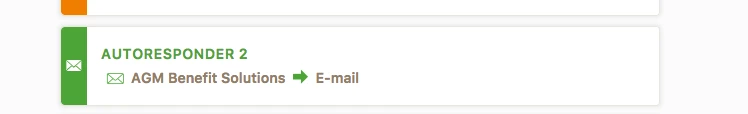
I thought you were referring to conditions attached to Autoresponder 2 that was not being triggered after submitting the form.
So to be clear of the actual problem, can you please confirm that Autoresponder 2 is not working?
It was not sending the confirmation/auto email at this time.
-
amiley1021Replied on August 30, 2017 at 5:01 PM
Autoresponder 2 is working fine. that's not the problem. Jonathan have you read this whole message? PLease start at the top. I don't think you are referring to my issue that is at hand. It has nothing to do with my email responses. It has to do with the form conditions not working when someone edits the form. Please read my initial request.
-
jonathanReplied on August 30, 2017 at 5:24 PM
I did review the whole thread prior to responding. I am sorry if it appears that I haven't.
Actually Autoresponder 2 is not working. I test submitted the form already prior to this and I did not get the confirmation email on my email account.


The problem is that the Email field is a hidden field in the form. So I am not sure how the respondent will be able to fill in the field to get the Autoresponder 2 email.


Your form have 22 pages and 503 conditions... this is a very large and complex form which makes it difficult than normal managing the form. What I am saying is, the very basic condition (Autoresponder 2) is not working already. So there is higher possibility the more complex conditions could have issue as well.
Let us fix the issue with the Autoresponder 2 email first. It will help us understand the pattern and identify a fix for the other issue as well.
We can start fixing by clarifying to us how the Autoresponder 2 email was suppose to work if the Email field is hidden on your form.
Thank you.
-
amiley1021Replied on August 30, 2017 at 5:28 PM
Jonathon the autoresponder email is working FINE!! When you fill out the first part of the form ( Submitter Information) which is required, It shows you the email section, which is also required. Do not change anything with that setting. You can not move to page 2 without filling out the email section on page 1.
-
jonathanReplied on August 30, 2017 at 5:35 PM
Thank you for the explanation. I do see the Conditions attached to Autoresponder 2. So this is clearly working as it should.
I also suggest you modify in your Form Settings the option for Clear Hidden Fields Values. Set it to Don't Clear.

This Form Settings can override how the Conditions work because when set to Clear on Submit, it will remove/clear hidden fields by condition rules. So if fields have no value, the condition will change.
-
amiley1021Replied on August 30, 2017 at 5:48 PM
I've changed it to "Don't Clear" and I've ran a test and it's still not working when I edit the submission. Again, everything is working PERFECT when the form is filled out the first time, but when the form is edited, it is not following the rules I have on page 10. Now, on page 10, If I were to uncheck a box, and then re-check it, then it works again correctly. But why do I have to uncheck and re-check for the rules to work, if the boxes were already checked on the first submission.
-
David JotForm SupportReplied on August 30, 2017 at 6:31 PM
I am able to reproduce this issue in your form but not in a more simple form. The function to hide pages does when editing submissions does work. You can test from the following URL:
I am testing to see if I can reproduce the issue in a smaller form. I will update you as soon as I can. Testing and modifying a clone of your form is proving to be quite strenuous on my browser and is causing frequent crashes due to the size and number of conditions.
-
David JotForm SupportReplied on August 30, 2017 at 7:07 PM
I tested all different setups I could think of for conditional page skips and when editing submissions, each one worked as expected. Even with multiple different sets of pages being skipped.
I tried to disable all but the page skip conditions in my clone of your form but each one is taking about 30 seconds to adjust, I am just not sure it will be feasible to test to see if another condition or set of conditions is affecting this due to there being over 500 conditions.
-
amiley1021Replied on September 6, 2017 at 6:54 PM
I understand this is a very long form. We are using this form as the single place to gather information on our accounts and it is helping us streamline our entire company workflow. I spent 6 months building this form. I need to figure out how to get this part to work correctly. Do you have any workarounds? Could I pay a fee to have you guys fix this? It is very important that I get this fixed. Secondly, my form will not open on an iphone. Can you assist with this? If you do anything to my form, please clone it, and do not mess with the original version, as people are currently using it. What options do we have here? I am willing to pay additional fee to get this fixed. Please advise.
-
amiley1021Replied on September 6, 2017 at 7:43 PMI understand this is a very long form. We are using this form as the
single place to gather information on our accounts and it is helping us
streamline our entire company workflow. I spent 6 months building this
form. I need to figure out how to get this part to work correctly. Do you
have any workarounds? Could I pay a fee to have you guys fix this? It is
very important that I get this fixed. Secondly,my form will not open on an. Can you assist with this? If you do anything to my form, please
iphone
clone it, and do not mess with the original version, as people are
currently using it. What options do we have here? I am willing to pay
additional fee to get this fixed. Please advise.
*Adam Miley*
*Managing Partner*
--------------------------------------------------
14635 South Harrell's Ferry,
Suite 6C, Baton Rouge, La 70816
(O)225-590-3887
(D)225-570-1317
(F)225-372-8648
*www.AGMbenefitsolutions.com *
*Do you have a customer service request? Email our support team at
support@AGMbenefits.com*
Click Here
to
upload secure files.
... -
Mike_G JotForm SupportReplied on September 6, 2017 at 9:43 PM
We would like to apologize for any inconvenience this is causing you. I will further investigate the issue and get back to you as soon as possible.
As for your other concern,
my form will not open on an iPhone
I have moved it to a new thread considering it is another topic.
-
amiley1021Replied on September 8, 2017 at 10:35 AM
Thank you. Please advise when this is fixed. I appreciate it.
-
Mike_G JotForm SupportReplied on September 9, 2017 at 5:58 AM
I would like to apologize for getting back to you late.
Regarding the issue you described in this thread, I have created a clone version of the form in question to test the issue.
Here's a clone version of your form where:
1. I have deleted all the other conditions except the "Skip to a page" conditions related to the "Core Benefits" checkbox field.
2. Unrequired all the required fields.
3. Deleted the email alerts except for the Autoresponder 2.
https://www.jotform.com/form/72512080782958
However, I wasn't able to reproduce the issue you are having.
Here's an edit link of the clone version's submission — https://www.jotform.com/edit/3807562335129336396?jumpToPage=10
The link will open the form starting on page 10 (?jumpToPage=10). Notice that only "Medical", "Dental", and "Vision" are selected from the "Core Benefits" checkbox field.
Here are the pages that will show when you click Next. (These pages are based on the conditions in the form).
Page 11 — Eligibility
Page 12 — Enrollment Rules
Page 13 — Medical
Page 14 — Medical Plan 1 Benefit Plan Details
Page 15 — Medical Plan 2 Benefit Plan Details
Page 16 — Medical Plan 3 Benefit Plan Details
Page 17 — Medical Plan 4 Benefit Plan Details
Page 18 — Dental
Page 19 — Dental Plan 1 Benefit Plan Details
Page 20 — Dental Plan 2 Benefit Plan Details
Page 21 — Dental Plan 3 Benefit Plan Details
Page 22 — Vision Plan
Page 23 — Vision Plan 1 Benefit Plan Details
Page 24 — Vision Plan 2 Benefit Plan Details
Page 25 — Vision Plan 3 Benefit Plan Details
then on Page 25, clicking next will open Page 45 - Accident Insurance skipping pages 26 to 44.
With these findings, I suspect that the other "Skip to a Page" conditions in your form is what's causing the issue. It is possible that although the "Skip to a Page" conditions for the "Core Benefits" checkbox field are met, the other "Skip to a Page" conditions for the other fields are not and/or create conflict.
If possible, can you make a test submission on your form (or a clone version of it, if it is not possible on the actual form)? Then, provide us the edit link of that submission that shows the issue. You can also provide us the page(s) that is/are supposed to be hidden but are shown instead.
We will wait for your response.
-
amiley1021Replied on September 11, 2017 at 2:05 PM
Just to make sure we are on the same page, I am not using "Skip to a Page," however I am using the "Hide Page" feature. I will work on what you asked of me, and respond as soon as I can.
-
David JotForm SupportReplied on September 11, 2017 at 2:24 PM
By skip to page I do believe he was referring to the Hide Page conditions. In his test copy of the form, all that remains are the Hide Page conditions:
When those are the only conditions present in the form, they do work as expected and the correct pages are hidden.
-
amiley1021Replied on September 11, 2017 at 2:48 PM
I have cloned my form. I filled out the clone version, and everything worked perfectly. I selected dental, vision and accident, and those were the only pages shown to me. When I edited the form, it did not work the same as before. I am now seeing pages that are suppose to be hidden. The edit link is here https://www.jotform.com/edit/3809647260712350507. Please advise.
-
David JotForm SupportReplied on September 11, 2017 at 3:20 PM
I am looking in to this but I am still unable to find the root cause. The hide page conditions are their own do seem to be working. I am having a hard time narrowing down the interactions with the other conditions that may be causing the conditions to either not be checked or not trigger when the page is loaded on edits.
-
amiley1021Replied on September 13, 2017 at 12:55 PM
Are there any updates on this? I really need to get this fixed asap. It's crucial to my business.
-
Chriistian Jotform SupportReplied on September 13, 2017 at 2:22 PM
Hi @amiley, we are really sorry for the inconvenience. I and my colleagues are trying our best to find the cause of this issue. But so far, we are not able to find a solution as there are a lot of conditions in this form.
I will reach out with my colleagues if they are able to find anything.
-
amiley1021Replied on September 18, 2017 at 1:16 PM
Hello Jotform Team, are there any updates for me? Are we getting closer to a resolution?
-
David JotForm SupportReplied on September 18, 2017 at 1:36 PM
I am doing so more testing but I personally have still not been able to find a resolution. I know that hiding pages conditionally is working with submission edits so it does not appear to be an issue with that on a base level. I am beginning to believe that the size of the form and number of conditions being checked is too much for the browser to do properly when the form is initially loaded with from the edit. After everything is loaded and only that single set of conditions is checked it is able to trigger correctly.
I am in the process of deleting a large portion of the conditions in my test form to see if a condensed form will work correctly.
-
David JotForm SupportReplied on September 18, 2017 at 1:57 PM
With all email conditions and about 200 more conditions deleted (conditions 1-350 remain with the exception of the email conditions), the behavior is still the same. I will delete another set of conditions and see if anything improves.
-
David JotForm SupportReplied on September 18, 2017 at 2:36 PM
With the conditions from these two on deleted, the behavior is again the same:
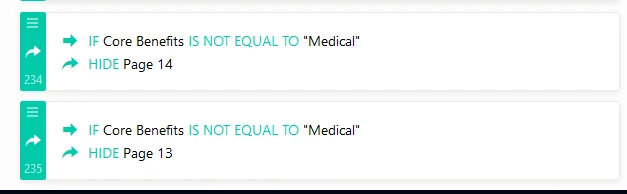
I was able to get things working somewhat by changing the priority of the hide page conditions.
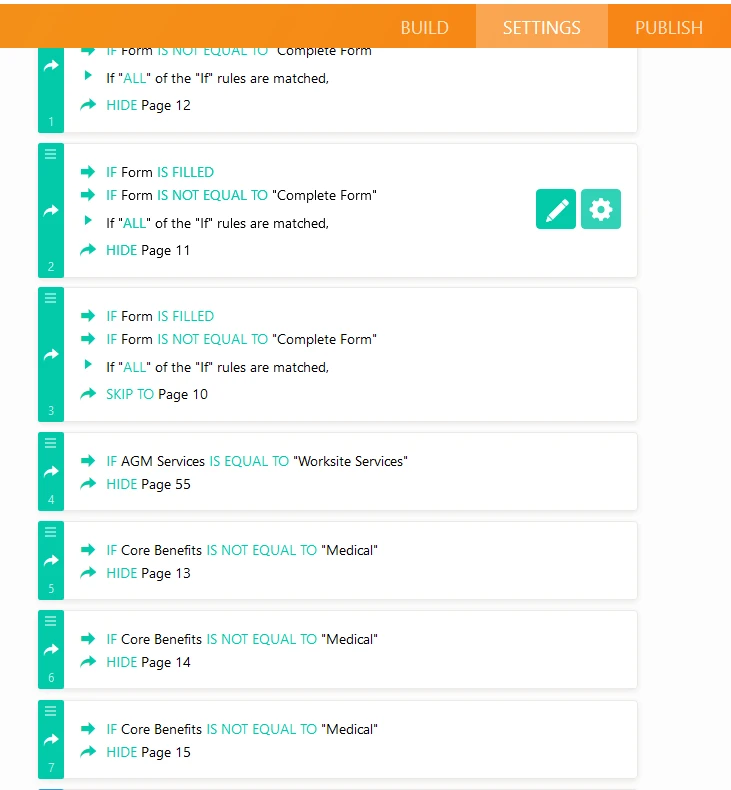
The ones I moved to the top of the list are working as expected but the ones that remained near the bottom were not. In my test I moved all the "Medical" hide page conditions to the top of the list and they began to work:
https://www.jotform.com/edit/3815663626782267211
My best recommendation would be to try moving all the hide page conditions to the top of the conditions list or to try moving a set, like medical, to the top of the list and see if it works in your copy.
-
amiley1021Replied on September 18, 2017 at 3:14 PM
Thank you! I will give this a shot. How do I go about moving conditions to the top of my list?
-
David JotForm SupportReplied on September 18, 2017 at 3:20 PM
You can drag conditions similar to how it is possible to drag fields. My test form has a couple hundred condition deleted so it was much easier to drag them but you should be able to drag a few to test before spending the time to drag them all. The hide page conditions were not working prior to dragging them to the top of the list, though I am not 100% certain it is not a combination of deleting a large amount of conditions in addition to moving the hide page conditions to the top.
-
amiley1021Replied on September 18, 2017 at 4:24 PM
David I tried moving some of the hide page conditions to the top of the conditions list, and for those specific conditions, it has fixed my problem. Thanks you SOO much for looking into this. I am going to have my assistant now move all of the hide page conditions to the top. Is there a faster way other than dragging? Lastly, am I at risk of other things not working properly by moving the hide page conditions to the top of my form?
Thanks for all your help!
-
Mike_G JotForm SupportReplied on September 18, 2017 at 4:39 PM
On behalf of my colleague, David, you are most welcome. We are glad that your issue has now been resolved.
To answer your questions:
Is there a faster way other than dragging?
I'm afraid dragging the condition to position it is the only way you can re-arrange the conditions in your form.
am I at risk of other things not working properly by moving the hide page conditions to the top of my form?
We suggest that you test the form after making a change to make sure that everything works well still. If, in any case, you encounter any issues, please do not hesitate to contact us again anytime.
-
amiley1021Replied on September 19, 2017 at 1:10 PM
OK I was incorrect. This DID NOT fix the issue. Dragging the hide page conditions to the top is not working. I have even cloned my form and deleted over 20 pages, and hundreds of conditions and it is still not working. I need you guys to look back into this for me as I have no fix for my problem..
-
David JotForm SupportReplied on September 19, 2017 at 1:37 PM
My form was working yesterday but is not working today. Very odd. I am looking in to other solutions but I am running out of ideas. I will test with only the hide page conditions to see if they are currently working on their own. If they are, unfortunately we might not be able to figure the specific condition(s) causing the feature not to work as it is simply not feasible for us to test each condition one by one.
-
amiley1021Replied on September 19, 2017 at 2:17 PM
David, to make your life easier, I've cloned my form, and deleted almost EVERYTHING with the exception of a couple of pages, and it is still not working on "Edit submission". Here is the link to the clone. It is a small form. https://form.jotform.us/72615060078150 . please help me fix this.
-
David JotForm SupportReplied on September 19, 2017 at 2:35 PM
My test copy with only the page hide page conditions is working with edits:
https://form.jotformpro.com/72604829352964
If you edit the following submission, the appropriate pages will be skipped:
https://www.jotform.com/edit/3816539636781158759
That is with the exception of the pages that are hidden when a certain value is entered:
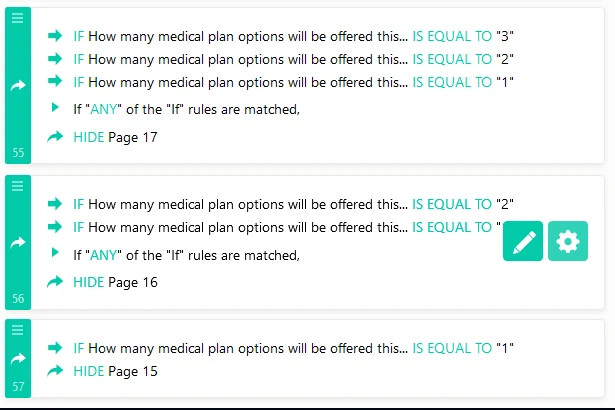
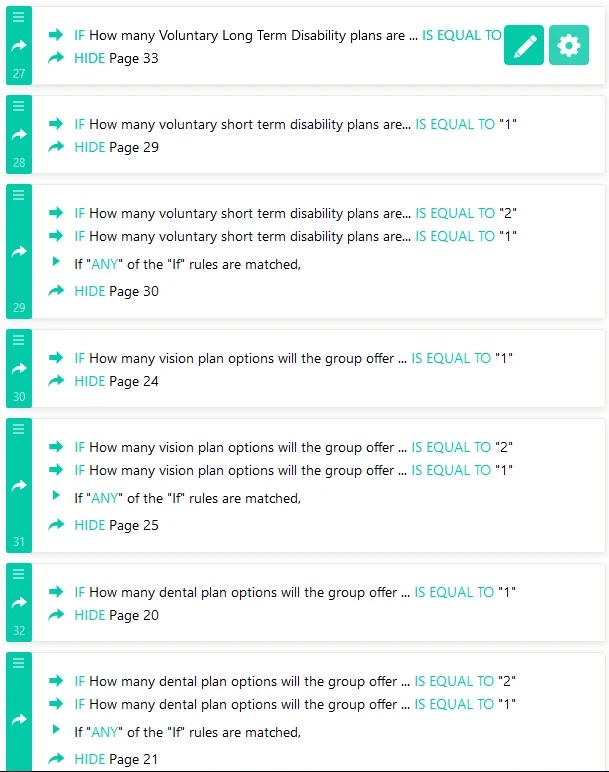
If those fields are empty, those pages will not be hidden. Since those fields are empty by default, those pages will always be shown on edits.
-
amiley1021Replied on September 19, 2017 at 2:41 PM
I do not understand your last response. I clicked on both of your edit links, and neither one is working properly. You've clicked HSA and FSA, however the dental, vision, and other benefit plans are still showing up. With HSA and FSA selected, those are the only pages that should be showing up.. I don't understand. You said it is working, but it's not.
-
Chriistian Jotform SupportReplied on September 19, 2017 at 3:04 PM
My colleague means the conditions above in the screenshot he has given is causing the pages you are trying to hide to show.
For example, in the second to the last condition in the screenshot above, it says:
Page 20 will be hidden if "How many dental options will the group offer..." is equal to "1". Otherwise, page 20 will be shown.
But since the field "How many dental options will the group offer..." is within the page that is also being hidden by the other conditions, the value of that field comes blank by default on edit. Thus hiding the page 20 (because the value of the field is not equal to 1.)
Can you please, for now, disable the conditions in screenshot of my colleague so we can see if the edit submission will work on your form?
-
amiley1021Replied on September 19, 2017 at 3:19 PM
I think you figured it out! I had to hide page conditions that were conflicting each other. I re-ordered the importance of them and I think it's working. Let me run a few test, and I'll let yall know. thank you!
-
amiley1021Replied on September 19, 2017 at 3:36 PM
OK help me out here. I think it has to do with my multiple hide page conditions. Here is my explanation. On the page where they select benefits, I have hide page conditions as follows..
If dental is not checked, hide all 4 of the dental pages.
If dental is checked, they will get a question that says how many dental plans are there.. Let's say they select 2. Well dental plan 1 and dental plan 2 will be shown, but not 3 and 4. This all works correctly on the first submission, but on the edit submission, because the dental question is not being asked, how many dental plans, it is not hiding pages. How can I fix?
-
David JotForm SupportReplied on September 19, 2017 at 3:56 PM
If I am correctly following the functionality, adding in conditions to hide the pages if the field is empty, in addition to if it has a specific value should fix this. Here is an example using dental:
Once the rules to account for those fields being empty were added to the conditions, the dental pages were correctly hidden unless dental was selected AND a value was entered in how many dental groups:
https://www.jotform.com/edit/3816539636781158759
This would need to be done for each condition where users select the number of plan options.
-
amiley1021Replied on September 19, 2017 at 4:13 PM
YESSSSSSSSS. THAT'S IT!!! YOU GUYS ROCK. All I had to do was add in the "if question is empty" to my condition and all is working correctly on the edit now. Thank all of you for your hard work on this issue.
-
David JotForm SupportReplied on September 19, 2017 at 5:01 PM
Glad to hear it! Was definitely a challenge sifting through the conditions. Thank you for you patience.
- Mobile Forms
- My Forms
- Templates
- Integrations
- INTEGRATIONS
- See 100+ integrations
- FEATURED INTEGRATIONS
PayPal
Slack
Google Sheets
Mailchimp
Zoom
Dropbox
Google Calendar
Hubspot
Salesforce
- See more Integrations
- Products
- PRODUCTS
Form Builder
Jotform Enterprise
Jotform Apps
Store Builder
Jotform Tables
Jotform Inbox
Jotform Mobile App
Jotform Approvals
Report Builder
Smart PDF Forms
PDF Editor
Jotform Sign
Jotform for Salesforce Discover Now
- Support
- GET HELP
- Contact Support
- Help Center
- FAQ
- Dedicated Support
Get a dedicated support team with Jotform Enterprise.
Contact SalesDedicated Enterprise supportApply to Jotform Enterprise for a dedicated support team.
Apply Now - Professional ServicesExplore
- Enterprise
- Pricing































































