-
batyaburdAsked on August 31, 2017 at 1:13 AMI went to "3rd party platforms" and selected the Unbounce embed code. I embedded the code according to the directions here. However, when I submit the form, the page redirect doesn't work.I tried using the popup embed code and had the same problem.I cannot use the iframe embed for various reasons.
-
Mike_G JotForm SupportReplied on August 31, 2017 at 3:03 AM
The guide shows how you can embed a form to Unbounce Landing Page. Once you have embedded your form, users will be able to fill up and submit the form from the Unbounce Landing Page.
If you want to redirect users to a different page after they fill up the form, please follow the instructions in this guide — Redirecting-Users-to-a-Different-Page
Here's a sample Unbounce Landing Page where a Jotform is embedded — http://unbouncepages.com/new-page-mike-g/
Submitting the form on that web page will redirect you to another page.
If you have other questions regarding this, please feel free to contact us again anytime.
-
batyaburdReplied on August 31, 2017 at 4:24 AM
Thank you for your response. Unfortunately this does not solve the problem for me yet.
I followed the directions to set up my redirect. The redirect works perfectly, unless the form is embedded in Unbounce. The same problem occurs with an embed in Wordpress.
I followed the directions in the guide for Unbounce. They did not solve the problem. The embed code generated for Unbounce is actually identical to the standard embed code. It's still not working.
-
CharlieReplied on August 31, 2017 at 6:53 AM
Hi,
I believe there are a number of factors that cause a lot of problems on your form (at least on my end).
Here it goes.
1. First, remove the element shown at the near bottom of your form that says "This form component is not available for new form layout".
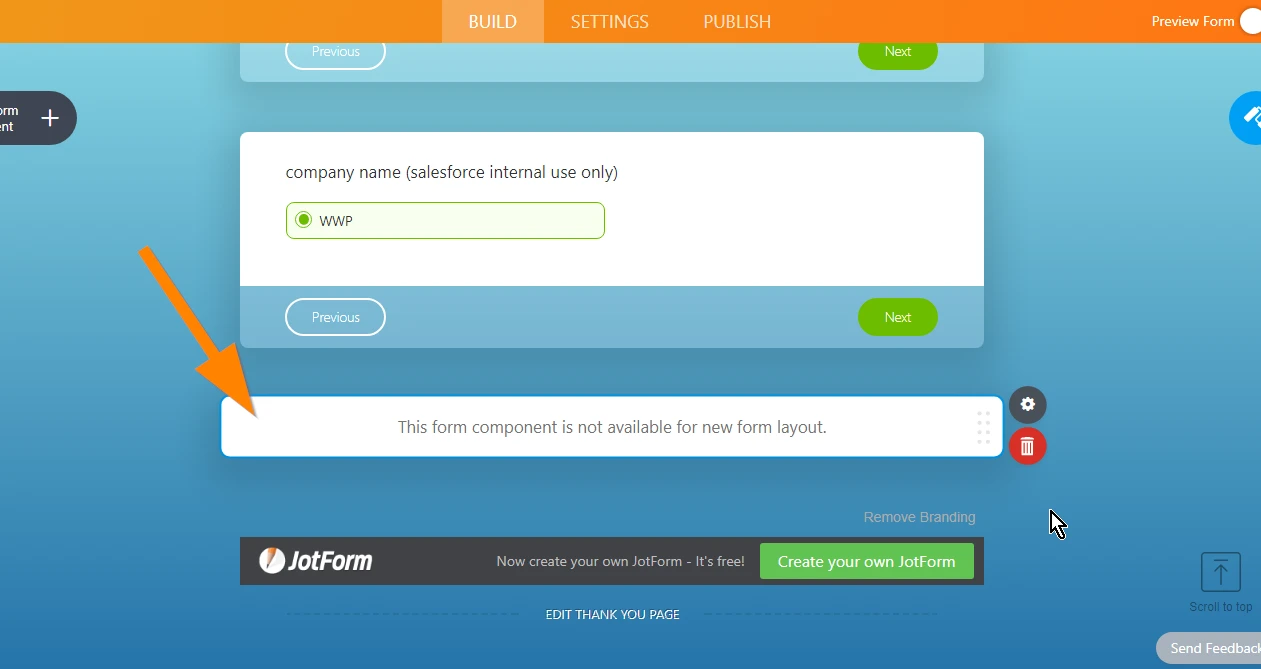
2. After that, disable the option "Show Captcha on Submitting Form". This is most likely the reason why the form is not properly submitting or is having a hard time redirecting to another URL. Unbounce seems to prevent or conflict with this option.
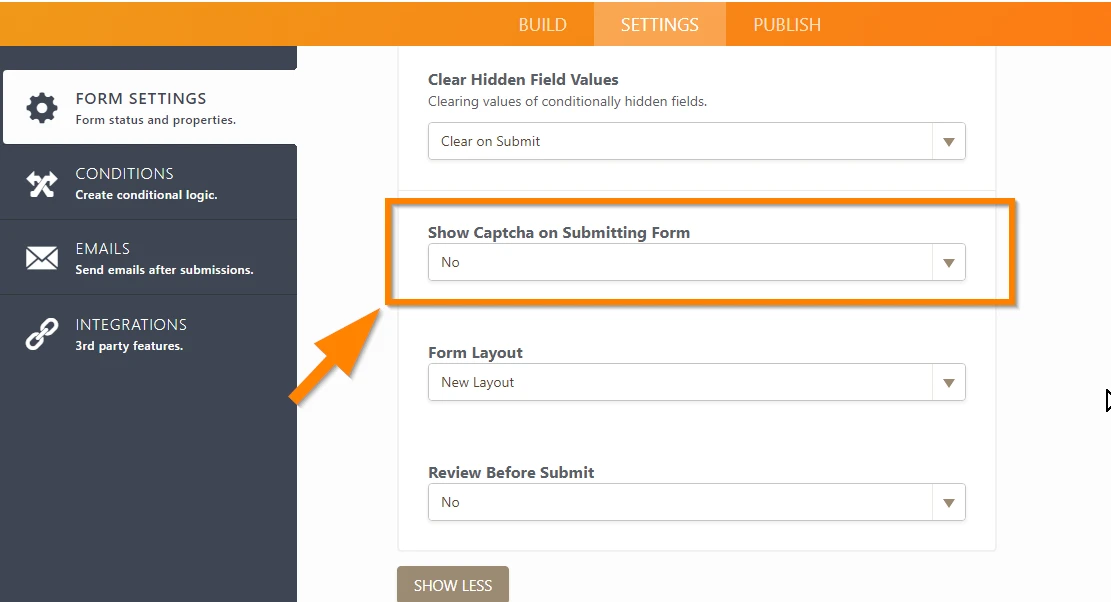
3. After that, make sure that there are no errors in your conditions. I see you have errors in your form. Update or delete that condition.
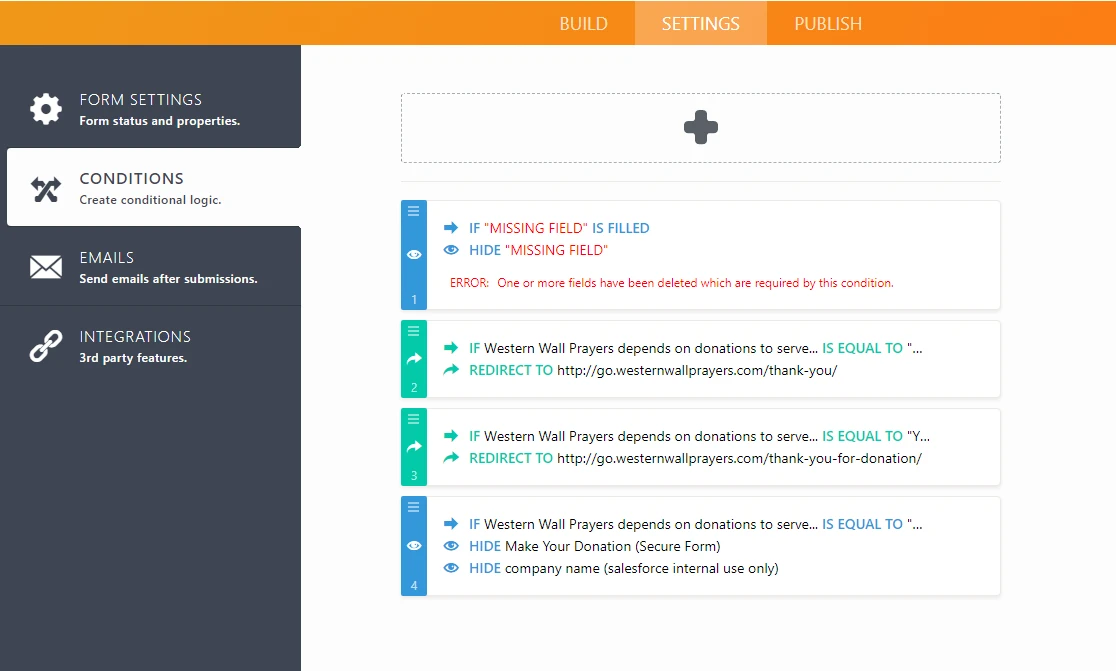
After all those changes. check your form in Unbounce again. Here's my test page: http://unbouncepages.com/main-page-46/. You can try it out. It only redirects to Google or Yahoo for testing purposes. Also, the payment integration that I have is a Purchase Order field, so no actual payment will happen.
Let us know if that resolves the problem.
-
batyaburdReplied on August 31, 2017 at 11:22 AM
Perfect! Thank you!
- Mobile Forms
- My Forms
- Templates
- Integrations
- INTEGRATIONS
- See 100+ integrations
- FEATURED INTEGRATIONS
PayPal
Slack
Google Sheets
Mailchimp
Zoom
Dropbox
Google Calendar
Hubspot
Salesforce
- See more Integrations
- Products
- PRODUCTS
Form Builder
Jotform Enterprise
Jotform Apps
Store Builder
Jotform Tables
Jotform Inbox
Jotform Mobile App
Jotform Approvals
Report Builder
Smart PDF Forms
PDF Editor
Jotform Sign
Jotform for Salesforce Discover Now
- Support
- GET HELP
- Contact Support
- Help Center
- FAQ
- Dedicated Support
Get a dedicated support team with Jotform Enterprise.
Contact SalesDedicated Enterprise supportApply to Jotform Enterprise for a dedicated support team.
Apply Now - Professional ServicesExplore
- Enterprise
- Pricing





























































