-
BRIOSWEDENAsked on August 31, 2017 at 6:58 AM
Hi there,
I tried to find info how to make it possible, that an uploaded Picture has the information of one field (or even better: the combination of 2 fields (in my example customer name and city).
For expample should a Picture have the customer-number as entered in another field - or at least have that number included somehow in the name).
Might be good to know: I'm planning to have the pics saved directly to a dropbox. Infos on that I have found, but not about the naming.
My for is here:
https://form.jotformeu.com/72422692550354
Thanks
Christian,
-
aubreybourkeReplied on August 31, 2017 at 9:50 AM
Unfortunately, its not possible to change the filename of the uploaded file.
However, it is possible when using Dropbox to upload your submission (and uploaded file) to a folder with the name created from two fields.
Here's instructions of how to setup Dropbox with JotForm:
Upload to Dropbox with JotForm
If you want to customize the folder name, you first need to add a short text field that prints the customer name and city name into a third field (called filename)
And then add a condition that looks like this (Note that you need to ensure the two fields are brown. This distinguishes them as character strings instead of numbers which are black. So just click on them to toggle their colour):
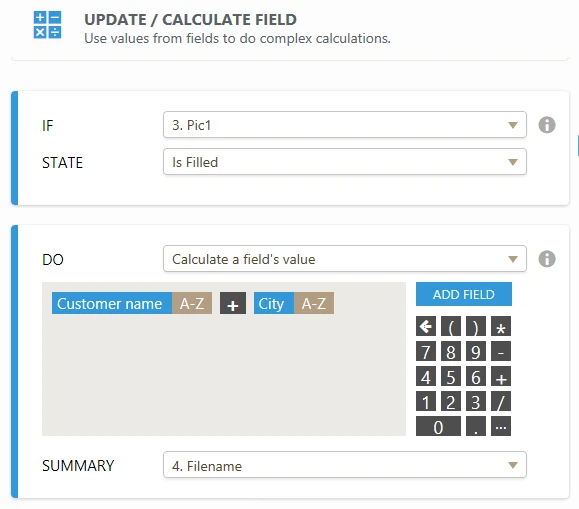
Then when you are configuring your Dropbox integration you need to select the "filename" field for the folder name (note: your pdf submission will also take this name):
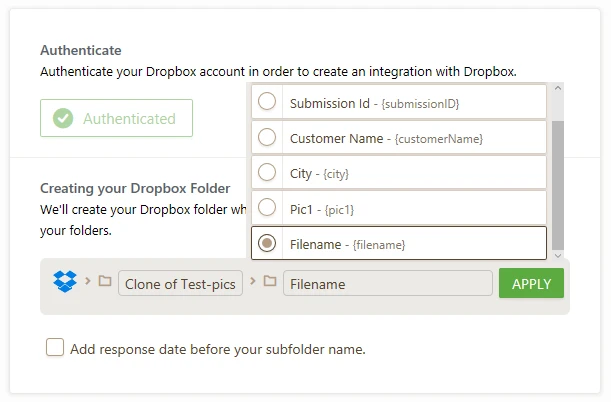
- Mobile Forms
- My Forms
- Templates
- Integrations
- INTEGRATIONS
- See 100+ integrations
- FEATURED INTEGRATIONS
PayPal
Slack
Google Sheets
Mailchimp
Zoom
Dropbox
Google Calendar
Hubspot
Salesforce
- See more Integrations
- Products
- PRODUCTS
Form Builder
Jotform Enterprise
Jotform Apps
Store Builder
Jotform Tables
Jotform Inbox
Jotform Mobile App
Jotform Approvals
Report Builder
Smart PDF Forms
PDF Editor
Jotform Sign
Jotform for Salesforce Discover Now
- Support
- GET HELP
- Contact Support
- Help Center
- FAQ
- Dedicated Support
Get a dedicated support team with Jotform Enterprise.
Contact SalesDedicated Enterprise supportApply to Jotform Enterprise for a dedicated support team.
Apply Now - Professional ServicesExplore
- Enterprise
- Pricing



























































