-
ToptechjamAsked on September 1, 2017 at 12:34 AM
Help.. how do i get the form calculator to work with the Dynamic Textbox Widget with multiple boxes. i am trying to create a bill payment form where customers can enter there bill(s) amount.
-
Elton Support Team LeadReplied on September 1, 2017 at 1:13 AM
The dynamic text box widget does not capture the inputted values for the calculation. It can, however, give you the number of text boxes being used. This can be achieved when you set count textboxes to yes in the dynamic textbox settings.
Example:
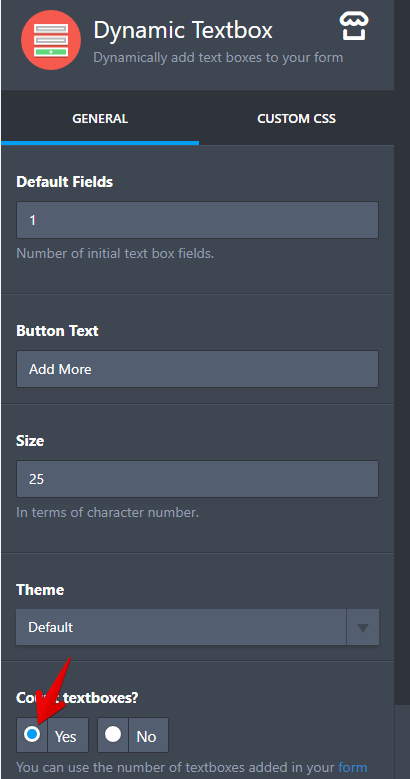
Here's how it works with form calculation currently.
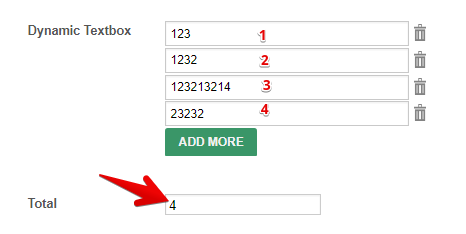
But I believe the following is what you want?
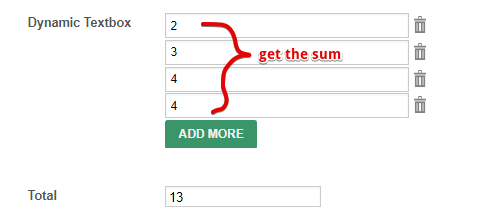
Let me raised this as a feature request so our widget team will be able to consider this in the future updates.
Thanks
-
ToptechjamReplied on September 4, 2017 at 5:33 PM
Thank you. How long would it take for this update? i really want to launch my mobile app as soon as possible please.
-
Kevin Support Team LeadReplied on September 4, 2017 at 6:23 PM
Unfortunately, we cannot provide an ETA about when this may be implemented; however, we will let you know as soon as we get any update about it.
In the meantime, you could use basic short text entry fields which can be used in calculations, you could show them as they are being filled, for example, if the first one is filled then show the second one and so on.
Here is a guide that will help you with the show/hide conditions: https://www.jotform.com/help/316-How-to-Show-or-Hide-Fields-Base-on-User-s-Answer
This guide will help you performing calculations on your form: https://www.jotform.com/help/259-How-to-Perform-Form-Calculation-Using-a-Widget
I hope this helps.
- Mobile Forms
- My Forms
- Templates
- Integrations
- INTEGRATIONS
- See 100+ integrations
- FEATURED INTEGRATIONS
PayPal
Slack
Google Sheets
Mailchimp
Zoom
Dropbox
Google Calendar
Hubspot
Salesforce
- See more Integrations
- Products
- PRODUCTS
Form Builder
Jotform Enterprise
Jotform Apps
Store Builder
Jotform Tables
Jotform Inbox
Jotform Mobile App
Jotform Approvals
Report Builder
Smart PDF Forms
PDF Editor
Jotform Sign
Jotform for Salesforce Discover Now
- Support
- GET HELP
- Contact Support
- Help Center
- FAQ
- Dedicated Support
Get a dedicated support team with Jotform Enterprise.
Contact SalesDedicated Enterprise supportApply to Jotform Enterprise for a dedicated support team.
Apply Now - Professional ServicesExplore
- Enterprise
- Pricing





























































