-
AneliseDSAsked on September 1, 2017 at 8:43 AM
Hi Support
I've built a form, which is a bit wide... but when I check the box to send the form in PDF format, I can only see part of the fields, those most to the right are being cut-off...
Is there a way to set-up the pdf to use the portrait version instead? Or how to fix that the whole form would fit in a pdf page?
Thanks in advance.
Anelise
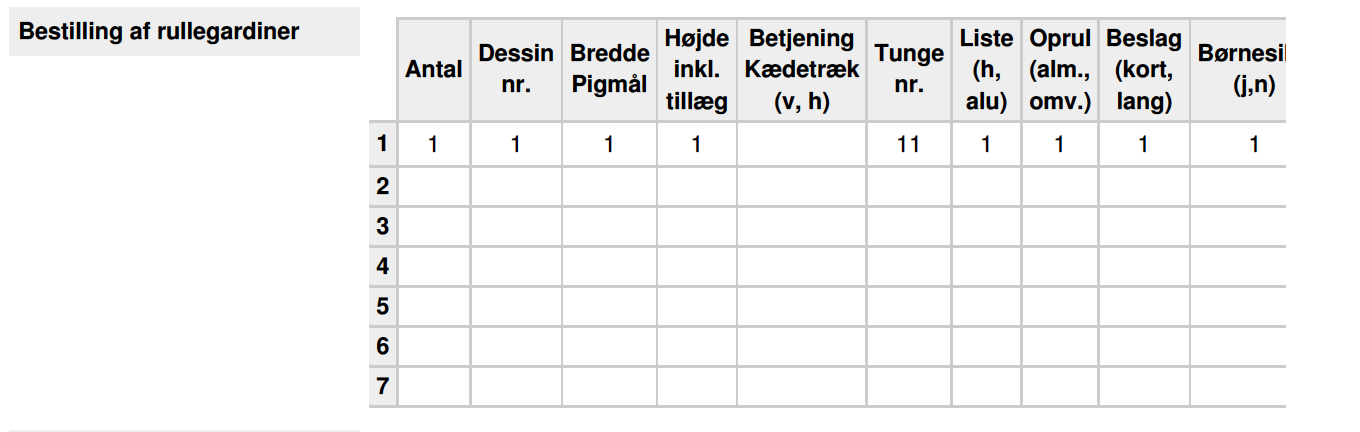
-
TREVONReplied on September 1, 2017 at 11:33 AM
UPDATE: We are excited to announce that we have just released the new version of JotForm PDF Editor.
Unfortunately, there is no way to change the PDF orientation at the moment. You may need to split the tables in order to display the fields properly.
Since this is a new feature, I am sending it to our Level 2 to add it as a feature. I may not give you an estimated assignment time (ETA) when this might be released, but once we get an update we will post it here.
-
eugeneReplied on October 24, 2018 at 9:15 AM
UPDATE: We are excited to announce that we have just released the new version of JotForm PDF Editor.
Along with the much better customization options, now you are able to change the size and orientation of the PDF!
- Mobile Forms
- My Forms
- Templates
- Integrations
- INTEGRATIONS
- See 100+ integrations
- FEATURED INTEGRATIONS
PayPal
Slack
Google Sheets
Mailchimp
Zoom
Dropbox
Google Calendar
Hubspot
Salesforce
- See more Integrations
- Products
- PRODUCTS
Form Builder
Jotform Enterprise
Jotform Apps
Store Builder
Jotform Tables
Jotform Inbox
Jotform Mobile App
Jotform Approvals
Report Builder
Smart PDF Forms
PDF Editor
Jotform Sign
Jotform for Salesforce Discover Now
- Support
- GET HELP
- Contact Support
- Help Center
- FAQ
- Dedicated Support
Get a dedicated support team with Jotform Enterprise.
Contact SalesDedicated Enterprise supportApply to Jotform Enterprise for a dedicated support team.
Apply Now - Professional ServicesExplore
- Enterprise
- Pricing




























































