-
TangiMouseAsked on September 1, 2017 at 10:44 AM
I created an awesome form, and added several conditional logic settings. Most of which are testing out ok, but I'm noticing two separate issues with the submission page that's created after the form is submitted.
1) The conditional logic isn't being applied properly, and I can't tell if it's something I did wrong or not. The form is supposed to show one of three unique submission pages based on the answer to a specific question. I also had to create a generic submission page. The generic one is getting shown when it should be showing the unique ones.
2) The submission page field (for all versions of the submission page) is being truncated (see image). I use Adobe Muse, and I tried adjusting the master layout for the page the contact form is housed on, but that didn't help. I'm not finding any options to make the field it shows up in larger by default, and because the page is being generated, there's not a way for me to manually adjust it, at least not that I've found yet.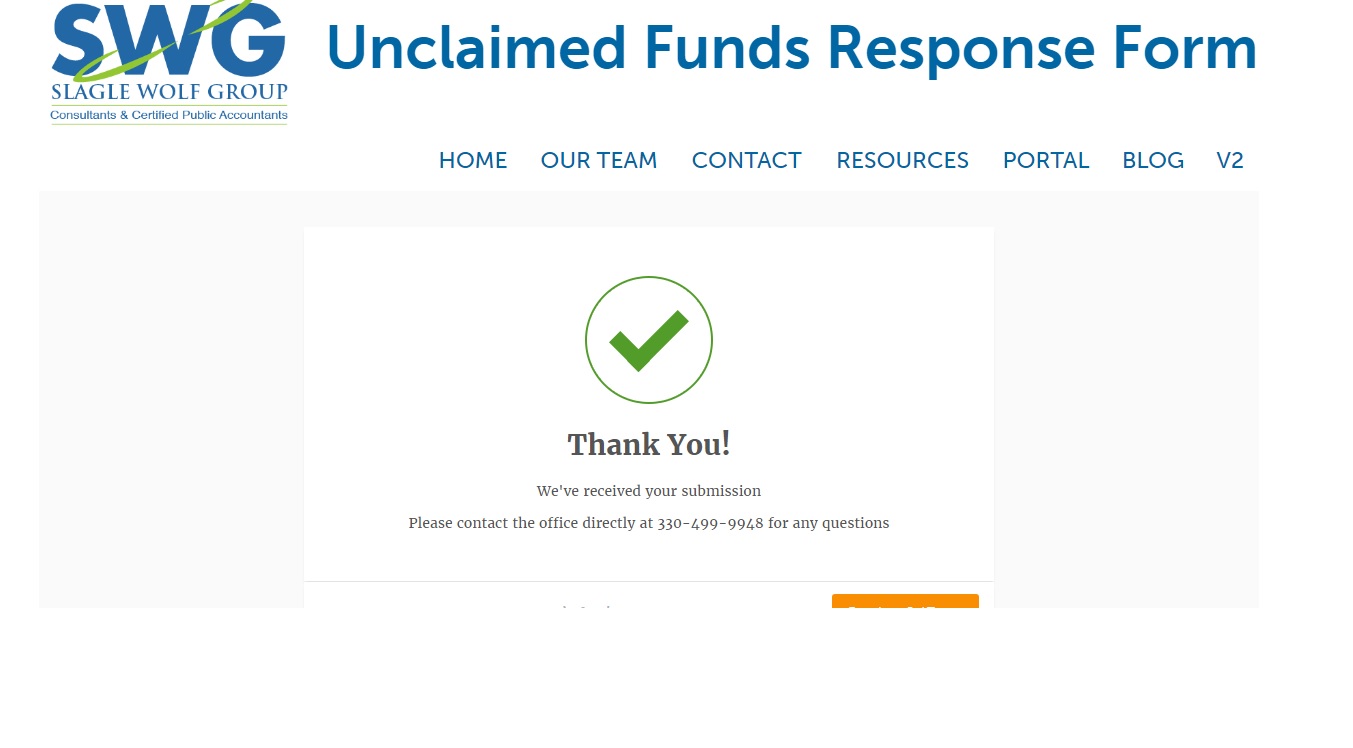
-
BJoannaReplied on September 1, 2017 at 12:06 PM
I tested your form, but I was not able to replicate mentioned issue. I was redirected to the conditional Thank You Page.
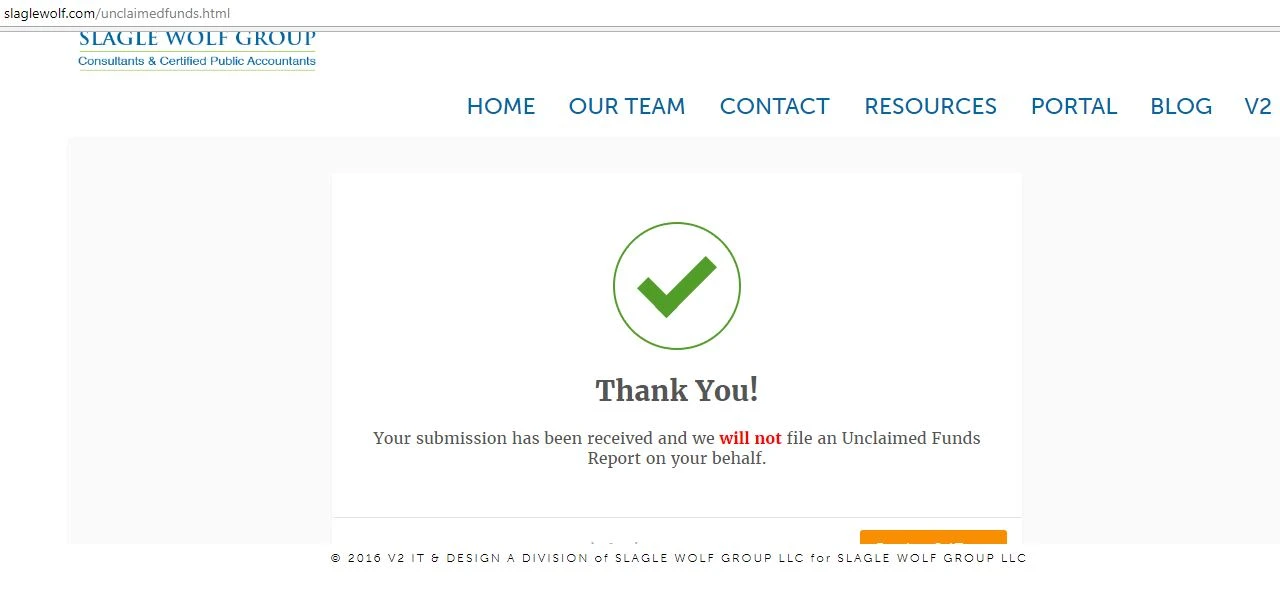
Were you able to resolve the issue?
I moved your other question to a separate thread and we will provide you an answer there shortly.
-
TangiMouseReplied on September 1, 2017 at 2:40 PM
I'm sorry, I didn't fully read the response on this part of the issue before I responded on the other one. Thank you for splitting them for me.
I retested the issue after I switched to the iframe coding. I'm only getting the wrong submission page when the third option for question #3 is selected, "I believe I have unclaimed funds to report" When that option is selected it's supposed to show the wording "We've received your submission and will contact you for further details, if you haven't heard from us in 48 hours please call the office directly", something to that effect. But it's only showing the generic wording. I see the correct version in the conditions area, I'm not sure what I'm missing.
-
jonathanReplied on September 1, 2017 at 3:22 PM
I was able to reproduced the issue when I test on your http://slaglewolf.com/unclaimedfunds.html.
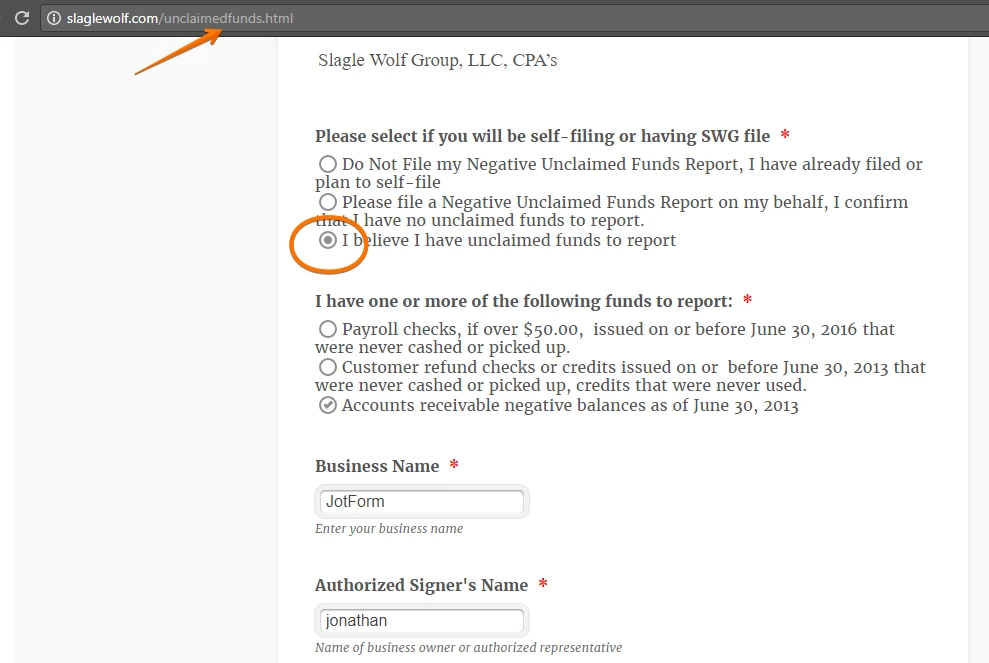
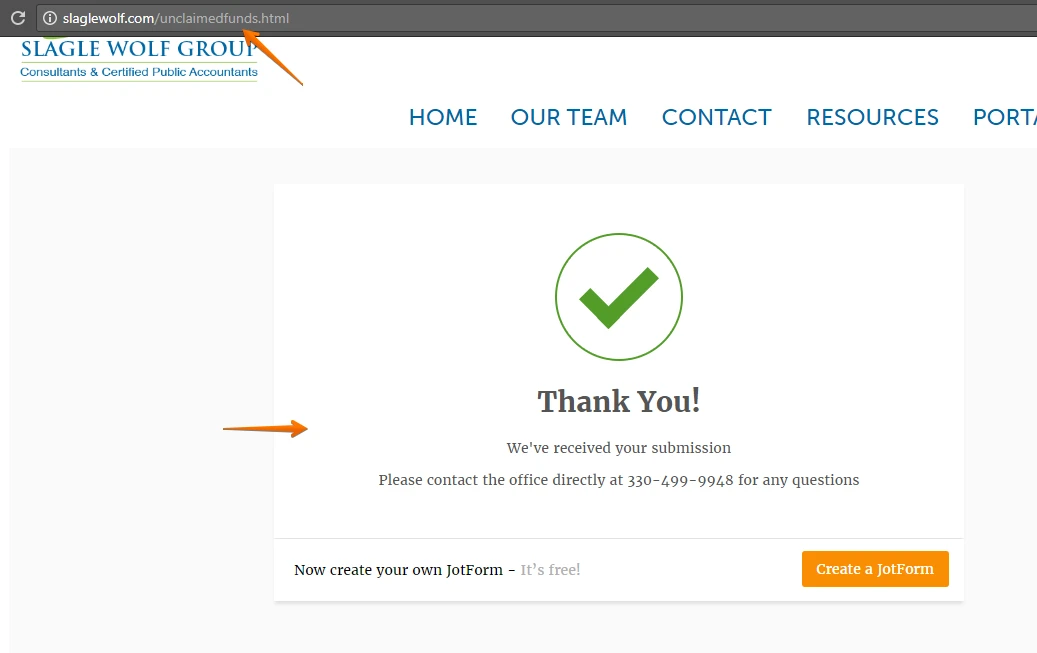
Please allow me some more time to check further. Ill be back shortly.
-
TangiMouseReplied on September 1, 2017 at 4:17 PM
I greatly appreciate you looking into it. I've caused myself grief before with conditional logic formatting, because I forgot a permutation, things like that, but this is the first time I've used the conditional submission pages, and it's a pretty straightforward setup. I'm interested to see what could be causing the third option to default like that.
-
jonathanReplied on September 1, 2017 at 4:20 PM
Can you please test my form https://form.jotformpro.com/72436278201958 for the #3 option condition. You can test submit the form.
Let us know if this work according to your requirement.
For some reason I was able to fix it by correcting the options in the Radio button to this...
---
Do Not File my Negative Unclaimed Funds Report, I have already filed or plan to self-file
Please file a Negative Unclaimed Funds Report on my behalf, I confirm that I have no unclaimed funds to report
I believe I have unclaimed funds to report
--

If you use the same exact options in your Radio option, you will need to update the Conditions that uses the Radio option also (since the option value was changed).
Let us know if this did not fix the issue on your form.
-
TangiMouseReplied on September 1, 2017 at 4:39 PM
Your test form worked for me too. I went back to my form, and all I did was go to the options for question 3, copied and re-pasted the same text that was there before. Once I did that it did reset some of my conditional options, so I re-set all of those, and tested the form live on my site. It worked perfectly, for all three options. At this point I'm blaming the ghost in the machine, because none of the data or conditions were any different this time, I didn't even set up new ones, just updated the conditions, I even left everything in the same order. Super super weird, at least to me, but it's working now so I'm happy, lol. I wish I knew if there was something I had done incorrectly, so I could avoid it in the future, but like I said, all the settings are the same, I just reentered the options and updated the conditions to what they were before.
Thank you so much for your help, I'm glad I'll be able to take this form live. :)
-
jonathanReplied on September 1, 2017 at 4:45 PM
Actually there were difference in the Radio options.
I have removed the period at end in the 2nd option. I also removed the space char at the end of 3rd option.
Thus...
---
Do Not File my Negative Unclaimed Funds Report, I have already filed or plan to self-file
Please file a Negative Unclaimed Funds Report on my behalf, I confirm that I have no unclaimed funds to report
I believe I have unclaimed funds to report
--
It was indeed weird glitch and not easily seen. I submitted a bug ticket about this to the higher team support so they can review and fix as well.
Thank you for reporting this to us also. We're glad to know it is working now.
Cheers
-
TangiMouseReplied on September 1, 2017 at 4:50 PM
You're right, I didn't think about that, I did eliminate both characters when I updated the options, the period because I just happened to notice it the second time around and it bothered me, and the third option I copied/pasted from the form itself, I didn't even realize there was an extra character at the end of that one. Awesome catch, and I'll keep that in mind going forward, so thank you for letting me know. You were super helpful, and I'm so glad you were able to respond quickly. Thank you again
- Mobile Forms
- My Forms
- Templates
- Integrations
- INTEGRATIONS
- See 100+ integrations
- FEATURED INTEGRATIONS
PayPal
Slack
Google Sheets
Mailchimp
Zoom
Dropbox
Google Calendar
Hubspot
Salesforce
- See more Integrations
- Products
- PRODUCTS
Form Builder
Jotform Enterprise
Jotform Apps
Store Builder
Jotform Tables
Jotform Inbox
Jotform Mobile App
Jotform Approvals
Report Builder
Smart PDF Forms
PDF Editor
Jotform Sign
Jotform for Salesforce Discover Now
- Support
- GET HELP
- Contact Support
- Help Center
- FAQ
- Dedicated Support
Get a dedicated support team with Jotform Enterprise.
Contact SalesDedicated Enterprise supportApply to Jotform Enterprise for a dedicated support team.
Apply Now - Professional ServicesExplore
- Enterprise
- Pricing




























































