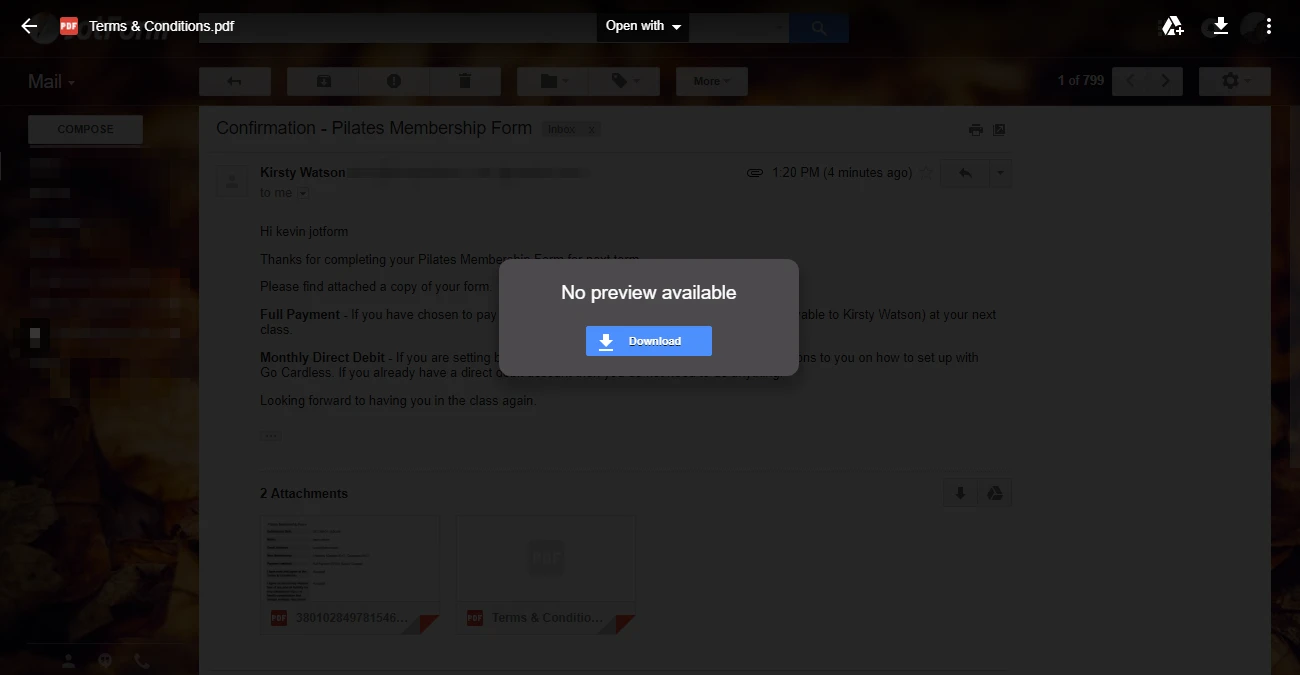-
kirstypilatesAsked on September 1, 2017 at 2:02 PM
I've added a PDF file to my autoresponder. It appears on the email but when I try to open it says....
The file “Terms & Conditions.pdf” could not be opened because it is empty.
-
Welvin Support Team LeadReplied on September 1, 2017 at 2:30 PM
Can you add it back and inform us here? We'd like to check and test the form to see if we can replicate it. So far, the attachment feature worked to my end.
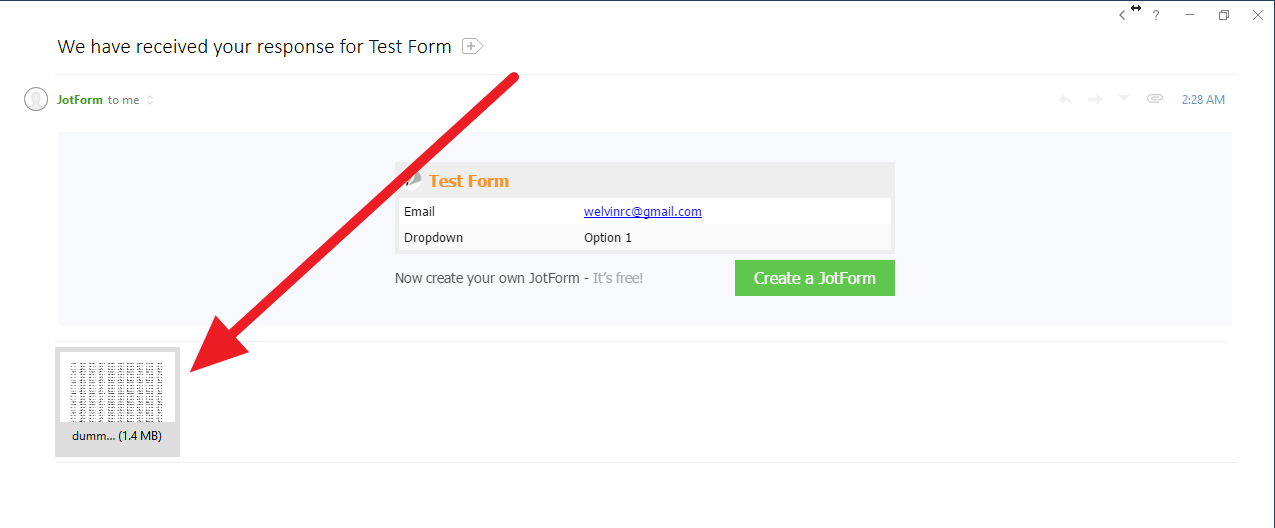
You can test my form here https://www.jotform.com/72433550330951.
-
kirstypilatesReplied on September 1, 2017 at 2:37 PM
Hi, I have added the PDF back onto my autoresponder. Your form works ok, I've opened the PDF.
-
Kevin Support Team LeadReplied on September 1, 2017 at 3:27 PM
I have just tested the form and noticed what you are reporting, when I try to view the attached PDF it shows an error:
Would you mind to try renaming your file?
Please try removing the spaces as this may be causing the issue.
Let us know how it goes.
-
kirstypilatesReplied on September 1, 2017 at 5:20 PM
I have renamed the file and it now works. Thank you
- Mobile Forms
- My Forms
- Templates
- Integrations
- INTEGRATIONS
- See 100+ integrations
- FEATURED INTEGRATIONS
PayPal
Slack
Google Sheets
Mailchimp
Zoom
Dropbox
Google Calendar
Hubspot
Salesforce
- See more Integrations
- Products
- PRODUCTS
Form Builder
Jotform Enterprise
Jotform Apps
Store Builder
Jotform Tables
Jotform Inbox
Jotform Mobile App
Jotform Approvals
Report Builder
Smart PDF Forms
PDF Editor
Jotform Sign
Jotform for Salesforce Discover Now
- Support
- GET HELP
- Contact Support
- Help Center
- FAQ
- Dedicated Support
Get a dedicated support team with Jotform Enterprise.
Contact SalesDedicated Enterprise supportApply to Jotform Enterprise for a dedicated support team.
Apply Now - Professional ServicesExplore
- Enterprise
- Pricing