-
emichalakAsked on September 2, 2017 at 11:34 AM
Good morning,
We are loving using our Jotform - but the timestamp on our integrated Excel sheet stopped recording yesterday.
I saw a thread online from a few years ago, where JotForm suggested deleted the integration link and reestablishing it.
I did that - but it's still not working.
Help!
Elizabeth
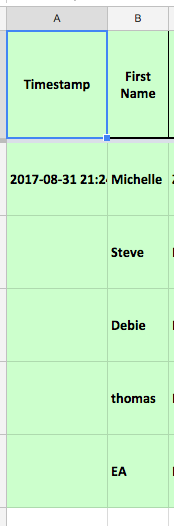
-
liyamReplied on September 2, 2017 at 12:26 PM
Hello Elizabeth,
I noticed that the field is missing in your form. Did you remove it? If so, this may prevent us from further checking the details on this to see if it can be fixed.
Anyhow, you may revert your form's layout to the part when the timestamp field was still existing. You can check this guide to know how: https://www.jotform.com/help/294-How-to-View-Form-Revision-History
If you have questions, please let us know.
-
emichalakReplied on September 2, 2017 at 8:51 PM
I did not delete the field, but the label of the timestamp column was changed on accident (I don't know what it even is suppose to say now. . . Submission Date?).
I followed the directions above for the Revision History and restored an old one. But this does not seem to affect the google doc that is collecting the registrations. In fact, now, I just registered and the integration does not seem to be working. I'm really frustrated and nervous that we will be losing registrations and $ !!
-
Kevin Support Team LeadReplied on September 2, 2017 at 9:47 PM
I have just checked your form and noticed the field has not been restored, this is why you cannot see the data showing up on your integrated spreadsheet.
I would recommend you to please, check again on your history logs and make sure you have reached the log where the field was present on the form.
Please let us know when you have restored the field so we can pull the data from our end.
We will wait for your response.
-
emichalakReplied on September 5, 2017 at 1:44 PMI looked and saw that the integration created a new spreadsheet (I was looking at the original one and did not see updates).
The new spreadsheet looks as if it’s capturing everything.
Thank you for the help.
Elizabeth
Elizabeth Michalak
Membership Coordinator
Southern California Youth Rugby (SCYR)
C: 310-890-4658
emichalak@socalyouthrugby.org
www.socalyouthrugby.org
...
- Mobile Forms
- My Forms
- Templates
- Integrations
- INTEGRATIONS
- See 100+ integrations
- FEATURED INTEGRATIONS
PayPal
Slack
Google Sheets
Mailchimp
Zoom
Dropbox
Google Calendar
Hubspot
Salesforce
- See more Integrations
- Products
- PRODUCTS
Form Builder
Jotform Enterprise
Jotform Apps
Store Builder
Jotform Tables
Jotform Inbox
Jotform Mobile App
Jotform Approvals
Report Builder
Smart PDF Forms
PDF Editor
Jotform Sign
Jotform for Salesforce Discover Now
- Support
- GET HELP
- Contact Support
- Help Center
- FAQ
- Dedicated Support
Get a dedicated support team with Jotform Enterprise.
Contact SalesDedicated Enterprise supportApply to Jotform Enterprise for a dedicated support team.
Apply Now - Professional ServicesExplore
- Enterprise
- Pricing




























































