-
fatolepigAsked on September 3, 2017 at 12:43 AM
2. There is an extra blank page after my Submit page that when deleted, the first page break (on page 1) is deleted.
3. When I look at my conditionals, any of the page pulldowns will show Page 1 as blank and Page 2 as my form's actual first page, but when going to Build, page 1 is showing as my first page. It's as if there is a ghost page 1 or a page 0. -
Kevin Support Team LeadReplied on September 3, 2017 at 1:03 AM
I can see the extra page appearing first on your conditions, but appearing at the very bottom in the form builder.
I will forward the issue to our second level so our developers can further investigate this, although I'm unable to replicate it on a different testing form, but I'm able to replicate it on a cloned form of yours.
-
Kevin Support Team LeadReplied on September 4, 2017 at 1:05 PM
I have been further checking your form and noticed that the extra page at the bottom is removed when you delete the page where the submit button is placed in.
I would recommend you to do the following.
1. Go to the last page of your form, where you have placed the submit button.
2. Remove the page, you should notice the last empty page is removed:
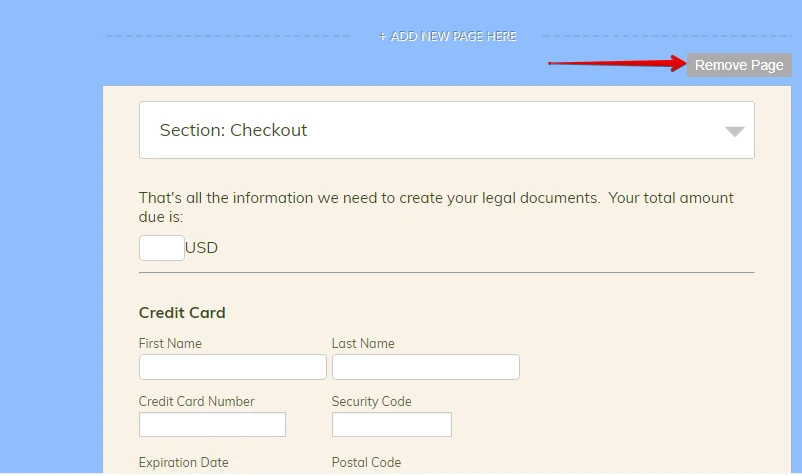
Here is a cloned form of yours where I followed the steps and worked: https://form.jotformpro.com/72464895315970
Now, I can still see the issue about the conditions so in order to properly forward it to our second level, I've moved it to another thread so it can be found here: https://form.jotformpro.com/72464895315970
Thanks.
- Mobile Forms
- My Forms
- Templates
- Integrations
- INTEGRATIONS
- See 100+ integrations
- FEATURED INTEGRATIONS
PayPal
Slack
Google Sheets
Mailchimp
Zoom
Dropbox
Google Calendar
Hubspot
Salesforce
- See more Integrations
- Products
- PRODUCTS
Form Builder
Jotform Enterprise
Jotform Apps
Store Builder
Jotform Tables
Jotform Inbox
Jotform Mobile App
Jotform Approvals
Report Builder
Smart PDF Forms
PDF Editor
Jotform Sign
Jotform for Salesforce Discover Now
- Support
- GET HELP
- Contact Support
- Help Center
- FAQ
- Dedicated Support
Get a dedicated support team with Jotform Enterprise.
Contact SalesDedicated Enterprise supportApply to Jotform Enterprise for a dedicated support team.
Apply Now - Professional ServicesExplore
- Enterprise
- Pricing



























































