-
DrinkersWithAFitnessProblemAsked on September 3, 2017 at 11:10 PM
Good evening,
After reviewing the instructions on how to change/update the IPN Settings for my forms, I've been unsuccessful with my attempts! I would greatly appreciate 10 minutes of your time, to walk me through this process! I can be reached at 720-934-7157 Monday, September 4th from 10:15am-11:45am MST, and 12:00pm-1:00pm MST. Otherwise I will be available on Tuesday, September 5th at 10:15am-12:00pm MST. Thank you for your consideration in helping me resolve this issue!
Sincerely,
Your Happy Customer
-
Chriistian Jotform SupportReplied on September 4, 2017 at 4:18 AM
Thank you for using our product :)
You can find the IPN settings on your PayPal account by navigating to Account's Summary Page > Sell Preferences > Instant Payment Notifications > Choose IPN settings.
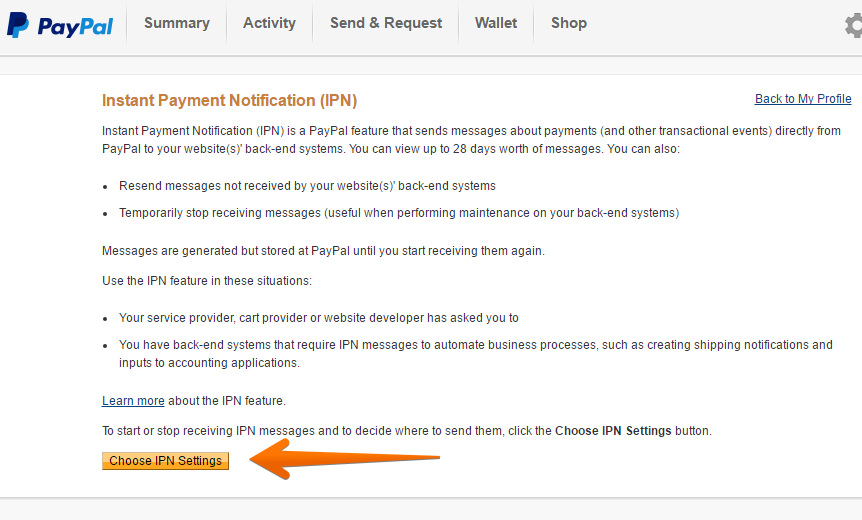
Here's a complete guide on How to Enable IPN on your Paypal Account.
Please let us know if you need further assistance.
- Mobile Forms
- My Forms
- Templates
- Integrations
- INTEGRATIONS
- See 100+ integrations
- FEATURED INTEGRATIONS
PayPal
Slack
Google Sheets
Mailchimp
Zoom
Dropbox
Google Calendar
Hubspot
Salesforce
- See more Integrations
- Products
- PRODUCTS
Form Builder
Jotform Enterprise
Jotform Apps
Store Builder
Jotform Tables
Jotform Inbox
Jotform Mobile App
Jotform Approvals
Report Builder
Smart PDF Forms
PDF Editor
Jotform Sign
Jotform for Salesforce Discover Now
- Support
- GET HELP
- Contact Support
- Help Center
- FAQ
- Dedicated Support
Get a dedicated support team with Jotform Enterprise.
Contact SalesDedicated Enterprise supportApply to Jotform Enterprise for a dedicated support team.
Apply Now - Professional ServicesExplore
- Enterprise
- Pricing



























































