-
pivotmediaAsked on September 5, 2017 at 11:56 AM
-
John_BensonReplied on September 5, 2017 at 12:06 PM
You can enable to confirmation text box in the Email field properties. Here's how:
1. Open your form in the Form Builder.
2. Select the Email field and click the Properties button.
3. Go to the Options tab and enable the Confirmation Text Box.
You can also check this blog post about XVerify widget:
https://www.jotform.com/blog/166-Verify-Email-Addresses-with-XVerify
Let us know if you need further help. Thank you.
-
pivotmediaReplied on September 5, 2017 at 12:12 PM
Thank you but that option is not available where I'm viewing.

-
John_BensonReplied on September 5, 2017 at 12:48 PM
I checked the Business Email field and it is using the Short Text Entry field. Please replace it with the Email field. Keep in mind that removing the Business Email field will also delete the old submissions data from that field.
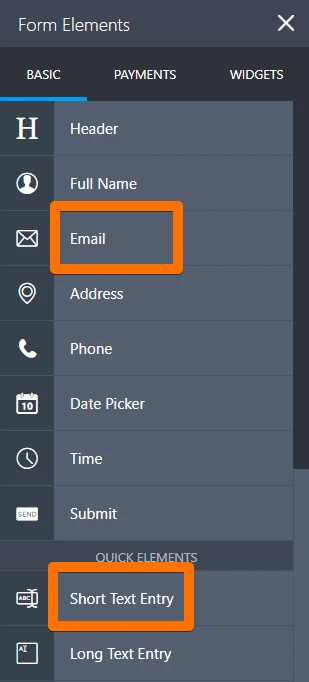
I hope that helps. Let us know if you have questions.
-
pivotmediaReplied on September 5, 2017 at 12:54 PM
Issue resolved.
Thank you
- Mobile Forms
- My Forms
- Templates
- Integrations
- INTEGRATIONS
- See 100+ integrations
- FEATURED INTEGRATIONS
PayPal
Slack
Google Sheets
Mailchimp
Zoom
Dropbox
Google Calendar
Hubspot
Salesforce
- See more Integrations
- Products
- PRODUCTS
Form Builder
Jotform Enterprise
Jotform Apps
Store Builder
Jotform Tables
Jotform Inbox
Jotform Mobile App
Jotform Approvals
Report Builder
Smart PDF Forms
PDF Editor
Jotform Sign
Jotform for Salesforce Discover Now
- Support
- GET HELP
- Contact Support
- Help Center
- FAQ
- Dedicated Support
Get a dedicated support team with Jotform Enterprise.
Contact SalesDedicated Enterprise supportApply to Jotform Enterprise for a dedicated support team.
Apply Now - Professional ServicesExplore
- Enterprise
- Pricing



























































