-
schanda1989Asked on September 5, 2017 at 12:57 PM
Can you tell me how can I create a form like this: CHECK THIS
Customers have to select their packages and amount will be reflected in the total amount and after that they can submit form and pay me.
And, one more thing: as we are selling digital services so accepting payment for digital goods is necessary ?
and how to set-up the paypal payment integration so that I can accept payment through CREDIT CARD or through PAYPAL ?
-
John_BensonReplied on September 5, 2017 at 1:12 PM
To calculate the packages and be reflected in the total amount field, please use the form calculation widget. Here's a guide: https://www.jotform.com/help/259-How-to-Perform-Form-Calculation-Using-a-Widget
Yes, you can sell digital services here in JotForm. For more information about our terms of use, please visit this link: http://www.jotform.com/terms/
Also, if you want to collect payments using Credit Card or PayPal. You can integrate PayPal Pro to your form to accept payment. To do that, please follow this guide: https://www.jotform.com/help/458-How-to-Integrate-Form-with-Paypal-Pro
Let us know if you have any further questions or need clarification. Thank you.
-
schanda1989Replied on September 5, 2017 at 3:08 PM
To calculate the packages and be reflected in the total amount field, please use the form calculation widget. Here's a guide: https://www.jotform.com/help/259-How-to-Perform-Form-Calculation-Using-a-Widget
---->thanks for this reply. Is there any other method beside this ?
And, if I want to add some discount by adding discount code then how to do that ?
-
schanda1989Replied on September 5, 2017 at 3:26 PM
Check this form: https://form.jotform.me/72475043952459 ;
The amount can be calculated but how can I put that amount as : PAYMENT AMOUNT, which will be paid by our clients using our merchant gateways ?
Please reply me.
Waiting here.
Thanks
-
Elton Support Team LeadReplied on September 5, 2017 at 4:05 PM
To do that, delete the conditions you created first.
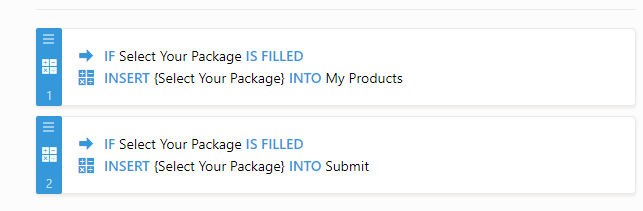
Then follow these steps:
1. Add form calculation widget to your form
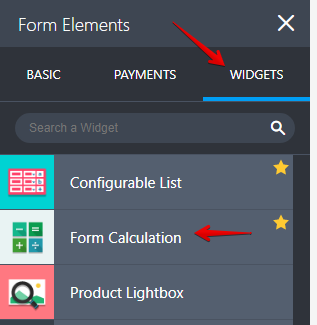
2. In the calculation wizard, add the package field.
Make sure to label your calculation field too e.g. Total
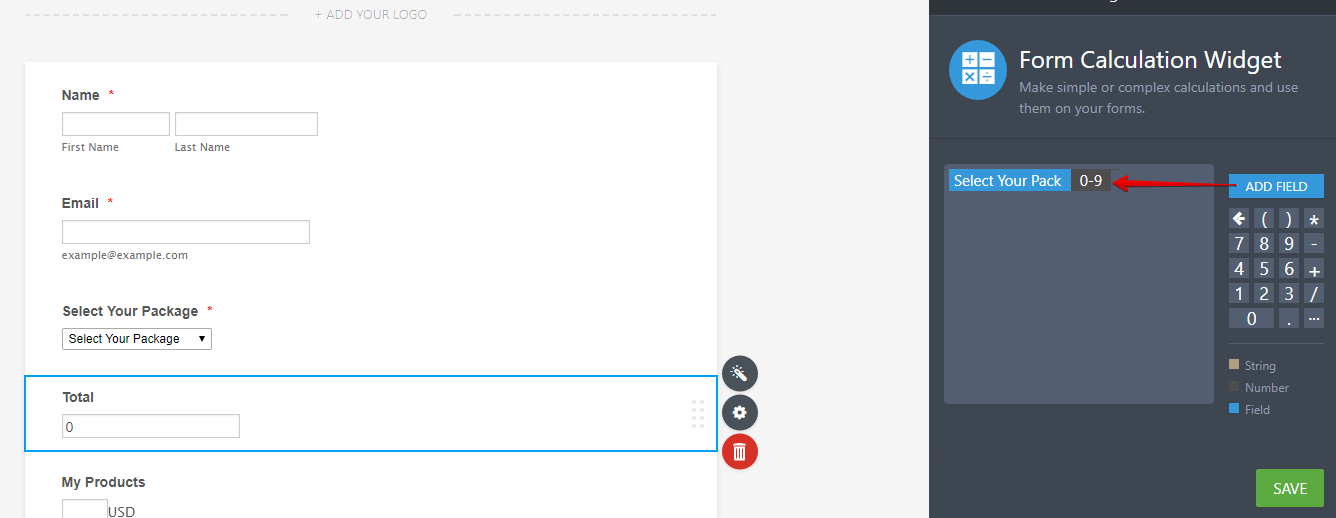
3. Open the payment settings of your payment field then under Get Price From, select the calculation field.
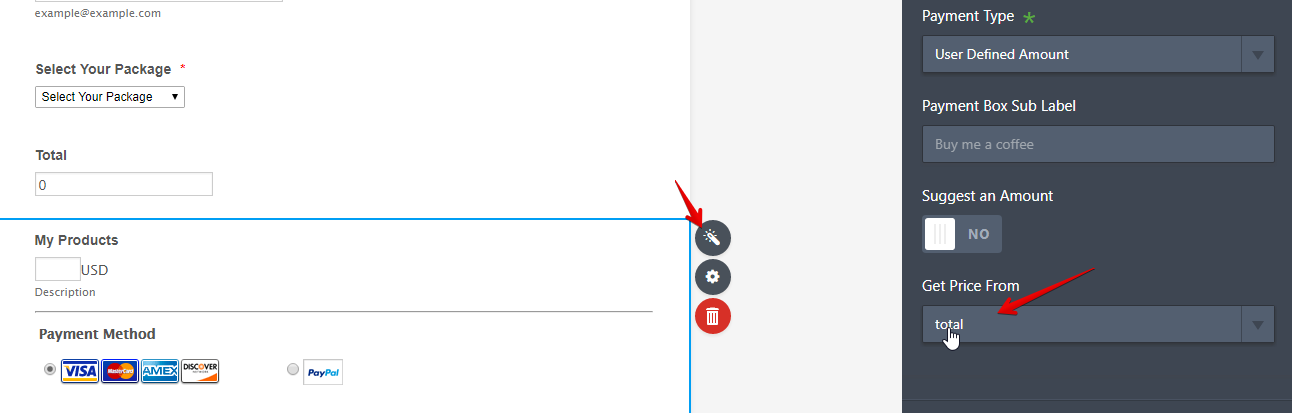
That's it!
You can also hide the calculation field if you don't want it to show in the live form. Simply right click then field then hide.
Here's a cloned version of your form with this changes https://form.jotformpro.com/72476723777975.
-
schanda1989Replied on September 5, 2017 at 4:14 PM
Hello,
Is this possible to take the Value directly from the Select Your Package field option without using the calculator wizard ?
And,
And, if I want to add some discount by adding discount code then how to do that ?
and Is there any other method beside this ?
-
David JotForm SupportReplied on September 5, 2017 at 5:35 PM
I will run down your questions in order.
Is this possible to take the Value directly from the Select Your Package field option without using the calculator wizard ?
Values can can only be passed to the payment field from a calculation field. For this set up, it would be necessary to use a calculation field.
And, if I want to add some discount by adding discount code then how to do that ?
You could include a condition in your form in a few different ways. Depending on how you would like to give the discount or allow for inputting the code. Something as simple has having a text box to input the code, then having a condition to update a number field based on whether or not the code is correct:
Then multiply that number by your previous total in your calculation. If the code was correct, the total would be multiplied by .75 giving a 25% discount. If the code was incorrect, the number would be 1 and multiplying your equation by 1 would give no discount.
If you want to be able to set up more custom payment configurations, this is the way to go. Basic payment fields allow for setting up products and even allow for setting up coupon codes:
https://www.jotform.com/help/233-How-To-Add-Coupon-Code-in-the-Payment-Form
But they do not allow the same level of customization as the setup my colleague described:
- Mobile Forms
- My Forms
- Templates
- Integrations
- INTEGRATIONS
- See 100+ integrations
- FEATURED INTEGRATIONS
PayPal
Slack
Google Sheets
Mailchimp
Zoom
Dropbox
Google Calendar
Hubspot
Salesforce
- See more Integrations
- Products
- PRODUCTS
Form Builder
Jotform Enterprise
Jotform Apps
Store Builder
Jotform Tables
Jotform Inbox
Jotform Mobile App
Jotform Approvals
Report Builder
Smart PDF Forms
PDF Editor
Jotform Sign
Jotform for Salesforce Discover Now
- Support
- GET HELP
- Contact Support
- Help Center
- FAQ
- Dedicated Support
Get a dedicated support team with Jotform Enterprise.
Contact SalesDedicated Enterprise supportApply to Jotform Enterprise for a dedicated support team.
Apply Now - Professional ServicesExplore
- Enterprise
- Pricing





























































