-
parentassociationAsked on September 5, 2017 at 8:24 PM
The calculated fields on my form (ticket number and Payment) worked on my form last year. Then changed the name of the form using new version of jotform. Now these two fields don't work. Help!!
-
Support_Management Jotform SupportReplied on September 5, 2017 at 11:06 PM
I'm only seeing 1 Condition on your form that copies the value of the Tickets Field (PayPal) to the hidden Ticket Number Field.
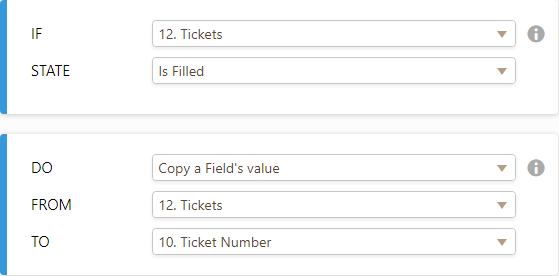
This condition doesn't work because your PayPal payment field doesn't show the SHOW TOTAL PRICE ON THE FORM option is set to NO. Just turn this option on by toggling it to YES under the ADDITIONAL GATEWAY SETTINGS section of your PayPal payment wizard and that should do it.
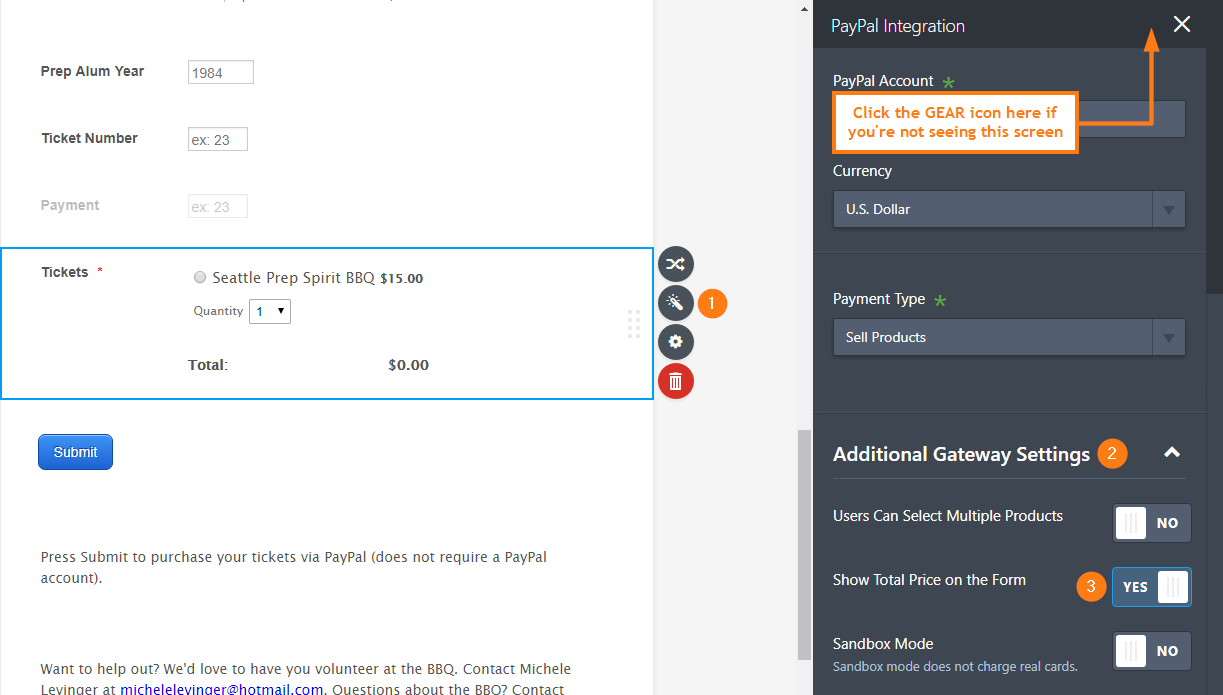
Result:
I purposely disabled the HIDDEN state of the Ticket Number field to show how it works.

Also, I'm not sure what's the purpose of that 1 Condition you have (shown on the 1st screenshot). Why do you need to pass the value of the Tickets Field to the Ticket Number Field? Also, what does the Payment Field do? If you could give us a better understanding on why you need these conditions and what's the end goal, we can offer you better suggestions.
-
parentassociationReplied on September 6, 2017 at 1:09 AM
THANK YOU FOR YOUR QUICK RESPONSE.
Because the Tickets field is passed to Paypal as a string of information, I am trying to capture the info before it is submitted in two field:
Ticket number = quantity of tickets selected in "tickets"
Payment= is $15 price of ticket * quantity, and again, I calculate this so that I have it in a separate field, instead of the string of info passed to PayPal
The issue is that when I create an Excel report, I need fields for quantity of tickets and total payments so that I know how many people will be in attendance and how much $$ we're making. Without adding these hidden fields I only have the "tickets" field which, as I mentioned, is the whole string passed to Paypal. If you look at a submission you'll see what I mean.
Please advise accordingly.
-
Support_Management Jotform SupportReplied on September 6, 2017 at 2:59 AM
I see, so what you're hoping to achieve are:
1. Pass the quantity of items selected on the PayPal field and pass it to the Ticket Number Field.
2. Pass the total price on the PayPal field and pass it to the Payment Field.
Do the following in order to achieve these:
1. Follow my first suggestion - Ensure you have enabled the SHOW TOTAL PRICE ON THE FORM on your PayPal's ADDITIONAL GATEWAY SETTINGS.
2. Change your 1 and only Condition to pass the value to the PAYMENT instead of the TICKET NUMBER.
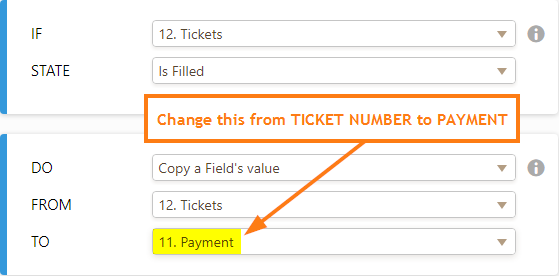
3. Then, add a 2nd condition as shown below.
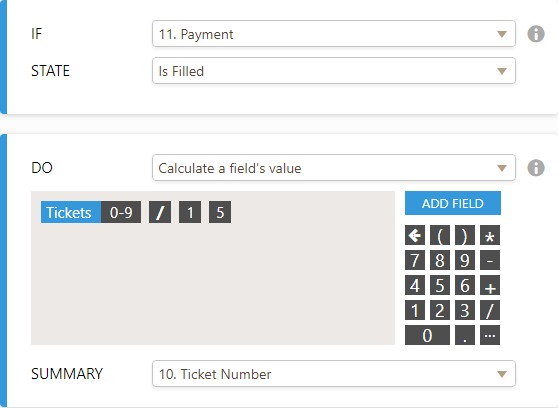
What this does is it divides the total price by 15 to get the number of tickets. The calculated result is then passed to the Ticket Number Field.
After all these, you'll end up with 2 Conditions:
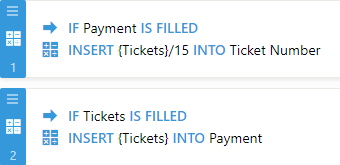
Result: https://www.jotform.com/72481314790962
Related guide: How-to-Clone-an-Existing-Form-from-a-URL
-
parentassociationReplied on September 6, 2017 at 12:35 PM
THANK YOU! Working now. Weird behavior from the form. Kept adding second condition, but would not save. User error? Switched browser from Safari to Chrome. Resolved for now!
Can you suggest a video to watch that will teach me to make a custom report that can include the SUMS of ALL submissions for the two fields I just created. In other words, a weekly report of TOTAL ticket number and TOTAL Payment?Thanks!
-
Welvin Support Team LeadReplied on September 6, 2017 at 2:07 PM
You're welcome. You probably added the second condition, or maybe you have accidentally clicked the duplicate condition option. Anyways, I think it's all good now. Let us know if you need further help with it.
As for the total tickets and payment, let me handle that into a separate thread. Here's the link: https://www.jotform.com/answers/1241211.
- Mobile Forms
- My Forms
- Templates
- Integrations
- INTEGRATIONS
- See 100+ integrations
- FEATURED INTEGRATIONS
PayPal
Slack
Google Sheets
Mailchimp
Zoom
Dropbox
Google Calendar
Hubspot
Salesforce
- See more Integrations
- Products
- PRODUCTS
Form Builder
Jotform Enterprise
Jotform Apps
Store Builder
Jotform Tables
Jotform Inbox
Jotform Mobile App
Jotform Approvals
Report Builder
Smart PDF Forms
PDF Editor
Jotform Sign
Jotform for Salesforce Discover Now
- Support
- GET HELP
- Contact Support
- Help Center
- FAQ
- Dedicated Support
Get a dedicated support team with Jotform Enterprise.
Contact SalesDedicated Enterprise supportApply to Jotform Enterprise for a dedicated support team.
Apply Now - Professional ServicesExplore
- Enterprise
- Pricing




























































