-
jkbrassiereAsked on September 6, 2017 at 2:19 AM
I have a welcome page for my form but I would only like it to appear on my first page, not on question and answer pages. Is there any way to remove it from other pages?
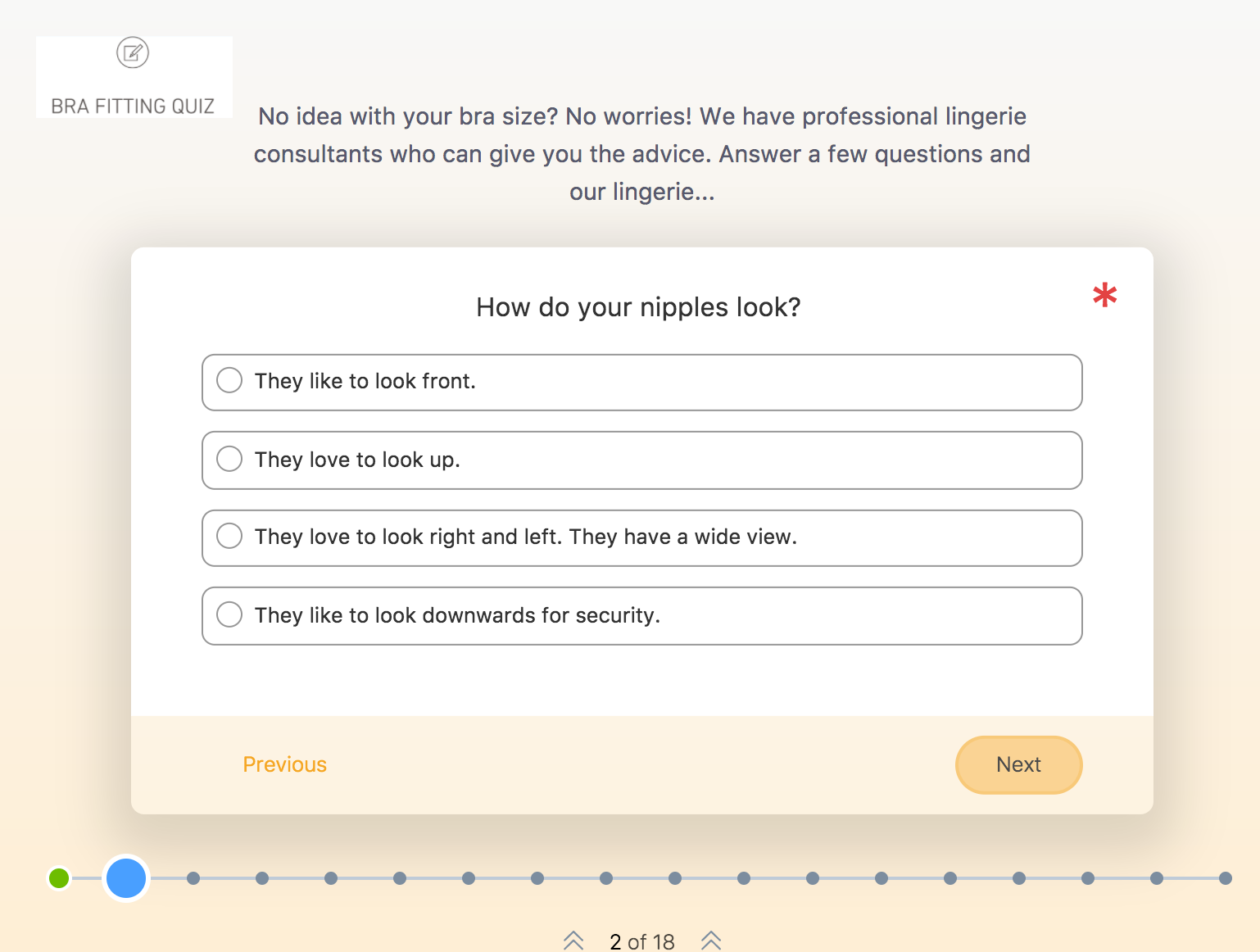 Page URL: https://form.jotform.me/72462405207450
Page URL: https://form.jotform.me/72462405207450 -
CharlieReplied on September 6, 2017 at 5:08 AM
Hi,
I presume you are referring to these:

Unfortunately, it is not possible to limit it on the welcome page. This is part of our new form layout, so there are things that it is currently limited at. I'll forward your concern to our developers as a feature request to improve the form builder. However, may we know if you wanted the logo to also not show in other pages? Or just the text content? Unfortunately, I'm not able to guarantee that this will be implemented anytime soon, but rest assure that we will update you on this thread once we hear any news.
-
jkbrassiereReplied on September 6, 2017 at 8:48 AM
Thanks. I would prefer the text content to be disappeared. The logo is a less concern.
-
Chriistian Jotform SupportReplied on September 6, 2017 at 10:25 AM
Noted on this. I will update our developers regarding this. Will inform you any updates to this feature request on this thread.
-
xicalisboaReplied on September 9, 2017 at 1:15 PM
Can you tell me how to remove "Welcome page" completely? I had my form without it once, but now I was trying the welcome page out and simply cannot remove it anymore. The Welcome message also replaced the name of my form on all pages. Need urgently help, since the form is already out.
Thank you!
-
Welvin Support Team LeadReplied on September 9, 2017 at 5:38 PM
Click the Edit Welcome Page button at the top of the form. You will see the option to remove the welcome page on the next page, click the button to do it.
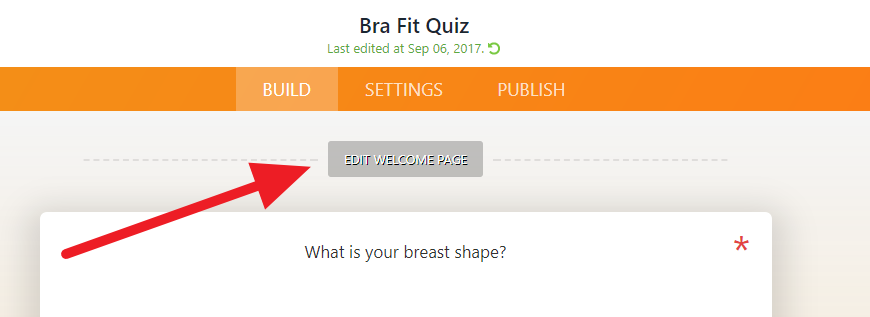
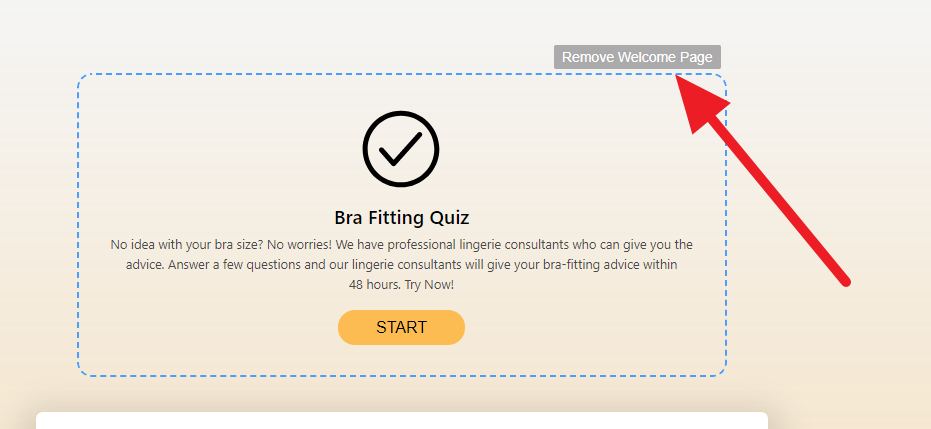
-
bulentReplied on March 12, 2018 at 8:11 AM
Hi jkbrassiere,
Now you can hide form title (Text content).
Here is how:
Go to "settings". Click "show more options"
.png)
Select "No" from "Show Form Title" dropdown.
.png)
If you have any questions please let us know.
- Mobile Forms
- My Forms
- Templates
- Integrations
- INTEGRATIONS
- See 100+ integrations
- FEATURED INTEGRATIONS
PayPal
Slack
Google Sheets
Mailchimp
Zoom
Dropbox
Google Calendar
Hubspot
Salesforce
- See more Integrations
- Products
- PRODUCTS
Form Builder
Jotform Enterprise
Jotform Apps
Store Builder
Jotform Tables
Jotform Inbox
Jotform Mobile App
Jotform Approvals
Report Builder
Smart PDF Forms
PDF Editor
Jotform Sign
Jotform for Salesforce Discover Now
- Support
- GET HELP
- Contact Support
- Help Center
- FAQ
- Dedicated Support
Get a dedicated support team with Jotform Enterprise.
Contact SalesDedicated Enterprise supportApply to Jotform Enterprise for a dedicated support team.
Apply Now - Professional ServicesExplore
- Enterprise
- Pricing
































































.png)
.png)