-
jabedoya60Asked on September 6, 2017 at 2:45 AM
-
candyReplied on September 6, 2017 at 3:06 AM
Please find the following guide in order to see how to get iFrame embed codes of your form: https://www.jotform.com/help/148-Getting-the-Form-iFrame-Code
If you need any further assistance, let us know.
-
jabedoya60Replied on September 9, 2017 at 7:15 AM
Hi, this does not answer my question, Kiran gave the link for my form defaulting to French:
https://form.jotform.us/72463590884164?language=fr-CA
I need this link as an iFrame, in our wordPress website, this is the only way we can display the form.
Providing me with the iFrame, will mean that on the English side of the website, we can display it in English and on the French I can show the French form as a default without the user having to switch the language on the top right.
I will like to know how Kiran produced that link or how he made the form default to French.
Thank you very much.
-
Kevin Support Team LeadReplied on September 9, 2017 at 12:18 PM
You could chante the URL in the iFrame code, you will find the default link in the "src" attribute of the iFrame embed code.
To load your form with the desired language already selected, you will only need to use this iFrame code instead:
<iframe
id="JotFormIFrame"
onDISABLEDload="window.parent.scrollTo(0,0)"
allowtransparency="true"
src="https://form.jotform.us/72463590884164?language=fr-CA"
frameborder="0"
style="width:100%;
height: 8815px;
border:none;"
scrolling="yes">
</iframe>
Do note that some parameters such as form height should be changed according to your form.
Please try embedding the code I provided and let us know how it goes.
-
jabedoya60Replied on September 9, 2017 at 3:12 PM
Thank you, this fixed perfectly, now when they are in the French pages and they go to this form, it is defaulting to French.
There was something strange that happened, in the middle of the form, there is a gray box with text, on the English form you can see a title in it, on the french that title gets cutoff?
This is the page: http://amcca.ca/new/fr/my-amc/coupons/labonte-orchard/
Thank you.
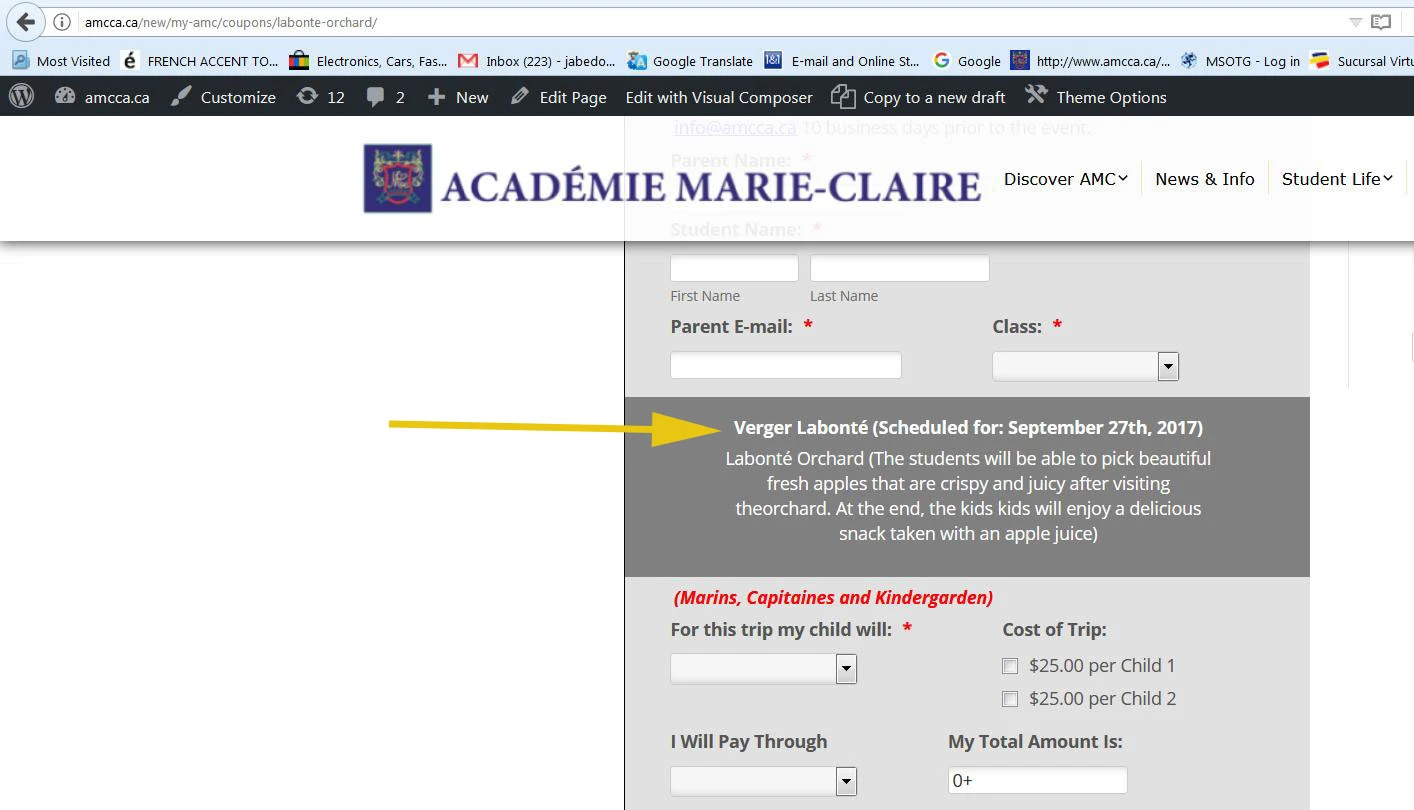
-
Welvin Support Team LeadReplied on September 9, 2017 at 6:30 PM
It's not cut off, but you have missed adding the translation for the header part of the texts. Here's your translation in the form:
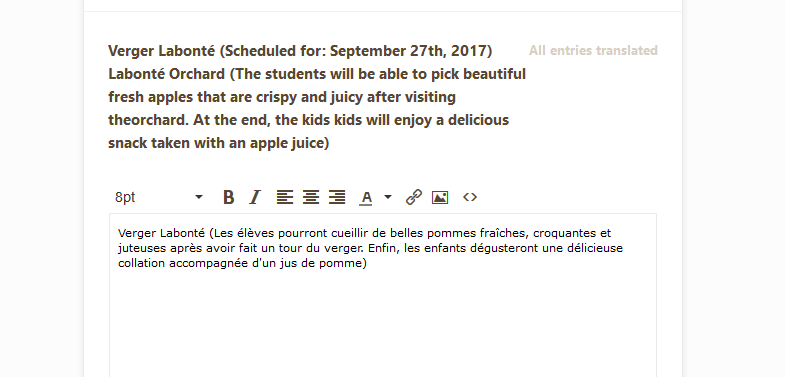
Please check and correct the translation to fix the problem.
- Mobile Forms
- My Forms
- Templates
- Integrations
- INTEGRATIONS
- See 100+ integrations
- FEATURED INTEGRATIONS
PayPal
Slack
Google Sheets
Mailchimp
Zoom
Dropbox
Google Calendar
Hubspot
Salesforce
- See more Integrations
- Products
- PRODUCTS
Form Builder
Jotform Enterprise
Jotform Apps
Store Builder
Jotform Tables
Jotform Inbox
Jotform Mobile App
Jotform Approvals
Report Builder
Smart PDF Forms
PDF Editor
Jotform Sign
Jotform for Salesforce Discover Now
- Support
- GET HELP
- Contact Support
- Help Center
- FAQ
- Dedicated Support
Get a dedicated support team with Jotform Enterprise.
Contact SalesDedicated Enterprise supportApply to Jotform Enterprise for a dedicated support team.
Apply Now - Professional ServicesExplore
- Enterprise
- Pricing





























































