-
2krsystemsAsked on September 6, 2017 at 10:15 AM
What are our choices to automatically enter pictures into forms taken with smartphones into jotforms? I don't mean uploading pictures already taken. We want users to be able to point there spartphone camera at the subject, take the picture and have that image enter directly into the form. Are there other ways beside the widget Take Photo or is this the best (only) method? We need to enter about 40 images per form.
-
JanReplied on September 6, 2017 at 11:35 AM
You can use the Take Photo widget for this function. Unfortunately, we do not have any other widget that can capture an image and then upload it directly to the form.
I suggest you try using this widget and let us know if you have any issues. Thank you.
-
2krsystemsReplied on September 6, 2017 at 12:43 PMNew response received
Thanks. I tested the Take Photo widget with a Samsung Galaxy S7 and
inserted it in 3 places in the same form.
The first 2 pictures used the phone’s interface to select between Gallery,
Camera, etc. which is good. I choose Camera and took the pictures. The
last photos used a live window that looks like the desktop PC interface.
Unfortunately to click on the green “take picture” button you have to
scroll out of view of most of the image so when you press “take Photo” you
can only see 1/3 of the image.
Also I took the first picture in landscape and the second in portrait but
both were imported into the pdf report as landscape. This is a problem as
we want our form to include many pictures. Seems like the meta data issue
from 2013 lingers still. Please let me know if I’m doing something wrong
or when you fix the issues.
https://form.jotform.us/72484164593161
Best,
Chris
*Christopher Dundorf*
*+1 (603) 397-3331*
... -
Kiran Support Team LeadReplied on September 6, 2017 at 2:39 PM
I am not sure if I understand your query correctly. I have checked your JotForm on my OnePlus 2 android phone and see that the Take photo widget is displaying the image being captured normally. Please see the screenshot below:
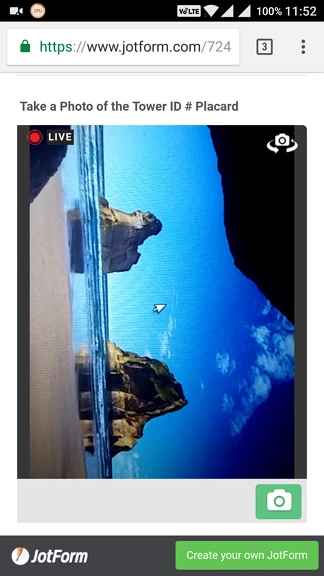
As I test the form on a cloned version in my account, I received the PDF report with the images as they are captured. Please see the screencast of the PDF report below:

Are the photos in your submission report not displaying in the same way? Could you provide us with a screenshot of the issue so that we can better assist you further?
-
2krsystemsReplied on September 6, 2017 at 3:43 PMNew response received
Kiran,
1. Look at the 2nd image in the attached PDF. It’s a post the should
be portrait not landscape.
2. What can you tell me about the obscured camera preview window
before pressing “Take Picture” button.
Thanks,
Chris
*Christopher Dundorf*
*+1 (603) 397-3331*
... -
Welvin Support Team LeadReplied on September 6, 2017 at 5:37 PM
I'm sorry, but this support forum cannot accept an email attachment. If it's a file like the PDF, Excel, CSV or Word, you can send it to support@jotform.com. You just need to reference the original thread. For attaching a screenshot, you have to access this thread and use the image tool to upload. Here's a guide you can follow: https://www.jotform.com/help/438-How-to-Post-Screenshots-to-Our-Support-Forum.
Anyways, I managed to get the PDF file so no need to send it again. I see the image you've mentioned. It is indeed landscape in the PDF file. This could be a bug or just the widget function that fits the image into the window. The orientation seems to be correct when you download and view it using a local image viewer. I also cannot replicate the problem in your form, I've tested it.
As for the image previous box/window, it's probably related to the camera permission. If not permitted, you'll only see the widget as a regular upload button. Please check that and confirm that camera access is allowed.
Please let us know if you have any other concern.
-
2krsystemsReplied on September 6, 2017 at 6:43 PMNew response received
Hi Welvin,
My camera stores the image correctly in its gallery and when emailed it
maintains the correct orientation. Take Photo and JotForm seem to be
struggling with orientation. Can you replicate the problem with an Android
phone?
I don’t think it’s my camera and if it was there is no way I could instruct
the many expected users of this form to be adjusting settings on whatever
camera’s they happen to be using. I think we will need to do something
else.
Thanks for looking at the issue,
Chris
*Christopher Dundorf*
*+1 (603) 397-3331*
... -
MikeReplied on September 6, 2017 at 9:14 PM
My recommendation is to use a standard upload field. It is based on a standard HTML type="file" input.
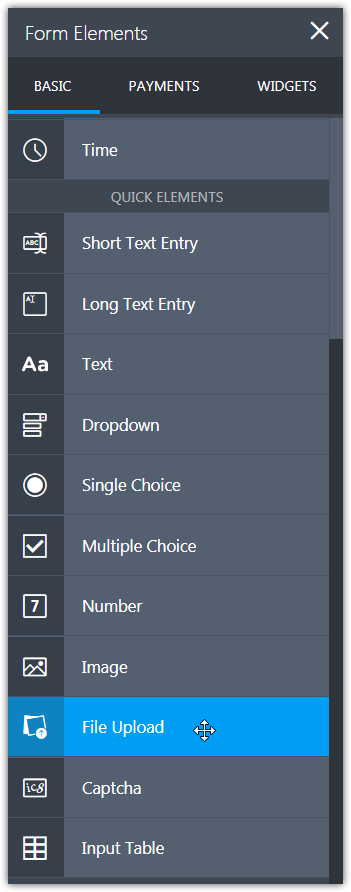
However, I do not think that we will be able to adjust the image orientation for you. The images are most likely uploaded as is. The gallery on the phone is smart enough to rotate the image, this is why the orientation looks different.
Another option is a File Uploader by Uploadcare widget for professional uploads.
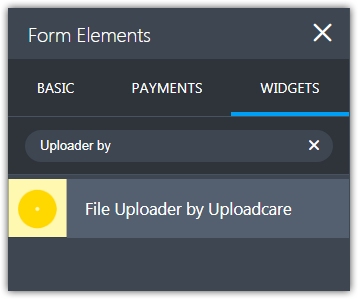
However, with that widget you will see only the image links in submission data and PDFs.
- Mobile Forms
- My Forms
- Templates
- Integrations
- INTEGRATIONS
- See 100+ integrations
- FEATURED INTEGRATIONS
PayPal
Slack
Google Sheets
Mailchimp
Zoom
Dropbox
Google Calendar
Hubspot
Salesforce
- See more Integrations
- Products
- PRODUCTS
Form Builder
Jotform Enterprise
Jotform Apps
Store Builder
Jotform Tables
Jotform Inbox
Jotform Mobile App
Jotform Approvals
Report Builder
Smart PDF Forms
PDF Editor
Jotform Sign
Jotform for Salesforce Discover Now
- Support
- GET HELP
- Contact Support
- Help Center
- FAQ
- Dedicated Support
Get a dedicated support team with Jotform Enterprise.
Contact SalesDedicated Enterprise supportApply to Jotform Enterprise for a dedicated support team.
Apply Now - Professional ServicesExplore
- Enterprise
- Pricing






























































