-
compliancecedarAsked on September 6, 2017 at 11:14 AM
Hi,
I have entered the CSS code
.form-dropdown {
width: 400px; }
.form-dropdown {
font-size: 2em; }
To make the size of the address form wider and text larger.
However, although in the build it looks the right size;
when I go to preview the form it has gone back to the smaller size.
Help would be great! :)
Kind regards
Jack
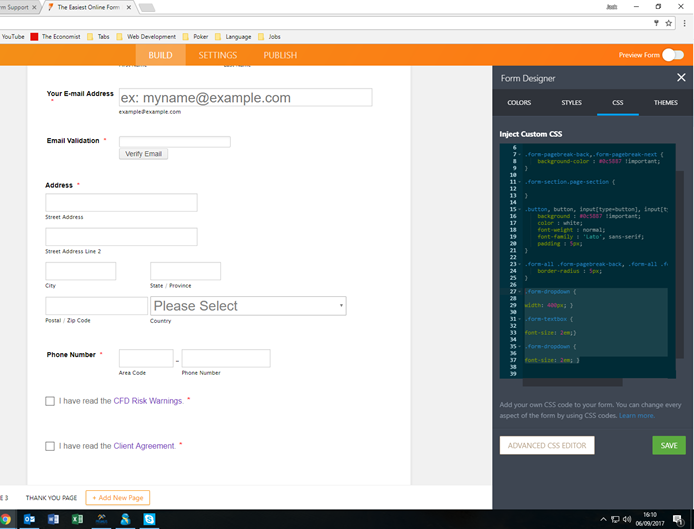
-
John_BensonReplied on September 6, 2017 at 12:45 PM
Hi Jack,
Please add this custom CSS code to your form:
select#input_25_country {
width: 300px !important;
font-size: 27px !important;
}
To add a custom CSS code to your form, please follow this guide: https://www.jotform.com/help/117-How-to-Inject-Custom-CSS-Codes
Result:

- Mobile Forms
- My Forms
- Templates
- Integrations
- INTEGRATIONS
- See 100+ integrations
- FEATURED INTEGRATIONS
PayPal
Slack
Google Sheets
Mailchimp
Zoom
Dropbox
Google Calendar
Hubspot
Salesforce
- See more Integrations
- Products
- PRODUCTS
Form Builder
Jotform Enterprise
Jotform Apps
Store Builder
Jotform Tables
Jotform Inbox
Jotform Mobile App
Jotform Approvals
Report Builder
Smart PDF Forms
PDF Editor
Jotform Sign
Jotform for Salesforce Discover Now
- Support
- GET HELP
- Contact Support
- Help Center
- FAQ
- Dedicated Support
Get a dedicated support team with Jotform Enterprise.
Contact SalesDedicated Enterprise supportApply to Jotform Enterprise for a dedicated support team.
Apply Now - Professional ServicesExplore
- Enterprise
- Pricing



























































