-
SoghuUOMAAsked on September 6, 2017 at 3:11 PM
Hi JotForm,
Congratulations for your software, we love it!
So I would like to know if it could be possible to use the same PDF Preview Version of the Form that we see when we want to print the form, and send it in attachment in the confirmation Email.
This PDF is looking so much better than the one we can customize... no offense.
Thanks in advance!
Sincerly,
François
-
TREVONReplied on September 6, 2017 at 4:58 PM
UPDATE: We are excited to announce that we have just released the new version of JotForm PDF Editor.
If I understand you correctly you would like form "Submitter" to receive email with PDF attachment of the form they filled. This is absolutely possible. To enable this feature kindly follow the guide below.
https://www.jotform.com/help/393-How-to-Attach-a-File-to-Autoresponder-Emails
In case you need to have all your submissions in pdf format kindly follow the guide below to achieve this.
https://www.jotform.com/help/73-How-to-Download-Form-Submissions-as-Excel-CSV-PDF
Hope this helps. Thank you
-
SoghuUOMAReplied on September 6, 2017 at 5:13 PM
Hi Trevon! Thanks for your answer, but the guide is only for how to attach a file and not for attach the form they filled...
Also the real problem is that I need to send them an identical copy of the form they fill with all the text boxes and signatures.. wich disapear and are hard to customize. If I could use the print preview pdf, that would be the best in the world..
thanks for your help
-
SoghuUOMAReplied on September 6, 2017 at 5:50 PM
Hi Trevon, I found It... I didn't have the OPTION show Headers and text activated in the submiters forms page... :)
Cheers!
-
Support_Management Jotform SupportReplied on September 6, 2017 at 7:34 PM
Sorry for the confusion François - You're correct and I'm glad you figured it out. To include the text fields and header fields to the PDF version of your submission, you'd have to tick the SHOW HEADERS AND TEXTS checkbox from your Submissions Page.
For everyone's reference, I'm linking a guide here.
Complete guide: How-to-Show-Headers-and-Text-in-the-PDF
-
SoghuUOMAReplied on September 6, 2017 at 7:52 PM
Hi @Jim_R,
Finally, it's not working.. I checked the checkbox.. but it's still not showing.. any ideas??
-
Support_Management Jotform SupportReplied on September 6, 2017 at 9:08 PM
I see you have modified your PDF Design and we're now referring to 2 different sections of your Submissions Page. The SHOW HEADERS AND TEXTS is aimed at the default PDF layout prior to designing it. But, your current PDF Design doesn't have the TEXT FIELDS when I checked.
So, if you need to add it on your current PDF Design, you can use the ADD FIELD button at the top of your PDF Designer page.
1. Go to the PDF Designer page.
2. Click the ADD FIELD button at the top.
3. Scroll down and look for the TEXT FIELD that you wish to add to your current design.
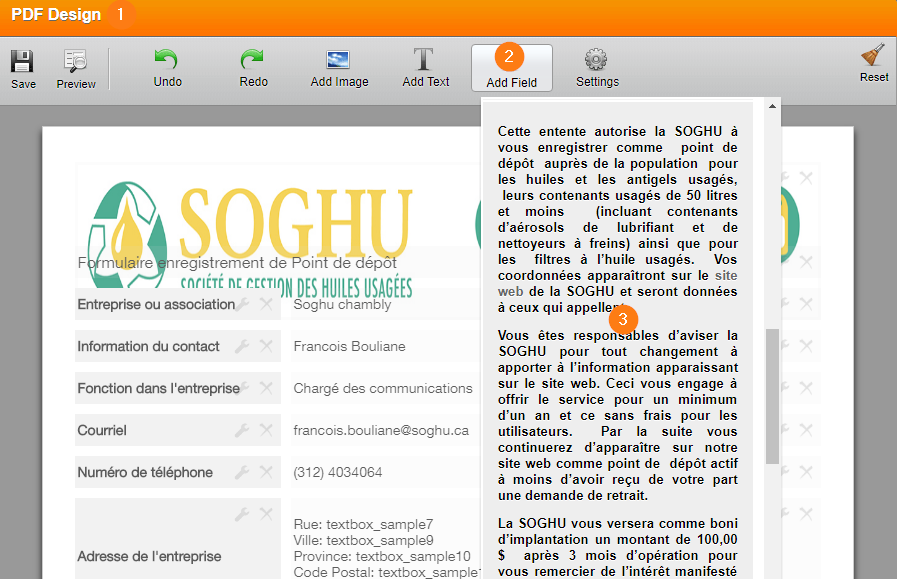
Don't forget to save your changes afterwards.
-
SoghuUOMAReplied on September 7, 2017 at 9:12 AM
Excellent! That's what I needed.. :) Thanks!
-
eugeneReplied on October 24, 2018 at 8:14 AM
UPDATE: We are excited to announce that we have just released the new version of JotForm PDF Editor.
- Mobile Forms
- My Forms
- Templates
- Integrations
- INTEGRATIONS
- See 100+ integrations
- FEATURED INTEGRATIONS
PayPal
Slack
Google Sheets
Mailchimp
Zoom
Dropbox
Google Calendar
Hubspot
Salesforce
- See more Integrations
- Products
- PRODUCTS
Form Builder
Jotform Enterprise
Jotform Apps
Store Builder
Jotform Tables
Jotform Inbox
Jotform Mobile App
Jotform Approvals
Report Builder
Smart PDF Forms
PDF Editor
Jotform Sign
Jotform for Salesforce Discover Now
- Support
- GET HELP
- Contact Support
- Help Center
- FAQ
- Dedicated Support
Get a dedicated support team with Jotform Enterprise.
Contact SalesDedicated Enterprise supportApply to Jotform Enterprise for a dedicated support team.
Apply Now - Professional ServicesExplore
- Enterprise
- Pricing





























































