-
bmybluesunshineAsked on September 6, 2017 at 5:32 PM
editing a form with new information by going to the submissions and clicking edit is a very broken process and the form doesn't work anything near as well as it did originally. How can we create a form that we need to go back to multiple times to enter information as opposed to opening a form one time and clicking submit and being done with it
-
Welvin Support Team LeadReplied on September 6, 2017 at 7:21 PM
The edit submission is the only feature we have that you can use to edit existing submissions in the form. You have to access the form submissions page and click the edit button to do it. Click the submit button once more, and that's it.
Or, you can edit the submission via the Edit Link which you can create through email.
Example:
https://submit.jotform.com/edit/XXXXXXXXXXXXXXXX
Where XXXXXXXXXXXXXXXX is the submission ID.
In the email, just add the edit tag in the email body to have the link:
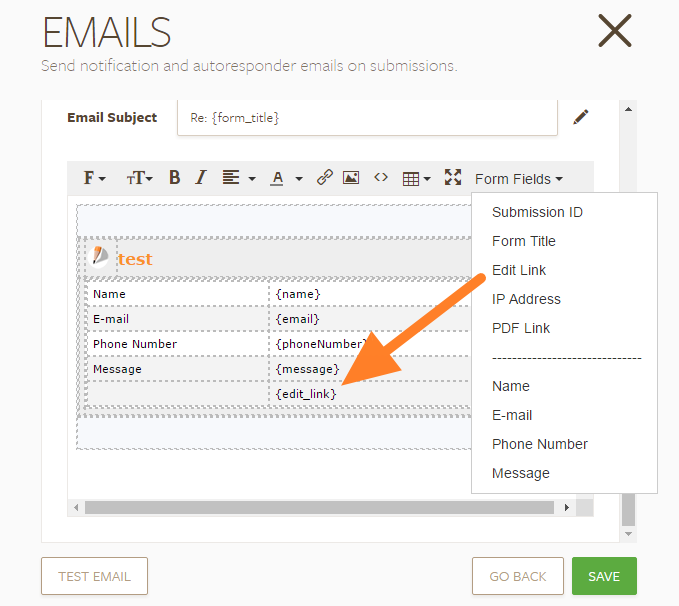
For new submission, the process is basic. You have to open the form, fill it, then submit. If you want to reload the form right after submitting your first entry, then you can do it with redirection (Thank you URL).
https://www.jotform.com/help/38-Redirecting-Users-to-a-Different-Page
In the settings, use the same form URL as your thank you message page. Or, do something like this so users will be able to see a success message before they are redirected:
https://www.jotform.com/help/89-Create-a-Custom-Thank-you-page-with-Auto-redirect
I hope that helps.
- Mobile Forms
- My Forms
- Templates
- Integrations
- INTEGRATIONS
- See 100+ integrations
- FEATURED INTEGRATIONS
PayPal
Slack
Google Sheets
Mailchimp
Zoom
Dropbox
Google Calendar
Hubspot
Salesforce
- See more Integrations
- Products
- PRODUCTS
Form Builder
Jotform Enterprise
Jotform Apps
Store Builder
Jotform Tables
Jotform Inbox
Jotform Mobile App
Jotform Approvals
Report Builder
Smart PDF Forms
PDF Editor
Jotform Sign
Jotform for Salesforce Discover Now
- Support
- GET HELP
- Contact Support
- Help Center
- FAQ
- Dedicated Support
Get a dedicated support team with Jotform Enterprise.
Contact SalesDedicated Enterprise supportApply to Jotform Enterprise for a dedicated support team.
Apply Now - Professional ServicesExplore
- Enterprise
- Pricing



























































