-
YoungMusicSocietyAsked on September 6, 2017 at 9:13 PM
Today we received 3 new submissions / applications for enrolment in our summer school.
I received 3 emails notifying me of this but when I login online to view the submissions and download the excel workbook those three new submission don't appear.
-
JanReplied on September 6, 2017 at 11:11 PM
My understanding is that the submissions are not showing in the Submissions page even though you received an email notification about it.
Are you referring to this form (https://www.jotform.com/72270460427856)?
Please provide a screenshot of the emails or the name of the users so that we can manually check it on the Submissions page.
You might also want to check the Incomplete Payments or Incomplete Submissions.

We will wait for your reply. Thank you.
-
YoungMusicSocietyReplied on September 6, 2017 at 11:43 PMThank you for your prompt response. Yes, that’s the form I am referring to.
The people who have submitted applications yesterday evening are: Hogg, Kluth, and Pocock.
This morning Jacey submitted a form.
We have never had this problem previously so I’d appreciate your help.
Regards
GAbriela
... -
YoungMusicSocietyReplied on September 7, 2017 at 12:43 AMI just tried again and Jacey’s submission has now appeared but not the others…
... -
candyReplied on September 7, 2017 at 4:16 AM
We are sorry for the inconvenience you have.
I have checked your account and I have seen that you have 2 forms as the following in order to let your users fulfill the form and continue later with session option:
2018 Summer Music School Part 1, 2018 Summer Music School Part 2
I have fulfilled and submitted the first form in order to test it. I have detected 2 big mistakes on your thank you page and your autoresponder email in your first form.
First of all, I have seen that you have given a wrong form URL for the second form in the Thank You page of the first form as the following:
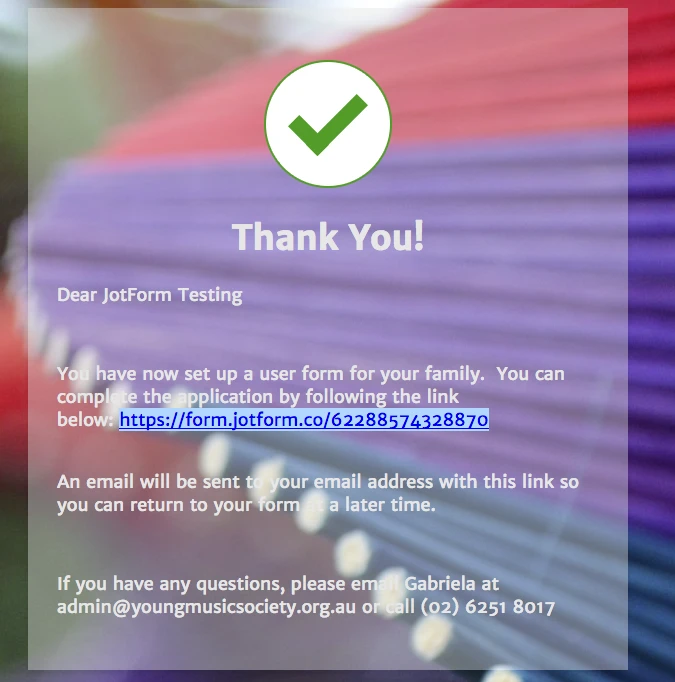
The form URL should be as the following: https://form.jotform.co/72270460427856 So, you have misled your users, accidentally. If your users fulfilled that wrong form, probably you can find the missing form submissions belongs to your other form.
Secondly, I have received the autoresponder email in order to continue to the second form as the following:
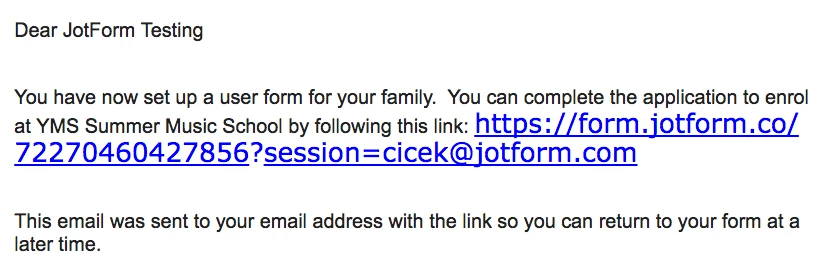
As you can see, the link has been divided into 2, after the question mark. This means the session is not working correctly. When I click on the link, the session key directs me to the form with the wrong session ID as the following: https://form.jotform.co/62288574328870?session=%7bemail5%7d
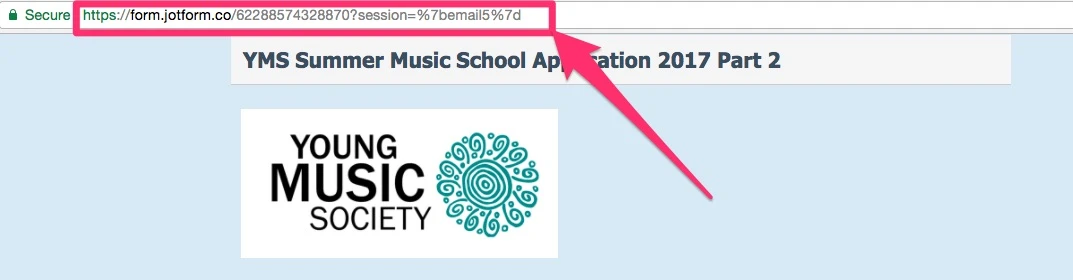
All in all, your session link is not working. When your users click that link on the autoresponder, their session will not work in order to save and continue to the 2nd form.
Please check the following guide for detailed information regarding how to apply the session link correctly: https://www.jotform.com/help/97-How-to-Save-Forms-and-Continue-Later
Please fix the links and let us know if the issue still persists.
Thank you.
-
YoungMusicSocietyReplied on September 17, 2017 at 6:43 PMThank you! 😊 GAbriela
...
- Mobile Forms
- My Forms
- Templates
- Integrations
- INTEGRATIONS
- See 100+ integrations
- FEATURED INTEGRATIONS
PayPal
Slack
Google Sheets
Mailchimp
Zoom
Dropbox
Google Calendar
Hubspot
Salesforce
- See more Integrations
- Products
- PRODUCTS
Form Builder
Jotform Enterprise
Jotform Apps
Store Builder
Jotform Tables
Jotform Inbox
Jotform Mobile App
Jotform Approvals
Report Builder
Smart PDF Forms
PDF Editor
Jotform Sign
Jotform for Salesforce Discover Now
- Support
- GET HELP
- Contact Support
- Help Center
- FAQ
- Dedicated Support
Get a dedicated support team with Jotform Enterprise.
Contact SalesDedicated Enterprise supportApply to Jotform Enterprise for a dedicated support team.
Apply Now - Professional ServicesExplore
- Enterprise
- Pricing




























































