-
lmulanaxgracebaptistcantoncomAsked on September 7, 2017 at 8:23 AM
When I click on submissions, it comes up with the "Titles" on the left and the "answers" on the right of the same line. This is how it always was. :-) When I would click download pdf, it downloaded the exact image. Now when I click download, it brings it up with the answers below the titles. It changed on both the Awana form and the Youth Permission form.
If I click the email notification, it comes up like it use to. It is only when I am on Jotform -either printing or downloading the pdf. I would just print form the notification; however, many times I have to uncheck a child so I can print one child per sheet in a multiple child family.
-
Kiran Support Team LeadReplied on September 7, 2017 at 10:57 AM
I have cloned your JotForm to my account and when tested the PDF report is displaying the labels on the top. However, when I tried to reset the PDF report, it downloaded correctly displaying the labels to the left. Could you try resetting the PDF report by clicking on Reset icon in the PDF customization window?
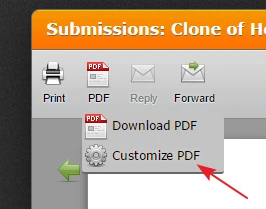
Please get back to us if you need any further assistance. We will be happy to help.
-
Kiran Support Team LeadReplied on September 7, 2017 at 11:38 AM
We are sorry for the inconvenience this may have caused. We have identified an issue with the PDF reports and our backend team has already fixed the issue. We request you to check the PDF reports again and let us know if the issue still persists. We will be happy to take a look again.
Thank you!
-
lmulanaxgracebaptistcantoncomReplied on September 7, 2017 at 11:48 AM
No, they are working great now. THANKS!!!
-
Kiran Support Team LeadReplied on September 7, 2017 at 12:12 PM
Great! Thank you for confirming the issue is now fixed. Please do not hesitate to get back to us if you need any further assistance. We will be happy to help.
Thank you for using JotForm!
- Mobile Forms
- My Forms
- Templates
- Integrations
- INTEGRATIONS
- See 100+ integrations
- FEATURED INTEGRATIONS
PayPal
Slack
Google Sheets
Mailchimp
Zoom
Dropbox
Google Calendar
Hubspot
Salesforce
- See more Integrations
- Products
- PRODUCTS
Form Builder
Jotform Enterprise
Jotform Apps
Store Builder
Jotform Tables
Jotform Inbox
Jotform Mobile App
Jotform Approvals
Report Builder
Smart PDF Forms
PDF Editor
Jotform Sign
Jotform for Salesforce Discover Now
- Support
- GET HELP
- Contact Support
- Help Center
- FAQ
- Dedicated Support
Get a dedicated support team with Jotform Enterprise.
Contact SalesDedicated Enterprise supportApply to Jotform Enterprise for a dedicated support team.
Apply Now - Professional ServicesExplore
- Enterprise
- Pricing



























































