-
SCACAsked on September 7, 2017 at 10:15 AM
In our form BOD_2 we have a five item numbered list (in the builder), but when I publish it and open it in another tab, the numbered list changes into a bulleted list.
I'm also having trouble with the PDF function - it doesn't create a nice PDF version of the online form. Unfortunately, not all of our rural counties have good Internet access, so we still need nice looking PDF forms for people to fill out.Any assistance that can be offered on these matters would be greatly appreciated.
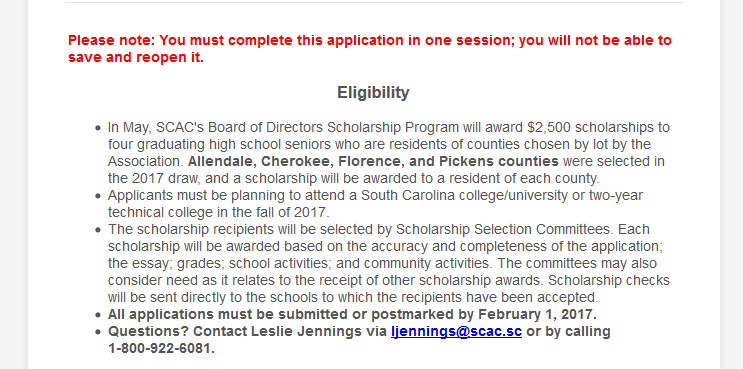
-
JanReplied on September 7, 2017 at 11:58 AM
I cloned your form and I was able to replicate the issue. Please try the steps below to fix the issue:
1. In the Form Builder, select the "Text" field and then click the "Edit" icon.
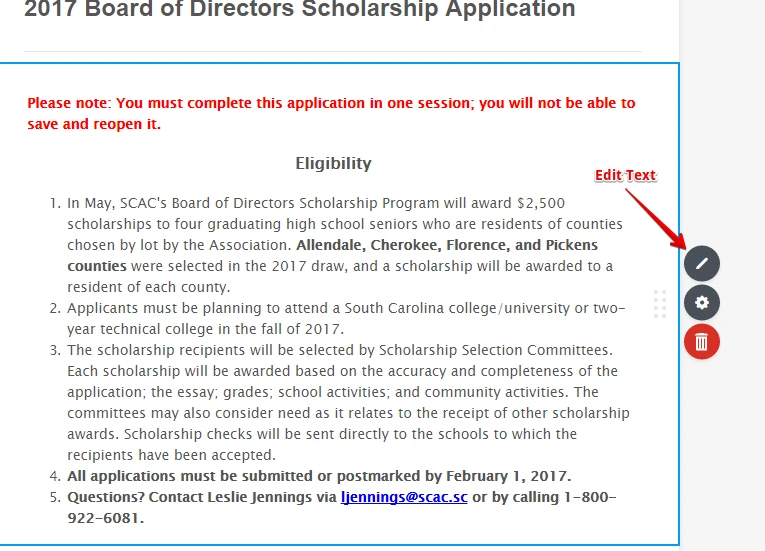
2. In the Editor, click the "Source Code" icon.
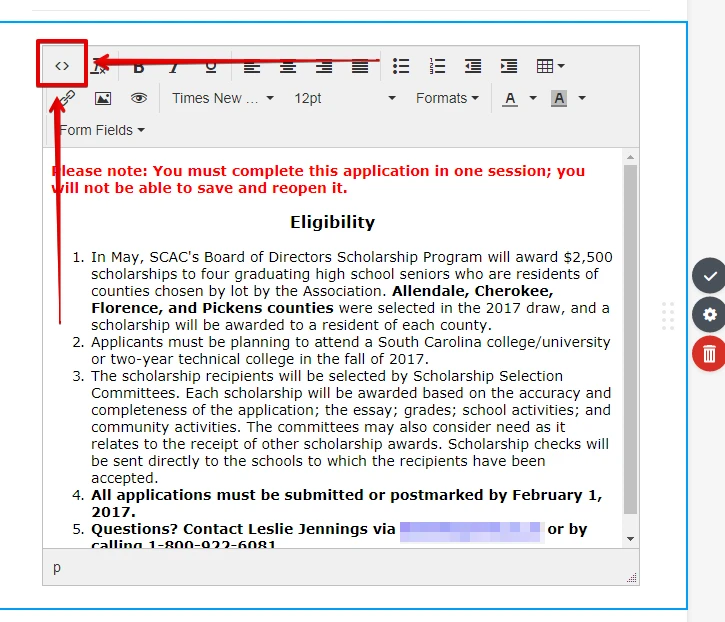
3. Look for the <ol> tag and edit it. You need to add an inline CSS attribute and make sure that the list-style-type is "decimal". Here's how it should look like:
<ol style="list-style-type: decimal;">
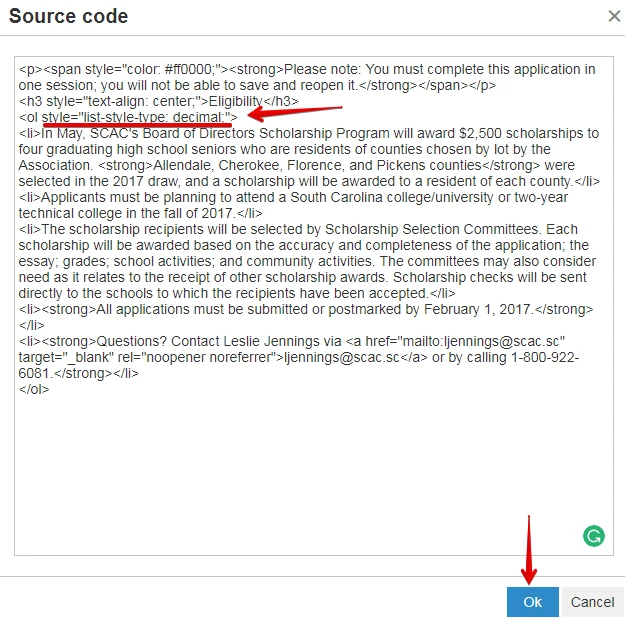
4. Click the "OK" button and then click the "Save" button.
Here's the result:
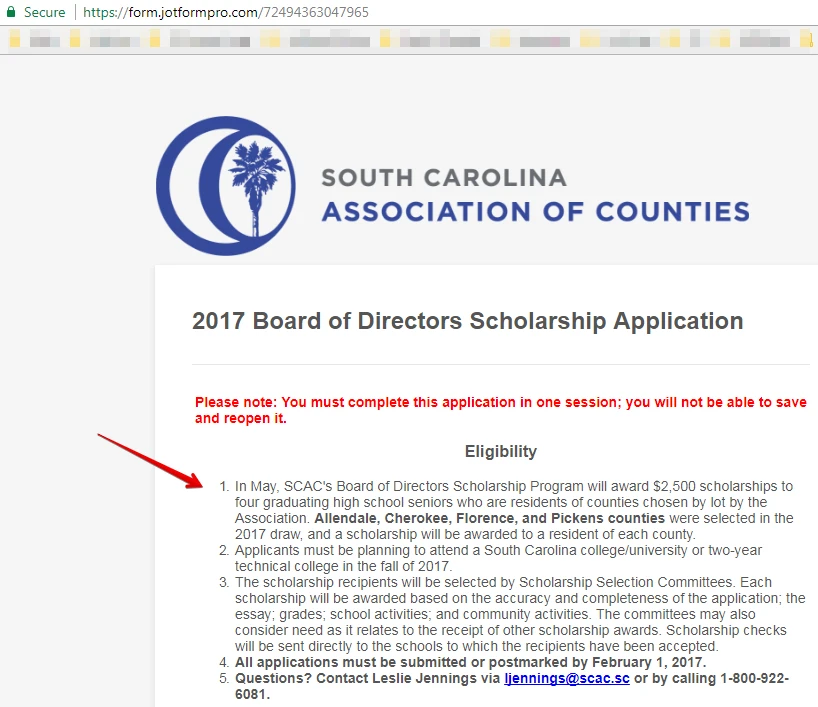
Here's a demo form: https://form.jotformpro.com/72494363047965.
I created a separate thread for your PDF issue. Please wait for our reply on this thread: https://www.jotform.com/answers/1242027.
Hope that helps. Let us know if you have any questions. Thank you.
-
SCACReplied on September 7, 2017 at 12:43 PMI got that to work. Thanks. Was there anything I did wrong that made the numbered list option not work from the WYSIWYG editor? Or is it an issue with that feature in the editor? Thank you for your help!
... -
JanReplied on September 7, 2017 at 1:18 PM
No, you did not do anything wrong. I will further check this issue and I will let you know the result.
Thank you.
-
JanReplied on September 8, 2017 at 4:09 AM
Sorry for the delay.
Upon checking, I found out that there is an issue with the Numbered list in the Text tool. I was able to replicate this in a simple form. In the Live mode, the ordered list style type is changing to "disc" instead of "decimal".
I have now escalated this issue to our developers. We will update you via this thread once an update is available.
Thank you for your patience.
-
SCACReplied on September 8, 2017 at 9:43 AMThanks so much!
... -
gizemReplied on March 18, 2019 at 7:05 AM
The problem should be resolved. Thank you for reporting.
Feel free to contact us if you need anything further.
- Mobile Forms
- My Forms
- Templates
- Integrations
- INTEGRATIONS
- See 100+ integrations
- FEATURED INTEGRATIONS
PayPal
Slack
Google Sheets
Mailchimp
Zoom
Dropbox
Google Calendar
Hubspot
Salesforce
- See more Integrations
- Products
- PRODUCTS
Form Builder
Jotform Enterprise
Jotform Apps
Store Builder
Jotform Tables
Jotform Inbox
Jotform Mobile App
Jotform Approvals
Report Builder
Smart PDF Forms
PDF Editor
Jotform Sign
Jotform for Salesforce Discover Now
- Support
- GET HELP
- Contact Support
- Help Center
- FAQ
- Dedicated Support
Get a dedicated support team with Jotform Enterprise.
Contact SalesDedicated Enterprise supportApply to Jotform Enterprise for a dedicated support team.
Apply Now - Professional ServicesExplore
- Enterprise
- Pricing




























































