-
iahfsjAsked on September 7, 2017 at 12:35 PMPage URL: https://form.jotform.us/72371597938169
-
MikeReplied on September 7, 2017 at 1:45 PM
Please take a look at the following guide:
Understanding Form Analytics and Ways on How to Get Your User's Info
It is possible to check the submissions map (Responses > Location tab) via form analytics:
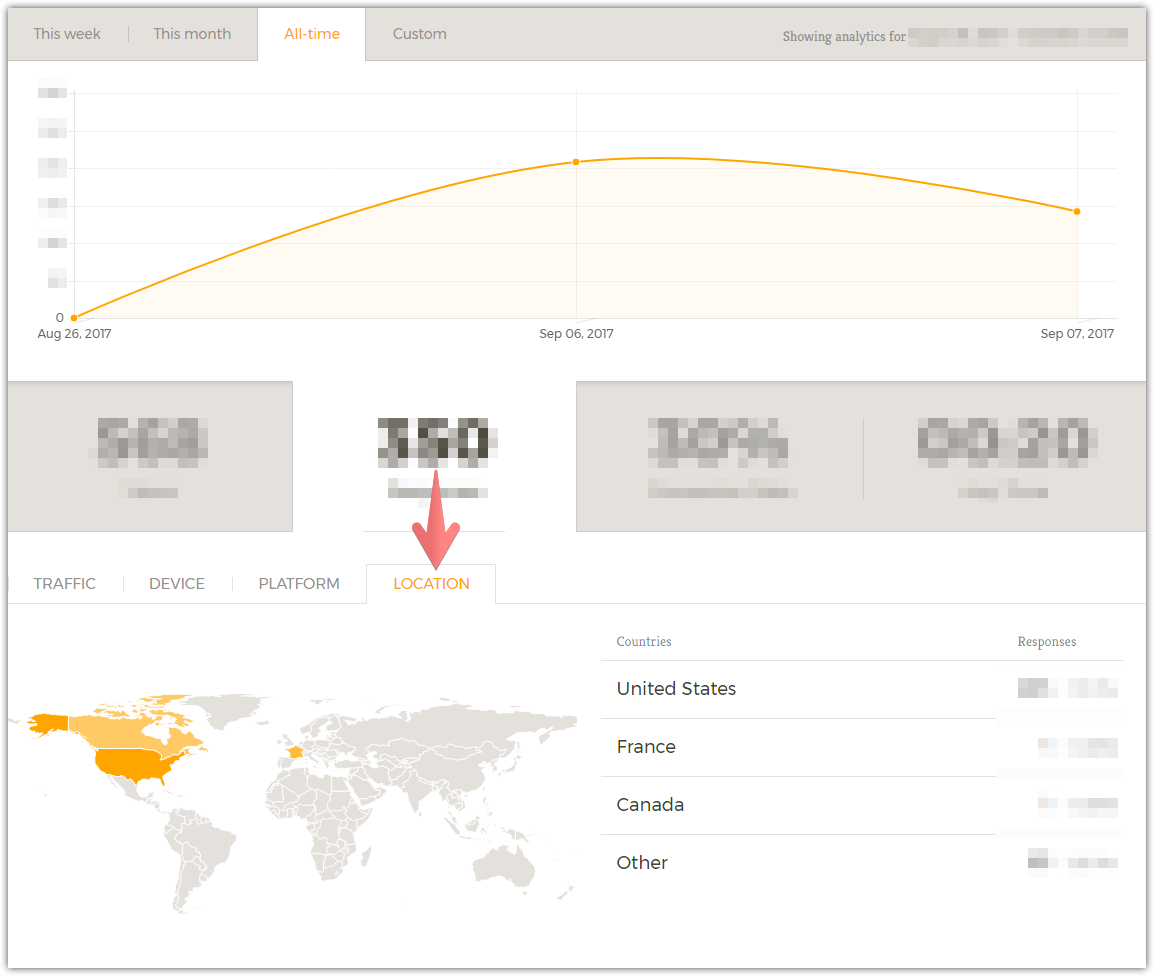
If you need any further assistance, please let us know.
-
iahfsjReplied on September 7, 2017 at 2:43 PMOK that's good, but I'd really like to get more specific info, city and
state.
Dave
... -
MikeReplied on September 7, 2017 at 3:13 PM
If you add a Get Visitor Location widget to the form, you can collect such information. However, it will be recorded for new users only, and also it will not be displayed on the map.
Example:

Alternatively, you can get the IPs of the users who have submitted the form and analyze them using some 3rd party service.
-
iahfsjReplied on September 7, 2017 at 4:23 PM
Could I copy from Excel (submissions) and paste IP addresses into some program. Is there a program you could recommend?
-
Kevin Support Team LeadReplied on September 7, 2017 at 5:22 PM
To download the data from your submissions, you could create a PDF report, it will also allow you to download certain columns: https://www.jotform.com/help/101-How-to-Create-an-Excel-Report
To find the IP locations, you could use the following tools:
http://www.ipfingerprints.com/
https://whatismyipaddress.com/
But you will need to enter each individual IP address, I found another tool that allows batch import, you may take a look here: https://batchgeo.com/
I hope this helps.
- Mobile Forms
- My Forms
- Templates
- Integrations
- INTEGRATIONS
- See 100+ integrations
- FEATURED INTEGRATIONS
PayPal
Slack
Google Sheets
Mailchimp
Zoom
Dropbox
Google Calendar
Hubspot
Salesforce
- See more Integrations
- Products
- PRODUCTS
Form Builder
Jotform Enterprise
Jotform Apps
Store Builder
Jotform Tables
Jotform Inbox
Jotform Mobile App
Jotform Approvals
Report Builder
Smart PDF Forms
PDF Editor
Jotform Sign
Jotform for Salesforce Discover Now
- Support
- GET HELP
- Contact Support
- Help Center
- FAQ
- Dedicated Support
Get a dedicated support team with Jotform Enterprise.
Contact SalesDedicated Enterprise supportApply to Jotform Enterprise for a dedicated support team.
Apply Now - Professional ServicesExplore
- Enterprise
- Pricing




























































