-
riggsdaAsked on September 7, 2017 at 1:07 PM
Hello, I have created a few forms and, when displayed on Apple computers, the question text looks constrained to a very tight width, rather than extending along the width of the form. This looks really poor and extends the length of the form unnecessarily. As you can see in the attached screenshot, there is plenty of room left in the form for the question to extend, and other text isn't similarly constrained. Is there any way to fix this?
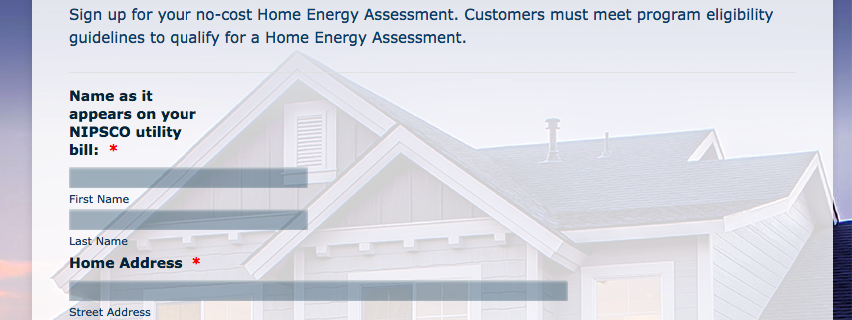 Page URL: https://form.jotform.us/72214184093149
Page URL: https://form.jotform.us/72214184093149 -
MikeReplied on September 7, 2017 at 2:43 PM
One of our colleagues, Elton, wrote a CSS file to reset and improve some form styles, you may try adding it to your form.
@import url(https://shots.jotform.com/elton/genericTheme.css);
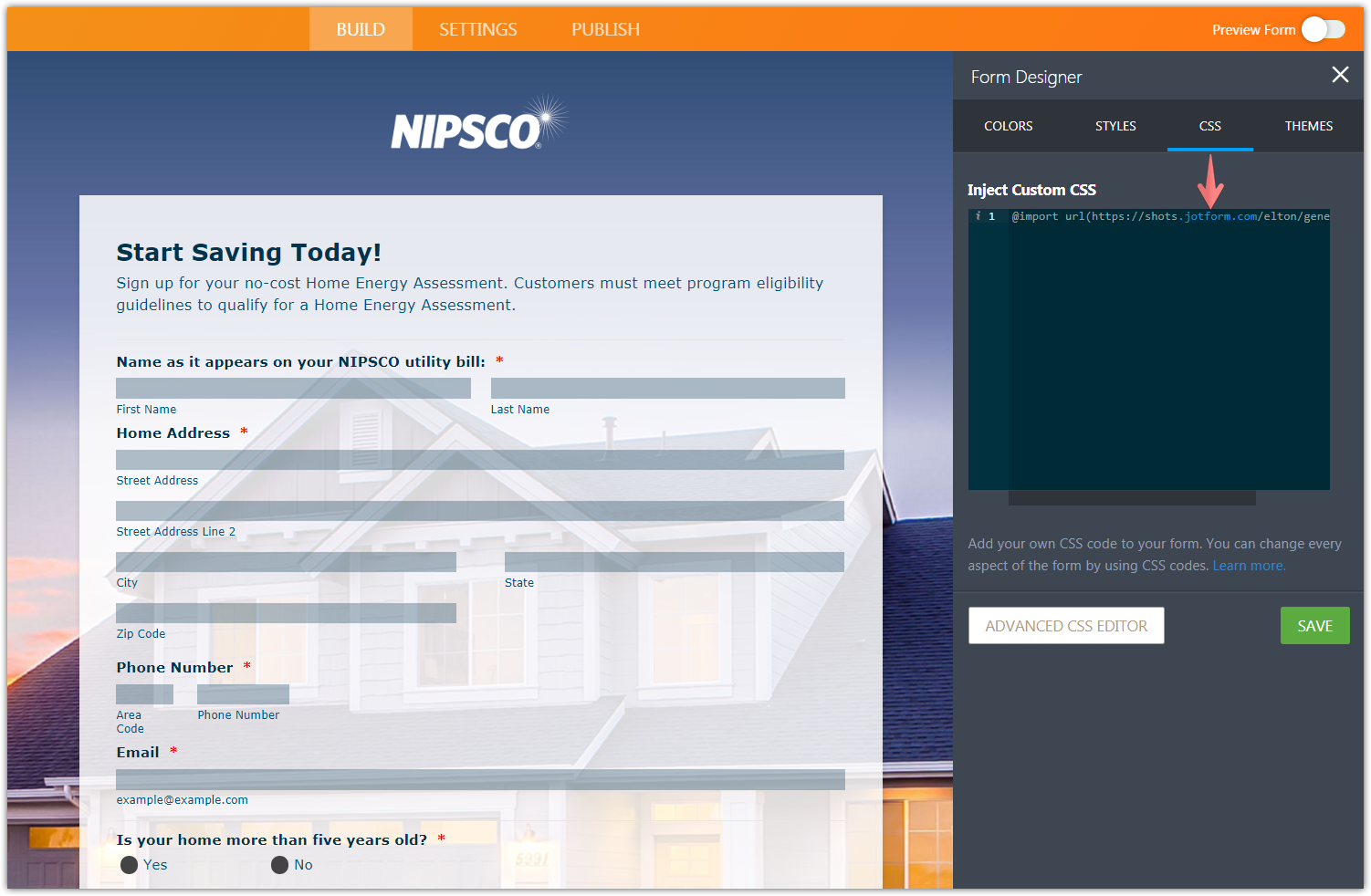
You can also spread the Single Choice items to the multiple columns.
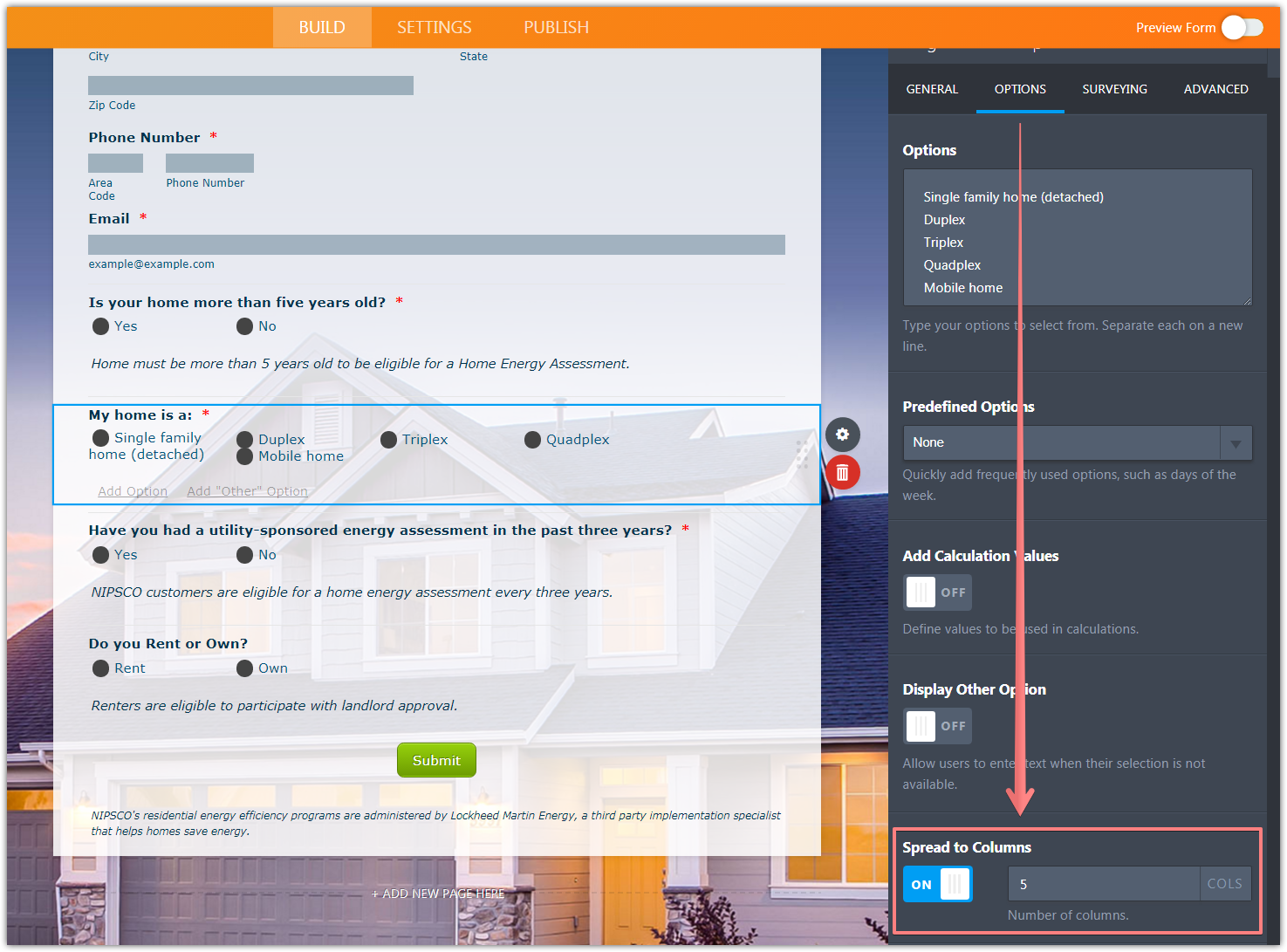
If you need any further assistance, please let us know.
-
riggsdaReplied on September 7, 2017 at 4:26 PM
Mike and Elton,
Thanks for your help, the code worked great!
- Mobile Forms
- My Forms
- Templates
- Integrations
- INTEGRATIONS
- See 100+ integrations
- FEATURED INTEGRATIONS
PayPal
Slack
Google Sheets
Mailchimp
Zoom
Dropbox
Google Calendar
Hubspot
Salesforce
- See more Integrations
- Products
- PRODUCTS
Form Builder
Jotform Enterprise
Jotform Apps
Store Builder
Jotform Tables
Jotform Inbox
Jotform Mobile App
Jotform Approvals
Report Builder
Smart PDF Forms
PDF Editor
Jotform Sign
Jotform for Salesforce Discover Now
- Support
- GET HELP
- Contact Support
- Help Center
- FAQ
- Dedicated Support
Get a dedicated support team with Jotform Enterprise.
Contact SalesDedicated Enterprise supportApply to Jotform Enterprise for a dedicated support team.
Apply Now - Professional ServicesExplore
- Enterprise
- Pricing



























































