-
omarukoAsked on September 8, 2017 at 8:53 AM
-
Support_Management Jotform SupportReplied on September 8, 2017 at 9:25 AM
Can you describe how submit is like? Currently, I do not have to submit forms anywhere.
There appears to be a confusion on how a submission works. You are not the one who's supposed to be submitting a form, it's your users/customers who will click the submit button.
However, if I create this kind of URL, my URL shall be counted as one, right?
I'm not sure what URL you're referring to. Each form you build in JotForm comes with its own standalone URL. You can share this URL with your users/customers if you want them to fill out your form.
Complete guide: Where-to-Find-My-Form-URL
If you have a website of your own, you can embed your forms there. We have a detailed guide that covers most of the CMS platforms along with all the other embed methods available for you.
Complete guide: Which-form-embed-code-should-I-use
If you're not sure what you're using right now or which one to choose, we usually recommend the iFrame Embed method as it works most of the time on any website.
Related guide: Getting-the-form-iFrame-code
If I would not be accounted as one, you suggest me not to click the button of Submit, right?
No, you're not supposed to click the Submit button. Your users/customers are the ones who should. They are the ones filling out your form and submitting it. You are the form owner and you receive these submissions in turn on your Submissions Page.
Related guide: How-to-View-Form-Submissions
-
omarukoReplied on September 10, 2017 at 3:57 AM
@Jim_R
Thank you for your kind reply.
>There appears to be a confusion on how a submission works. You are not the one who's supposed to be submitting a form, it's your users/customers who will click the submit button.
I have confirmed it.
>I'm not sure what URL you're referring to. Each form you build in JotForm comes with its own standalone URL. You can share this URL with your users/customers if you want them to fill out your form.
What I mean URL is as follows.
https://gyazo.com/5c22b60baaf046cb27dd50bc66aa0857
My guess is creating URL has nothing to do with counting submission, right
>Three guides you pointed me out
Thank you, but let me go over them step by step. Currently, I am afraid to check them.>No, you're not supposed to click the Submit button. Your users/customers are the ones who should. They are the ones filling out your form and submitting it. You are the form owner and you receive these submissions in turn on your Submissions Page.
I have confirmed it.
>Related guide: How-to-View-Form-Submissions
Thank you. let me go it.
-
Support_Management Jotform SupportReplied on September 10, 2017 at 6:21 AM
You're guess is right - The URL has nothing to do with your Submission count. The URL shown on the screenshot you sent will be the same as the URL you will get from your Form Builder's PUBLISH section.
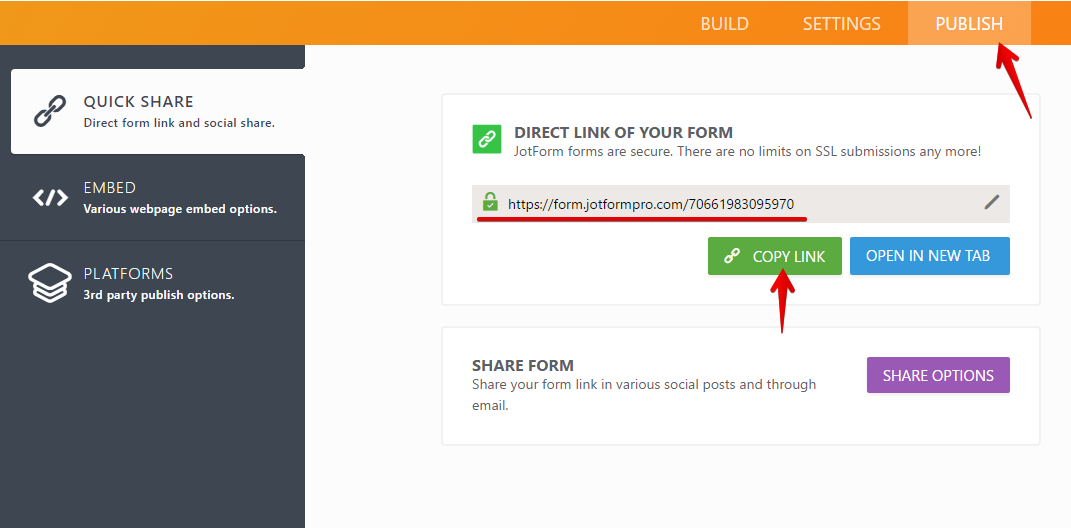
-
omarukoReplied on September 10, 2017 at 9:14 PM
@Jim_R
Thank you very much for your kind reply.
Ihave settled this question.
- Mobile Forms
- My Forms
- Templates
- Integrations
- INTEGRATIONS
- See 100+ integrations
- FEATURED INTEGRATIONS
PayPal
Slack
Google Sheets
Mailchimp
Zoom
Dropbox
Google Calendar
Hubspot
Salesforce
- See more Integrations
- Products
- PRODUCTS
Form Builder
Jotform Enterprise
Jotform Apps
Store Builder
Jotform Tables
Jotform Inbox
Jotform Mobile App
Jotform Approvals
Report Builder
Smart PDF Forms
PDF Editor
Jotform Sign
Jotform for Salesforce Discover Now
- Support
- GET HELP
- Contact Support
- Help Center
- FAQ
- Dedicated Support
Get a dedicated support team with Jotform Enterprise.
Contact SalesDedicated Enterprise supportApply to Jotform Enterprise for a dedicated support team.
Apply Now - Professional ServicesExplore
- Enterprise
- Pricing



























































