-
MaureenAsked on September 8, 2017 at 2:06 PM
I successfully used this form and captured many responses and made many edits to it to incorporate additional data.
Suddenly, the entire form - text blocks (except the first block, the title) and all of the form fields - - stopped displaying.
I can see all the responses, and I can see all of the text blocks and form fields in 'edit response' pane, when I check 'display all' in the settings. However, only the title block displays in the PDF view.
When I select 'View Form' from the main 'MyForms' page only title block displays, and likewise when I enter the form's URL in a new browser window.
Please take a look and let me know how to fix it.
Thanks.
-
Chriistian Jotform SupportReplied on September 8, 2017 at 2:39 PM
You need to make the Section Collapse visible as shown in the instructions below.
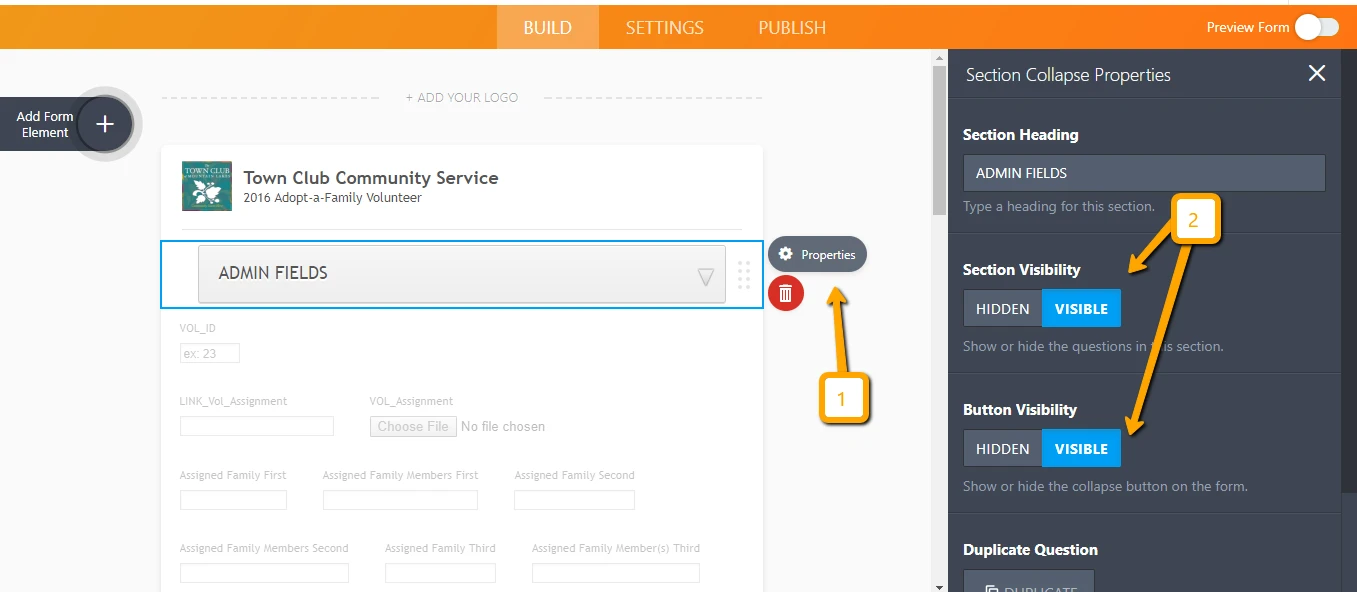
You can check my cloned form https://form.jotformpro.com/72505765649972.
- Mobile Forms
- My Forms
- Templates
- Integrations
- INTEGRATIONS
- See 100+ integrations
- FEATURED INTEGRATIONS
PayPal
Slack
Google Sheets
Mailchimp
Zoom
Dropbox
Google Calendar
Hubspot
Salesforce
- See more Integrations
- Products
- PRODUCTS
Form Builder
Jotform Enterprise
Jotform Apps
Store Builder
Jotform Tables
Jotform Inbox
Jotform Mobile App
Jotform Approvals
Report Builder
Smart PDF Forms
PDF Editor
Jotform Sign
Jotform for Salesforce Discover Now
- Support
- GET HELP
- Contact Support
- Help Center
- FAQ
- Dedicated Support
Get a dedicated support team with Jotform Enterprise.
Contact SalesDedicated Enterprise supportApply to Jotform Enterprise for a dedicated support team.
Apply Now - Professional ServicesExplore
- Enterprise
- Pricing



























































