-
melvincAsked on September 9, 2017 at 5:16 AM
I am using check boxes at various step in my format, but when user select picture. I couldn't get at the back end which image user have selected?
-
Support_Management Jotform SupportReplied on September 9, 2017 at 6:02 AM
The Image Checkboxes Widget won't return the image selected. It returns the labels of the images you have on the widget itself.
However, I'm seeing you haven't set any proper Image Titles to your images. I recommend you title them properly so you would at least have an idea which image they selected (through the Image Titles).
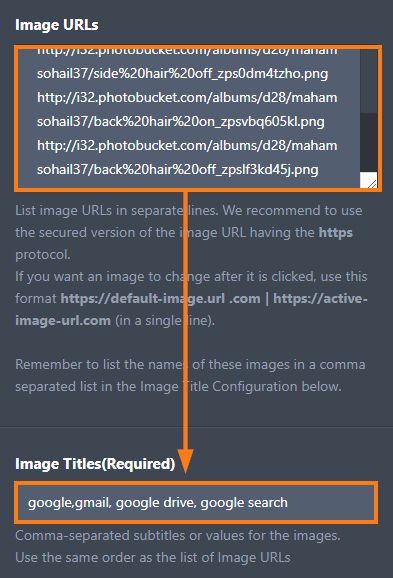
As an example, your first Image Checkboxes Widget has 6 images. Just ensure you will comma-separate 6 Image Titles too respectively.
Maybe you can do it this way (each item separated by a comma):
Front hair on, Front hair off, Side hair on, Side hair off, Back hair on, Back hair off

-
liyamReplied on September 9, 2017 at 6:06 AM
Hello melvinc,
I have made tests on a cloned form but for some reason, the selections I've made are not going through and shows on the submissions page as blank.
Can you try editing your form again, click and edit the settings of your widget and click the Update Widget button:
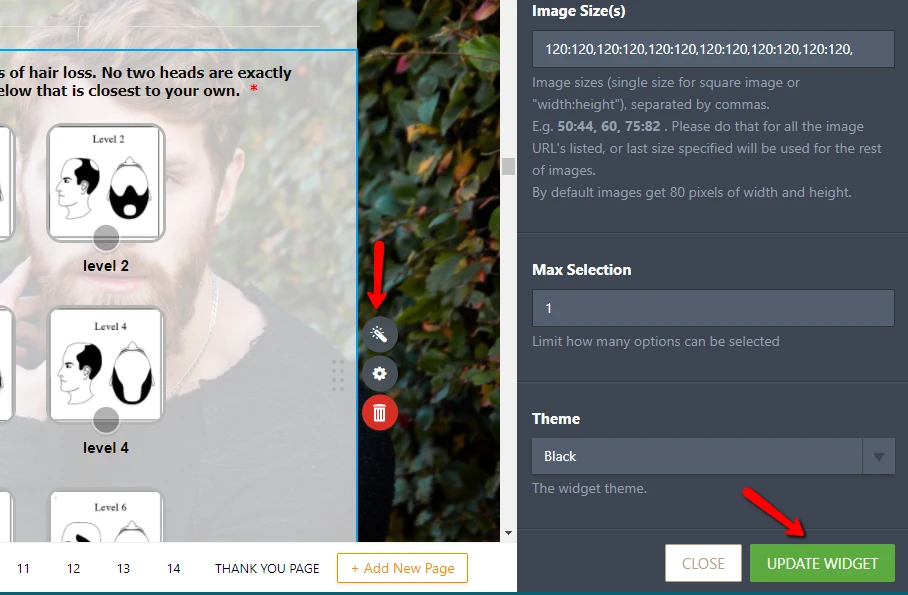
Looking forward to your update.
Thanks.
- Mobile Forms
- My Forms
- Templates
- Integrations
- INTEGRATIONS
- See 100+ integrations
- FEATURED INTEGRATIONS
PayPal
Slack
Google Sheets
Mailchimp
Zoom
Dropbox
Google Calendar
Hubspot
Salesforce
- See more Integrations
- Products
- PRODUCTS
Form Builder
Jotform Enterprise
Jotform Apps
Store Builder
Jotform Tables
Jotform Inbox
Jotform Mobile App
Jotform Approvals
Report Builder
Smart PDF Forms
PDF Editor
Jotform Sign
Jotform for Salesforce Discover Now
- Support
- GET HELP
- Contact Support
- Help Center
- FAQ
- Dedicated Support
Get a dedicated support team with Jotform Enterprise.
Contact SalesDedicated Enterprise supportApply to Jotform Enterprise for a dedicated support team.
Apply Now - Professional ServicesExplore
- Enterprise
- Pricing




























































