-
maidamediaAsked on September 9, 2017 at 8:51 AM
I am trying to create a form to generate a PDF for legal documents. When I receive the mail after submitting the form only fillable fields appears while fixed text don't. How is it possible to show them? You understand that a legal contract without text is nothing. Thank You
-
Support_Management Jotform SupportReplied on September 9, 2017 at 2:01 PM
To include the Text Fields on your PDF Submission, go to your Submissions Page > click the GEAR icon > tick the SHOW HEADERS AND TEXTS checkbox.
Complete guide: How-to-Show-Headers-and-Text-in-the-PDF
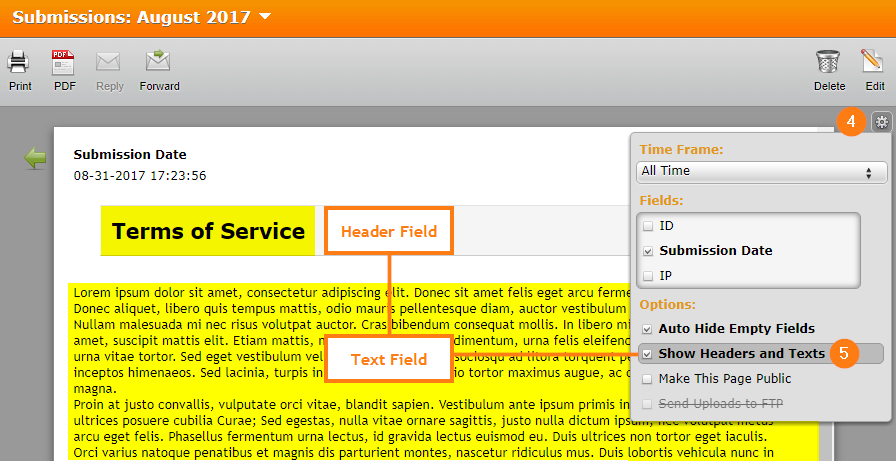
- Mobile Forms
- My Forms
- Templates
- Integrations
- INTEGRATIONS
- See 100+ integrations
- FEATURED INTEGRATIONS
PayPal
Slack
Google Sheets
Mailchimp
Zoom
Dropbox
Google Calendar
Hubspot
Salesforce
- See more Integrations
- Products
- PRODUCTS
Form Builder
Jotform Enterprise
Jotform Apps
Store Builder
Jotform Tables
Jotform Inbox
Jotform Mobile App
Jotform Approvals
Report Builder
Smart PDF Forms
PDF Editor
Jotform Sign
Jotform for Salesforce Discover Now
- Support
- GET HELP
- Contact Support
- Help Center
- FAQ
- Dedicated Support
Get a dedicated support team with Jotform Enterprise.
Contact SalesDedicated Enterprise supportApply to Jotform Enterprise for a dedicated support team.
Apply Now - Professional ServicesExplore
- Enterprise
- Pricing



























































