-
boothcoversAsked on September 10, 2017 at 4:24 PM
Hi,
How do a make a image pop up to be larger on the Jotform?
-
MikeReplied on September 10, 2017 at 4:41 PM
Thank you for contacting us.
The image size can be increased via the field properties.
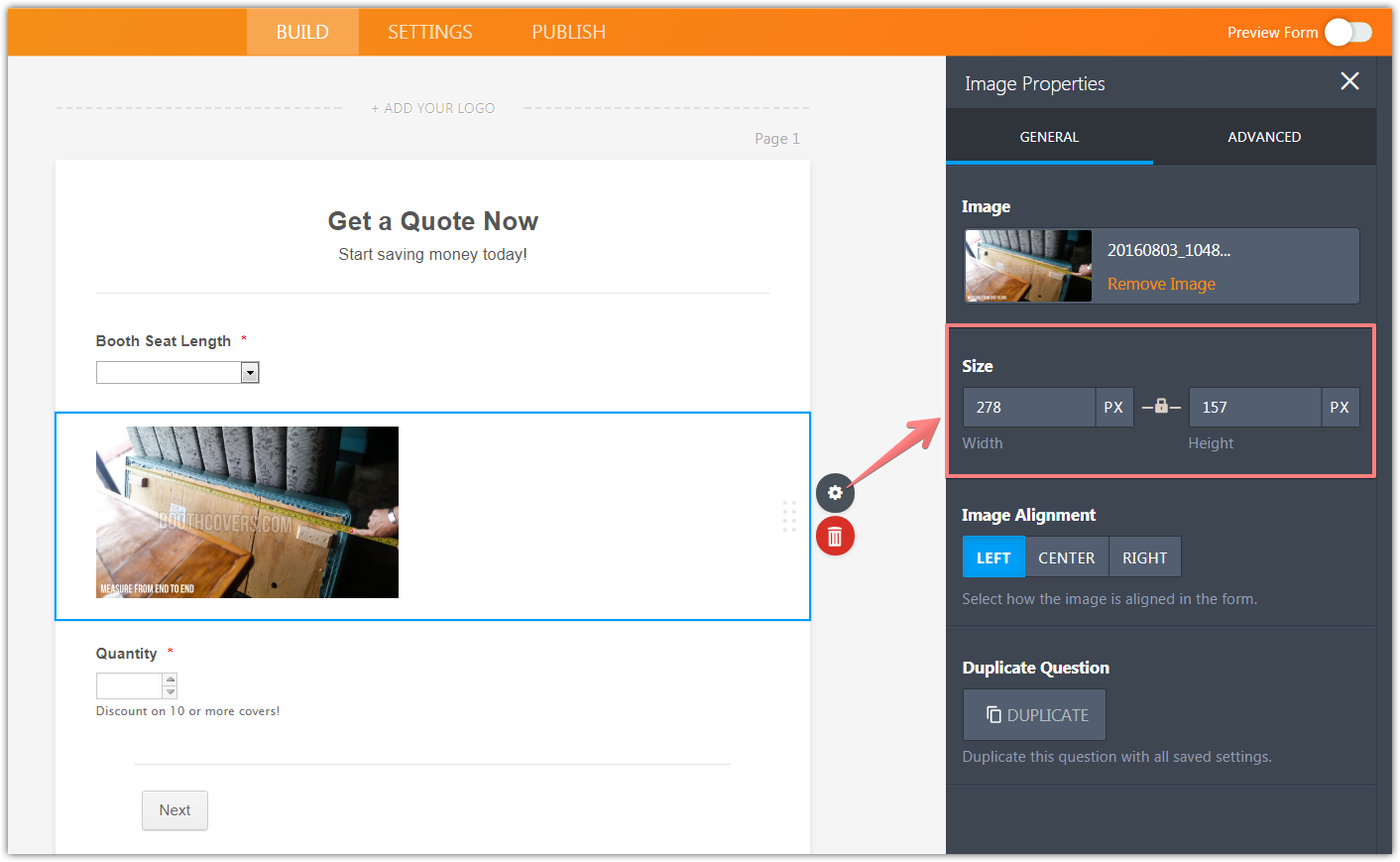
If you are referring to something else, please kindly provide us with more details.
-
boothcoversReplied on September 10, 2017 at 5:43 PMHi,
If you click on the image will it popup and get larger? Im men a life form when a customer is filing out the order form and they click on an image will it go larger?
... -
David JotForm Support ManagerReplied on September 10, 2017 at 6:17 PM
You can accomplish this through a hover effect, please try injecting the following CSS code: https://www.jotform.com/help/117-How-to-Inject-Custom-CSS-Codes
#cid_24 img:hover {
width:600px !important;
height:auto !important;
}
Result: https://form.jotformpro.com/72527457680969

Let us know if you need more help.
-
boothcoversReplied on September 10, 2017 at 7:43 PMI tried this no luck
Can you look at this for me? Cam you insert the code?
... -
boothcoversReplied on September 10, 2017 at 7:43 PMSee the form?
http://editor.wix.com/html/editor/web/renderer/edit/80a9f3fc-1a68-4f6a-9618-647d33b7b6b2?metaSiteId=816b9aad-e7ae-49c3-8899-fa150e46c68b&editorSessionId=1E6C60FF-96D1-41BE-9B43-A4777D7CB542
... -
Ashwin JotForm SupportReplied on September 11, 2017 at 12:12 AM
I did check the form with its direct and image seems to display correctly on mouse hover. Please check the screenshot below:

I am unable to check your webpage as it seems to be asking for login credentials. It seems you have shared the edit URL of wix. I would suggest you to please share the webpage URL where you have embedded your form and we will take a look.
We will wait for your response.
-
boothcoversReplied on September 11, 2017 at 9:43 AMDo you have insert the code for each image in each section?
... -
boothcoversReplied on September 11, 2017 at 9:43 AMPlease look at the second image "Choose a vinyl color"
It will not enlarge on the preview. I need all images to popup
Thank you
... -
Ashwin JotForm SupportReplied on September 11, 2017 at 11:04 AM
If you want to add zoom effect in all image field of your form, please inject the following custom css code in form:
.form-image:hover {
width: 600px !important;
height: auto !important;
}
The following guide should help you how to inject custom css code: https://www.jotform.com/help/117-How-to-Inject-Custom-CSS-Codes
-
boothcoversReplied on September 12, 2017 at 12:43 PMPlease look at this form
https://boothcovers.com/vinyl-fabric-quote/
The color image is getting smaller not larger. it also seems like a glitch in the form,
Thank you
... -
David JotForm Support ManagerReplied on September 12, 2017 at 12:57 PM
It seems to get smaller as it's default width is bigger than the one injected in the hover effect. Simply reduce the default width of that image: https://form.jotformpro.com/72545634680966

- Mobile Forms
- My Forms
- Templates
- Integrations
- INTEGRATIONS
- See 100+ integrations
- FEATURED INTEGRATIONS
PayPal
Slack
Google Sheets
Mailchimp
Zoom
Dropbox
Google Calendar
Hubspot
Salesforce
- See more Integrations
- Products
- PRODUCTS
Form Builder
Jotform Enterprise
Jotform Apps
Store Builder
Jotform Tables
Jotform Inbox
Jotform Mobile App
Jotform Approvals
Report Builder
Smart PDF Forms
PDF Editor
Jotform Sign
Jotform for Salesforce Discover Now
- Support
- GET HELP
- Contact Support
- Help Center
- FAQ
- Dedicated Support
Get a dedicated support team with Jotform Enterprise.
Contact SalesDedicated Enterprise supportApply to Jotform Enterprise for a dedicated support team.
Apply Now - Professional ServicesExplore
- Enterprise
- Pricing





























































