-
carinassilveiraAsked on September 10, 2017 at 7:32 PM
-
Kevin Support Team LeadReplied on September 10, 2017 at 7:33 PM
It's not possible to add text at the bottom of the Input Table, but there is a workaround that you may follow, here are the steps:
1. Add a text element right below the Input Table on your form.
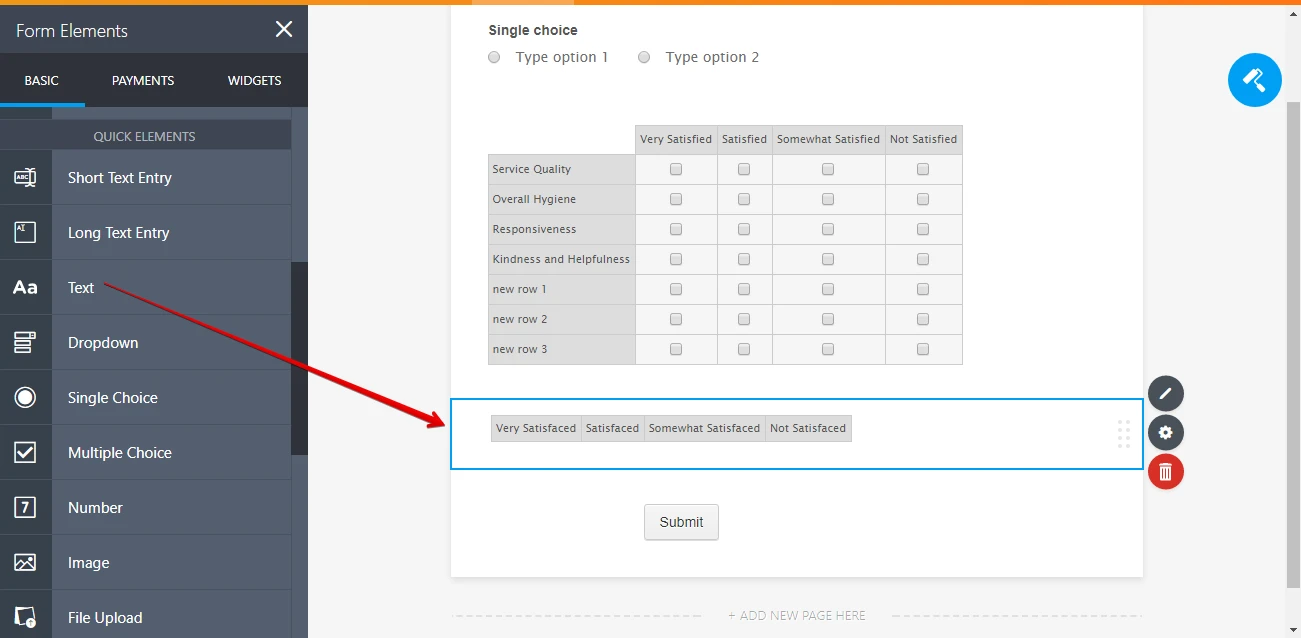
2. If you want to have some headers, you could add a table like this on the source code of the text element:
<table class="form-matrix-table" summary="" cellspacing="0" cellpadding="4" data-component="matrix">
<tbody>
<tr>
<th class="form-matrix-column-headers">Very Satisfaced</th>
<th class="form-matrix-column-headers">Satisfaced</th>
<th class="form-matrix-column-headers">Somewhat Satisfaced</th>
<th class="form-matrix-column-headers">Not Satisfaced</th>
</tr>
</tbody>
</table>
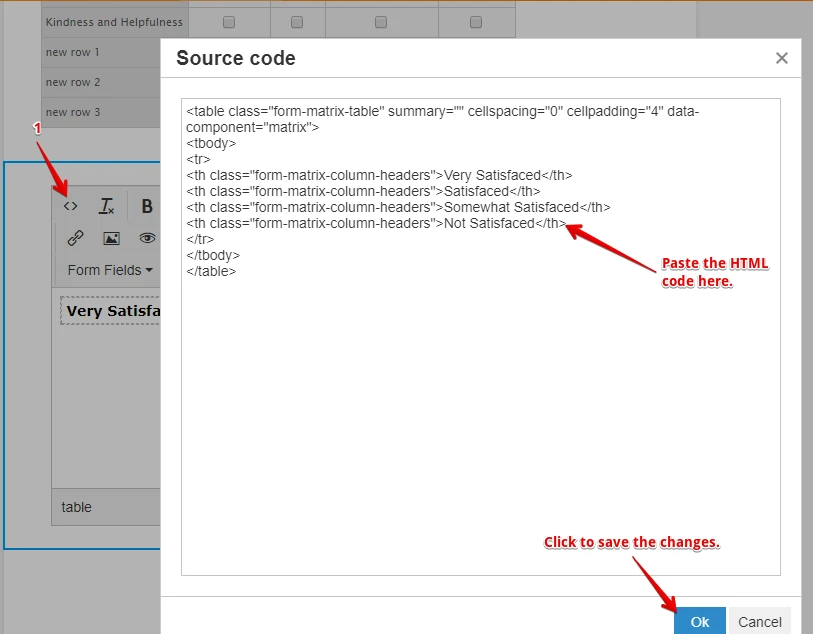
You may add a new header by adding a new "th" tag, please use the same class like the example above so the headers have the same layout than the Input Table.
Also, you may just add the text, without any table.
3. Inject the following CSS code to your form that will help you displaying the text element right below the Input Table, do note that the "margin-top" and "left" values may change according to the position of the fields on your form, you may change them if you want:
#fieldID {
padding: 0px;
margin: 0px;
width: auto !important;
position: absolute;
margin-top: -33px;
left: 147px;
z-index: 100;
}
The "fieldID" can be found if you open your form in a new tab and right click on the text element, copy the ID attribute value of the <li> element:
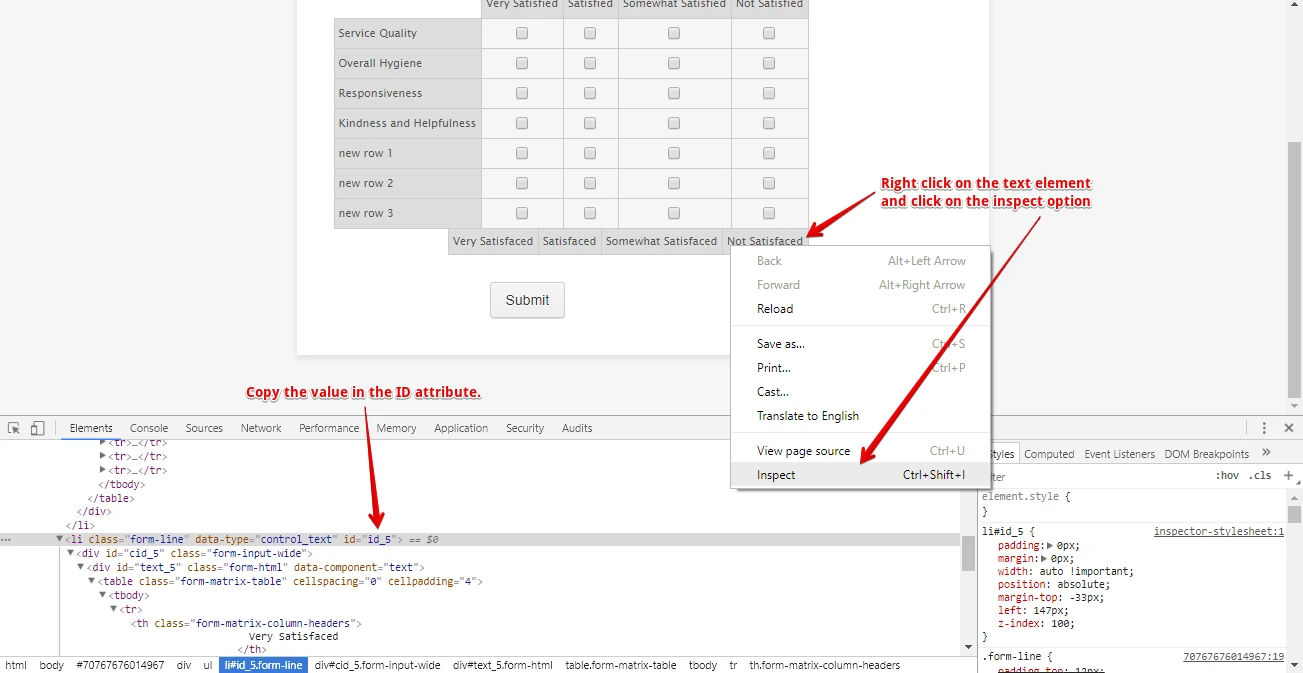
Here's an example about how this would work: https://form.jotformpro.com/70767676014967
I hope this helps.
- Mobile Forms
- My Forms
- Templates
- Integrations
- INTEGRATIONS
- See 100+ integrations
- FEATURED INTEGRATIONS
PayPal
Slack
Google Sheets
Mailchimp
Zoom
Dropbox
Google Calendar
Hubspot
Salesforce
- See more Integrations
- Products
- PRODUCTS
Form Builder
Jotform Enterprise
Jotform Apps
Store Builder
Jotform Tables
Jotform Inbox
Jotform Mobile App
Jotform Approvals
Report Builder
Smart PDF Forms
PDF Editor
Jotform Sign
Jotform for Salesforce Discover Now
- Support
- GET HELP
- Contact Support
- Help Center
- FAQ
- Dedicated Support
Get a dedicated support team with Jotform Enterprise.
Contact SalesDedicated Enterprise supportApply to Jotform Enterprise for a dedicated support team.
Apply Now - Professional ServicesExplore
- Enterprise
- Pricing



























































